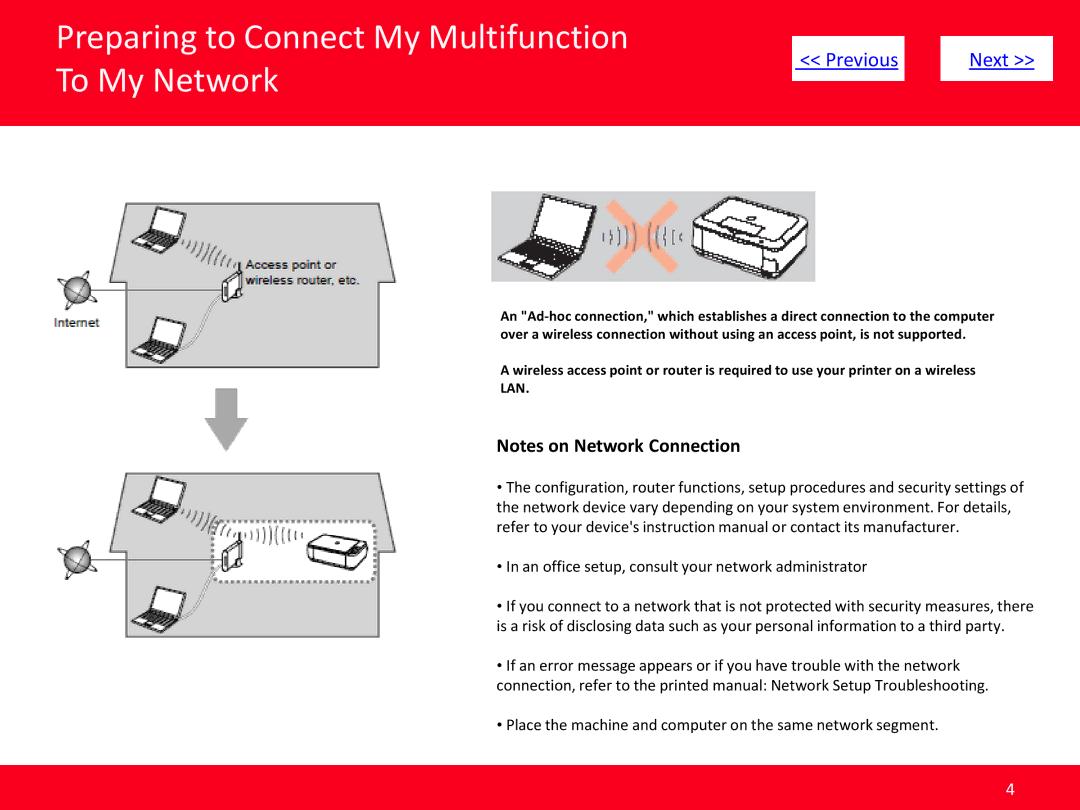MG6320 (white) specifications
The Canon MG6320 in white offers a blend of functionality, style, and efficiency, making it a popular choice for home and small office users. This all-in-one inkjet printer is designed to meet a variety of printing needs, from high-quality photo prints to everyday documents.One of the standout features of the Canon MG6320 is its wireless capability, allowing users to print seamlessly from their computers, smartphones, and tablets. This printer supports both Wi-Fi and Wi-Fi Direct, enabling direct wireless printing without the need for a router. The printer is also compatible with various mobile printing applications, including Canon's PRINT app, Apple AirPrint, and Google Cloud Print, enhancing accessibility and convenience.
In terms of printing technology, the MG6320 employs a hybrid ink system that combines dye-based inks, ideal for producing vibrant colors and sharp images, with black pigment ink that delivers crisp, clean text. This ink system ensures that users experience exceptional print quality whether they are printing photos or documents. Additionally, the printer has a maximum print resolution of 4800 x 1200 dpi, providing fine detail and accuracy in every print.
The Canon MG6320 features a 3.0-inch LCD touchscreen, allowing users to navigate effortlessly through the printer's functions and settings. This intuitive interface makes it simple to select print, copy, or scan options, as well as to adjust settings to optimally suit each task. The printer is equipped with automatic duplex printing, helping to save paper and reduce environmental impact while maintaining efficiency.
For scanning and copying, the MG6320 offers flatbed scanning capabilities with an optical resolution of 2400 x 4800 dpi. The scanner also supports multiple media types, including glossy photo paper, plain paper, and envelopes, ensuring versatility for various projects.
With a sleek white design, the Canon MG6320 is not only functional but also aesthetically pleasing, fitting seamlessly into any home or office environment. Its compact size allows for easy placement on desks or shelves, making it a practical choice for users with limited workspace.
Overall, the Canon MG6320 in white showcases a comprehensive suite of features and technologies designed to facilitate high-quality printing, scanning, and copying while providing an easy-to-use experience for all users. Whether for personal or professional use, this printer stands out as a reliable and efficient solution for everyday needs.