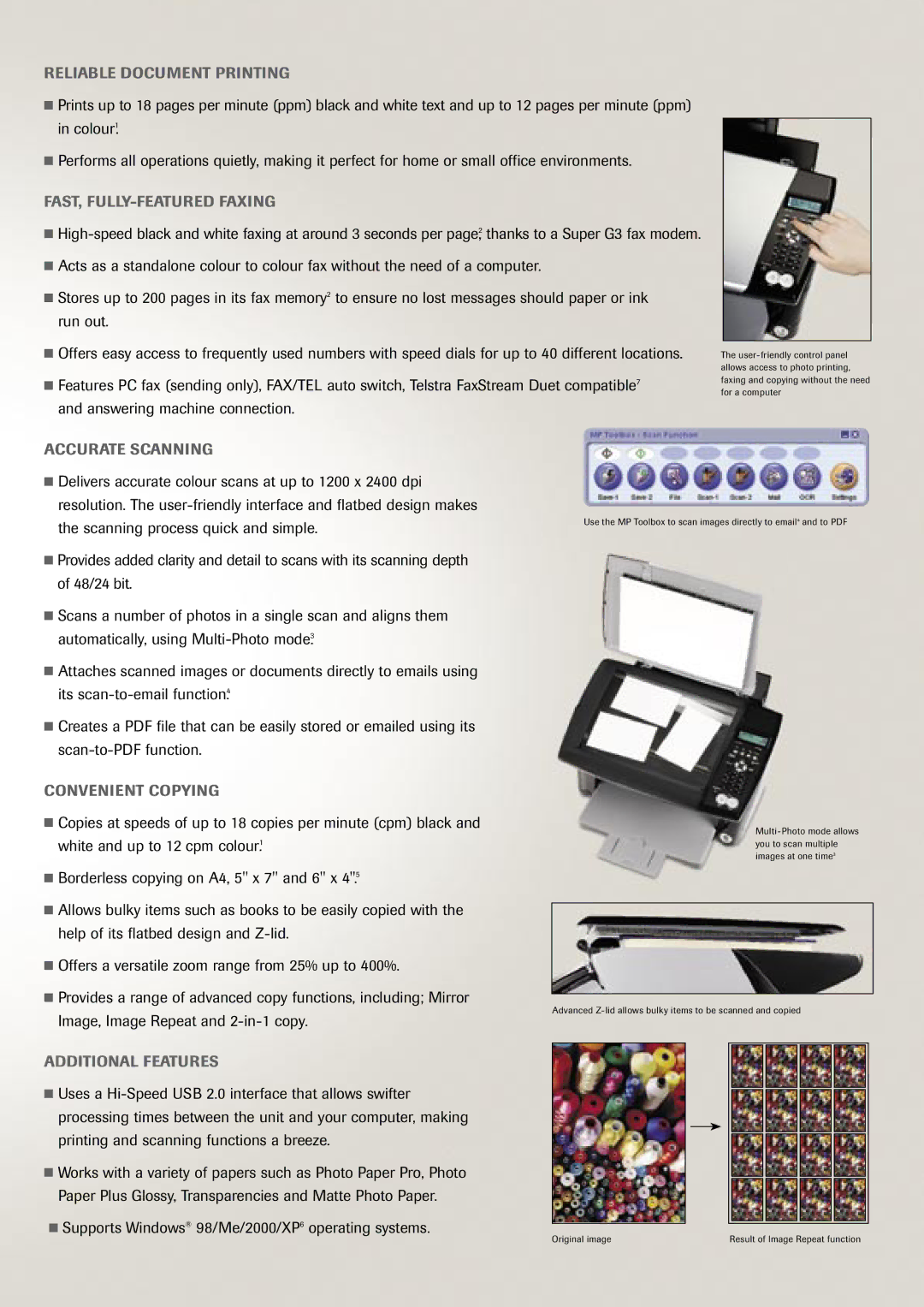MP390 specifications
The Canon MP390 is a versatile and compact multifunction printer that has garnered a loyal following among both home and small office users. Introduced as part of Canon's line of all-in-one devices, the MP390 combines printing, scanning, and copying functions in one sleek unit. This printer is particularly noted for its reliability and quality, making it an ideal choice for users who need a capable machine without breaking the bank.One of the standout features of the Canon MP390 is its impressive print quality. The printer uses Canon's FINE technology, which stands for Full-photolithography Inkjet Nozzle Engineering. This technology allows for precise ink placement and ensures that documents and photos are printed with vibrant colors and sharp detail. The MP390 delivers a maximum resolution of 4800 x 1200 dpi, which results in crisp text and stunning images, making it suitable for both professional documents and personal photography.
The printing speed of the MP390 is another advantage, with the ability to produce up to 20 pages per minute for black-and-white documents and about 15 pages per minute for color prints. This efficiency makes it a reliable choice for busy environments where time is of the essence.
In terms of scanning, the Canon MP390 is equipped with a 1200 x 2400 dpi flatbed scanner. This allows for high-quality digital reproductions of documents and photographs. Additionally, the scanner features a straightforward user interface, making it easy to operate, even for those who may not be technologically savvy. The ability to scan to PDF format enhances its usability, catering to various digital documentation needs.
Another notable characteristic of the Canon MP390 is its copying feature. The copier provides fast and straightforward duplication of documents with options for resizing and a range of copy modes that cater to different needs, whether copying a simple text document or creating high-quality reproductions of images.
The printer supports various media sizes and types, including plain paper, glossy photo paper, and envelopes. Its compact size makes it easy to integrate into any workspace without taking up too much room.
In conclusion, the Canon MP390 is a robust all-in-one printer that excels in printing, scanning, and copying. With its advanced printing technologies, excellent resolution, efficient speeds, and user-friendly design, this model remains a sound choice for individuals seeking a reliable and high-quality multifunction printer.