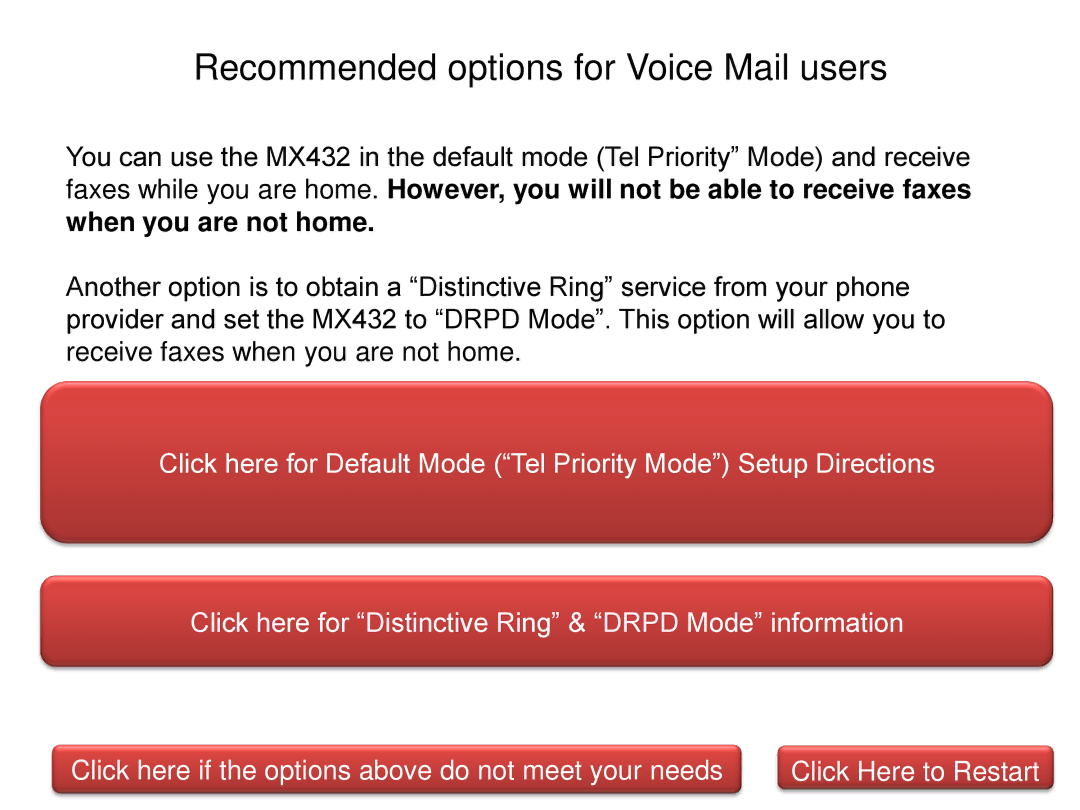MX432 specifications
The Canon MX432 is a versatile all-in-one inkjet printer that combines printing, scanning, copying, and faxing capabilities, making it an excellent choice for home and small office environments. This multifunction printer is designed to deliver high-quality performance, user-friendly features, and efficient operation, making it a popular choice among users seeking productivity and reliability.One of the standout features of the Canon MX432 is its wireless connectivity capabilities. It supports Wi-Fi wireless printing, allowing users to print documents and photos directly from their computers, laptops, and mobile devices without the need for cumbersome cables. This feature enhances convenience, enabling users to print from virtually anywhere in their home or office. Additionally, the printer is compatible with Apple AirPrint and Google Cloud Print, further expanding its printing options by allowing seamless printing from smartphones and tablets.
The Canon MX432 is equipped with a high-resolution printing technology that delivers sharp, vibrant prints with a maximum resolution of up to 4800 x 1200 dpi. This makes it an excellent option for producing high-quality images and documents, whether for professional use or personal projects. The printer also boasts fast printing speeds, capable of producing approximately 8.4 pages per minute for black-and-white documents and 4.8 pages per minute for color prints, thus enhancing overall productivity.
In terms of scanning and copying, the Canon MX432 features a flatbed scanner with an optical resolution of 1200 dpi, ensuring that scanned documents retain high detail and clarity. The printer can also handle various paper sizes and types, supporting letter-sized paper and even photo paper for those who wish to print pictures directly. The automatic document feeder (ADF) holds up to 30 sheets, allowing for multi-page scanning and copying without the need for manual intervention.
The device supports a range of media formats, including envelopes, glossy photo paper, and plain paper, making it versatile for various printing needs. It also comes with Canon's Easy-PhotoPrint and My Image Garden software, which simplifies printing, organizing, and enhancing photos.
In summary, the Canon MX432 is a robust and multifunctional printer with advanced features, efficient wireless connectivity, and excellent print quality. Its combination of functionality and ease of use makes it an ideal choice for home and office users looking for a reliable printing solution.