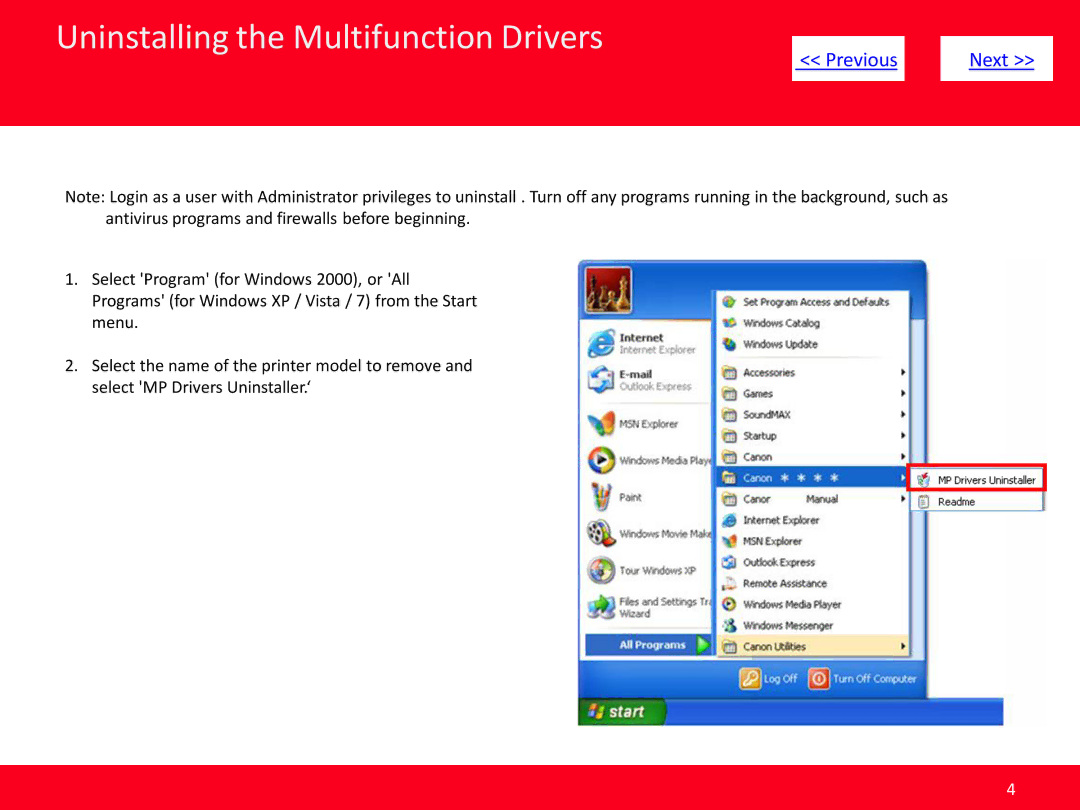Uninstalling the Multifunction Drivers
<< Previous | Next >> |
Note: Login as a user with Administrator privileges to uninstall . Turn off any programs running in the background, such as antivirus programs and firewalls before beginning.
1.Select 'Program' (for Windows 2000), or 'All Programs' (for Windows XP / Vista / 7) from the Start menu.
2.Select the name of the printer model to remove and select 'MP Drivers Uninstaller.‘
4