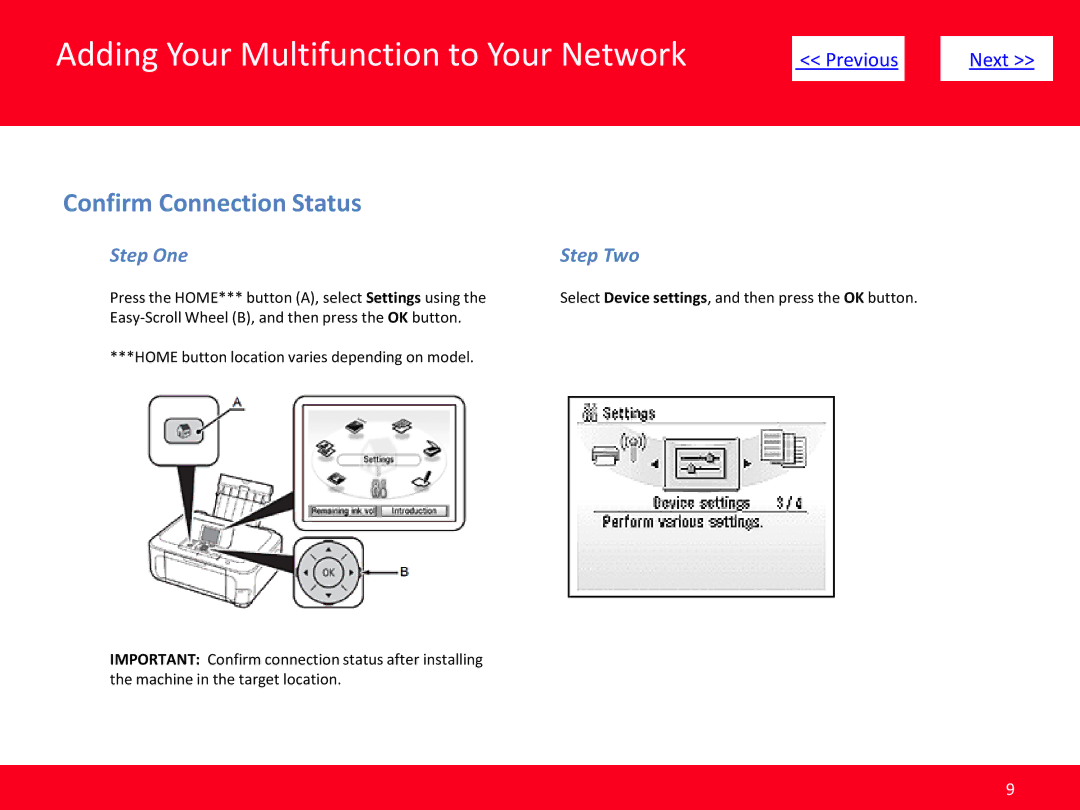Adding Your Multifunction to Your Network
| << Previous |
| Next >> | |
|
|
|
|
|
Confirm Connection Status
Step One
Press the HOME*** button (A), select Settings using the
Step Two
Select Device settings, and then press the OK button.
***HOME button location varies depending on model.
IMPORTANT: Confirm connection status after installing the machine in the target location.
9