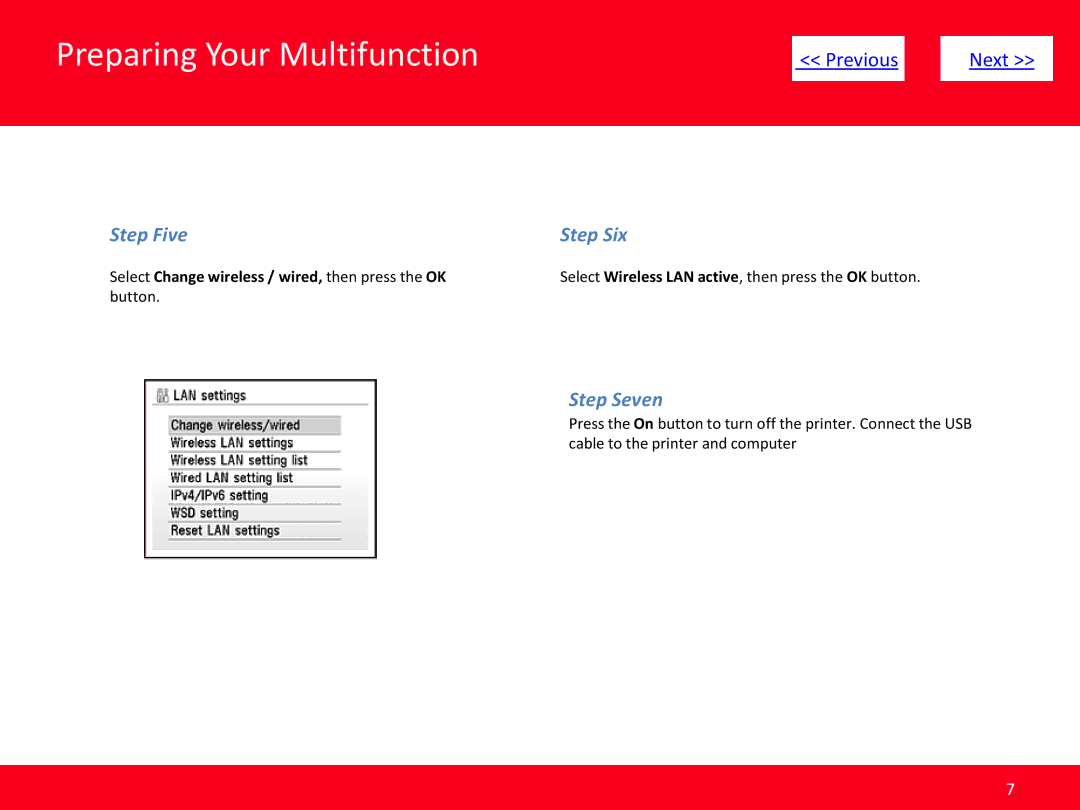Preparing Your Multifunction
| << Previous |
| Next >> | |
|
|
|
|
|
Step Five
Select Change wireless / wired, then press the OK button.
Step Six
Select Wireless LAN active, then press the OK button.
Step Seven
Press the On button to turn off the printer. Connect the USB cable to the printer and computer
7