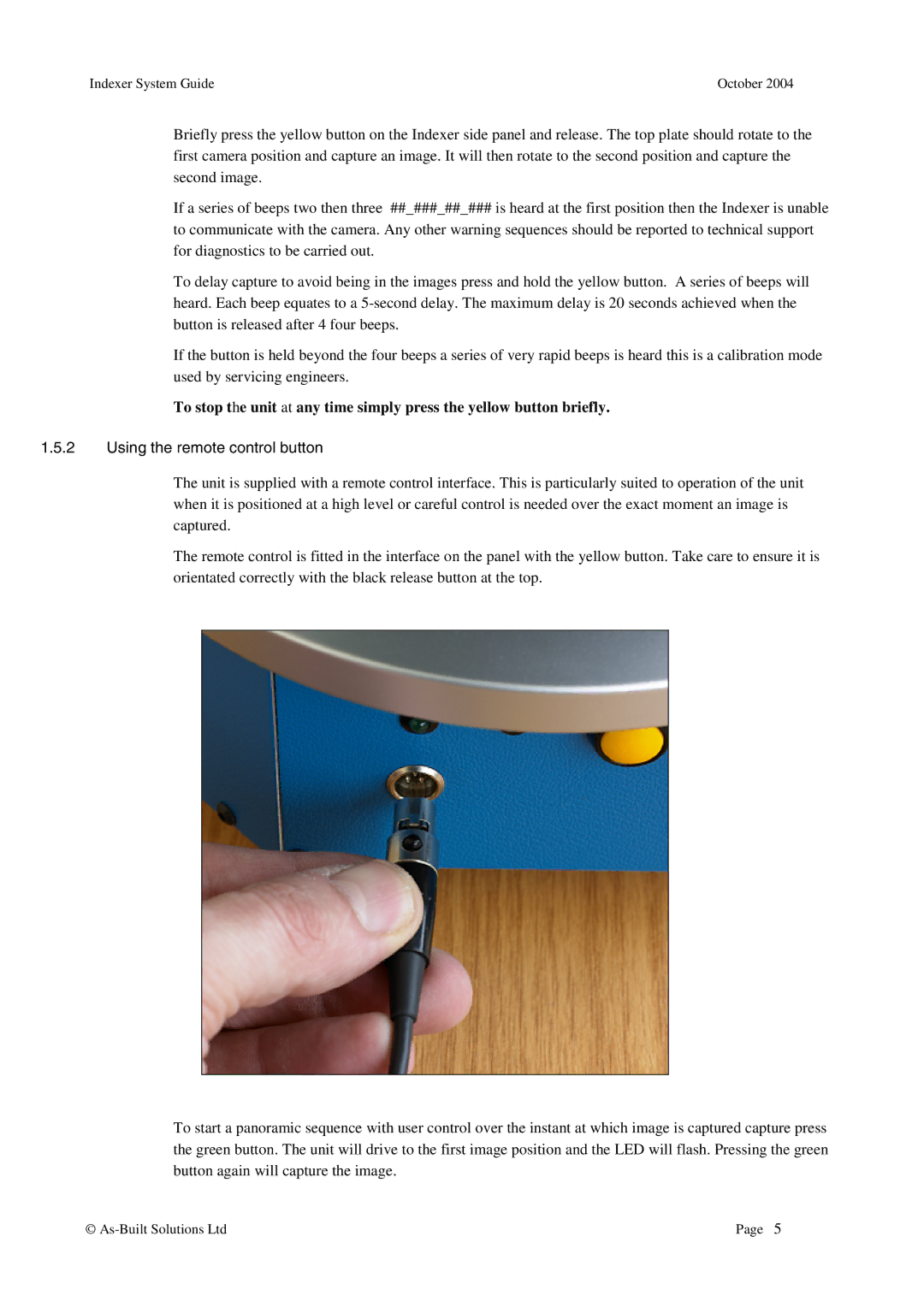Precision Panoramic Imaging System specifications
The Canon Precision Panoramic Imaging System is a cutting-edge solution designed for wide-ranging applications, from landscape photography to architectural imaging. This innovative system stands out for its precision, image quality, and advanced technology, making it a preferred choice for professional photographers, surveyors, and creative artists.One of the main features of the Canon Precision Panoramic Imaging System is its exceptional image quality. Utilizing high-resolution sensors and advanced optics, the system captures intricate details and vibrant colors, producing images that are sharp, clear, and true to life. The ability to produce panoramic images up to several gigapixels ensures that even the most expansive scenes are captured without compromising detail.
The system is equipped with a sophisticated stitching algorithm that seamlessly combines multiple images into a cohesive panoramic shot. This technology minimizes the potential for distortion and ensures that the final output retains a natural look. By analyzing overlaps and reference points in the captured images, the software can align and blend them effectively, resulting in smooth transitions and an accurate representation of the scene.
Another significant characteristic of the Canon Precision Panoramic Imaging System is its versatility. The system is designed to accommodate various lenses, allowing users to choose the focal length best suited for their specific needs. From wide-angle lenses for sweeping landscapes to telephoto lenses for detailed close-ups, versatility is a key advantage for photographers looking to achieve specific artistic effects.
Portability is also a noteworthy aspect of the system. Its compact design and lightweight materials make it easy to transport, allowing professionals to set up in diverse locations without hassle. Additionally, the system is designed for ease of use, featuring intuitive controls and user-friendly interfaces, making it accessible even for those new to panoramic photography.
The Canon Precision Panoramic Imaging System integrates advanced imaging technologies such as image stabilization and Wi-Fi connectivity. Image stabilization helps reduce blur caused by camera shake, ensuring crisp images even in challenging shooting conditions. Wi-Fi connectivity enables quick sharing and remote control capabilities, allowing photographers to transfer images instantly to their devices or control the camera from a distance.
In summary, the Canon Precision Panoramic Imaging System is a versatile, high-quality imaging solution that combines advanced technology, portability, and ease of use. Its features make it a powerful tool for anyone looking to capture stunning panoramic images with precision and creativity.