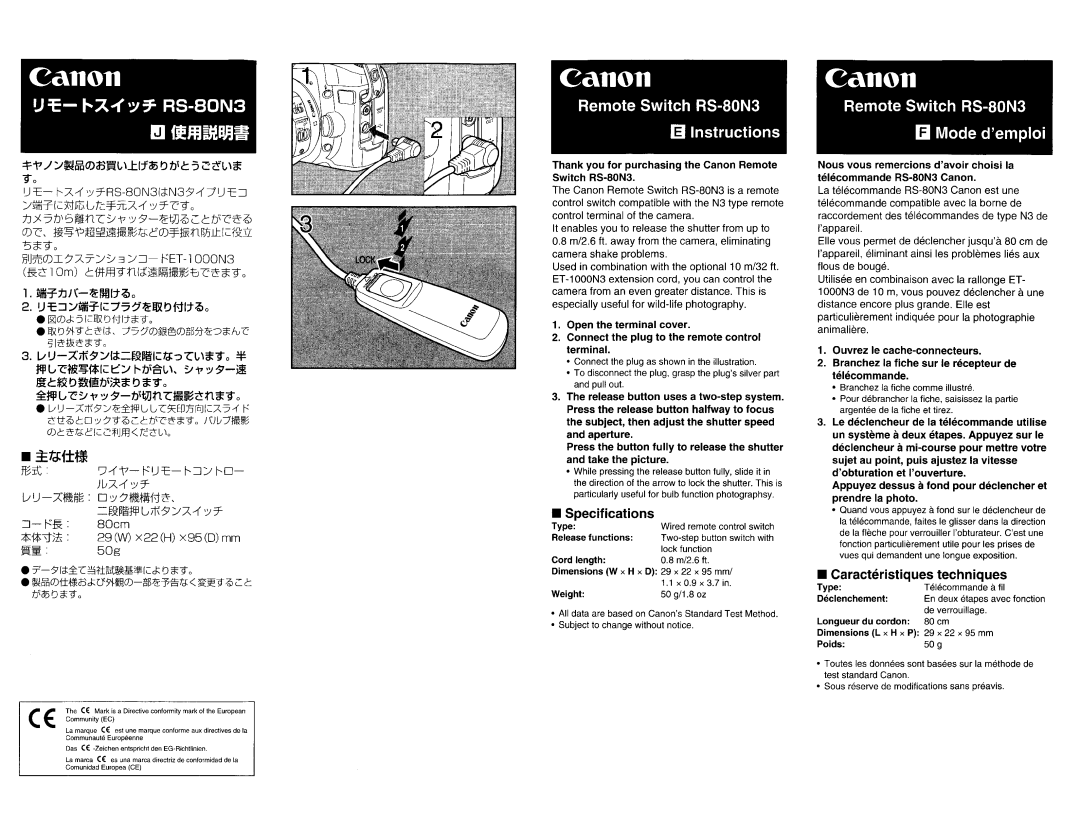Canon
!J =f:-
!I f!J6inBJJtI
90
I])c,
:5if90
jjIJ7CI])I?:AT::;~3 :;=:J-
1.
2. 1)~::J:;Yit4T(;::15~;f~~tl1'111Qo
•~t:Jn9~~~, 75~0).@0)$~~~*~~
51~m~*90 | * |
3. |
1lIIVc~~f*I;:I::':;
•
c'Ott.@~D~:79.@i:~b'~~*90 JUl.i::;!lijjlj o)~~1d:CILCOfljffl
•3:~1±m
*~;
=:J- r:~ : BOem
*It'1"5n : 29 (W) x22 (H) x95 (D) mm
~.: 50g
•
b'®t:J*9o
The CE Mark is a Directive conformity mark altha European CE: Community (EC)
La marque (E est une marque conforme aux directives de la Communaute Europeenne
Das CE ·Zeichenenlsprichl den
La marca CE: es una marca directriz de conlormidad de la
Comunidad Europea (eE)
Canon
Remote Switch RS-80N3
(§I Instructions
Thank you for purchasing the Canon Remote Switch RS-80N3.
The Canon Remote Switch
It enables you to release the shutter from up to
0.8m/2.6 ft. away from the camera, eliminating camera shake problems.
Used in combination with the optional 10 m/32 ft.
1.Open the terminal cover.
2.Connect the plug to the remote control terminal.
•Connect the plug as shown in the illustration.
•To disconnect the plug, grasp the plug'ssilver part and pull out.
3.The release button uses a
Press the button fully to release the shutter and take the picture.
•While pressing the release button fUlly, slide it in the direction of the arrow to lock the shutter. This is particularly useful for bulb function photographsy.
• Specifications
Type: | Wired remote control switch |
Release functions: | |
| lock function |
Cord length: | 0.8 m/2.6 ft . |
Dimensions (W x H x D): 29 x 22 x 95 mml | |
| 1.1 x 0.9 x 3.7 in. |
Weight: | 50 g/1.8 oz |
•All data are based on Canon'sStandard Test Method.
•Subject to change without notice.
Canon
Remote Switch RS-80N3
GIl Mode d'emploi
Nous vous remercions d·avoirchoisi la teh~commande
La lE31ecommande
Elle vous permet de declencher jusqu'a80 cm de I'appareil,eliminant ainsi les problemes lies aux f10us de bouge.
Utilisee en combinaison avec la rallonge ET- 1000N3 de 10 m, vous pouvez declencher a une distance encore plus grande. Elle est particulierement indiquee pour la photographie animaliere.
1.Ouvrez Ie
2.Branchez la fiche sur Ie recepteur de telecommande.
•Branchez la fiche comme illustre.
•Pour debrancher la fiche, saisissez la partie argentee de la fiche et tirez.
3.Le declencheur de la telecommande utilise un systeme adeux etapes. Appuyez sur Ie declencheur
d'obturationet I'ouverture.
Appuyez dessus a fond pour declencher et prendre la photo.
•Quand vous appuyez a fond sur Ie declencheur de la telecommande, faites Ie glisser dans la direction de la fleche pour verrouiller I'obturateur.C'estune fonction particulierement utile pour les prises de vues qui demandent une longue exposition.
• Caracteristiques techniques
Type: | Telecommande afil |
Declenchement: | En deux etapes avec fonction |
| de verrouillage. |
Longueur du cordon: | 80 cm |
Dimensions (L x H x P): | 29 x 22 x 95 mm |
Poids: | 50 g |
•Toutes les donnees sont basees sur la methode de test standard Canon.
•Sous reserve de modifications sans preavis.