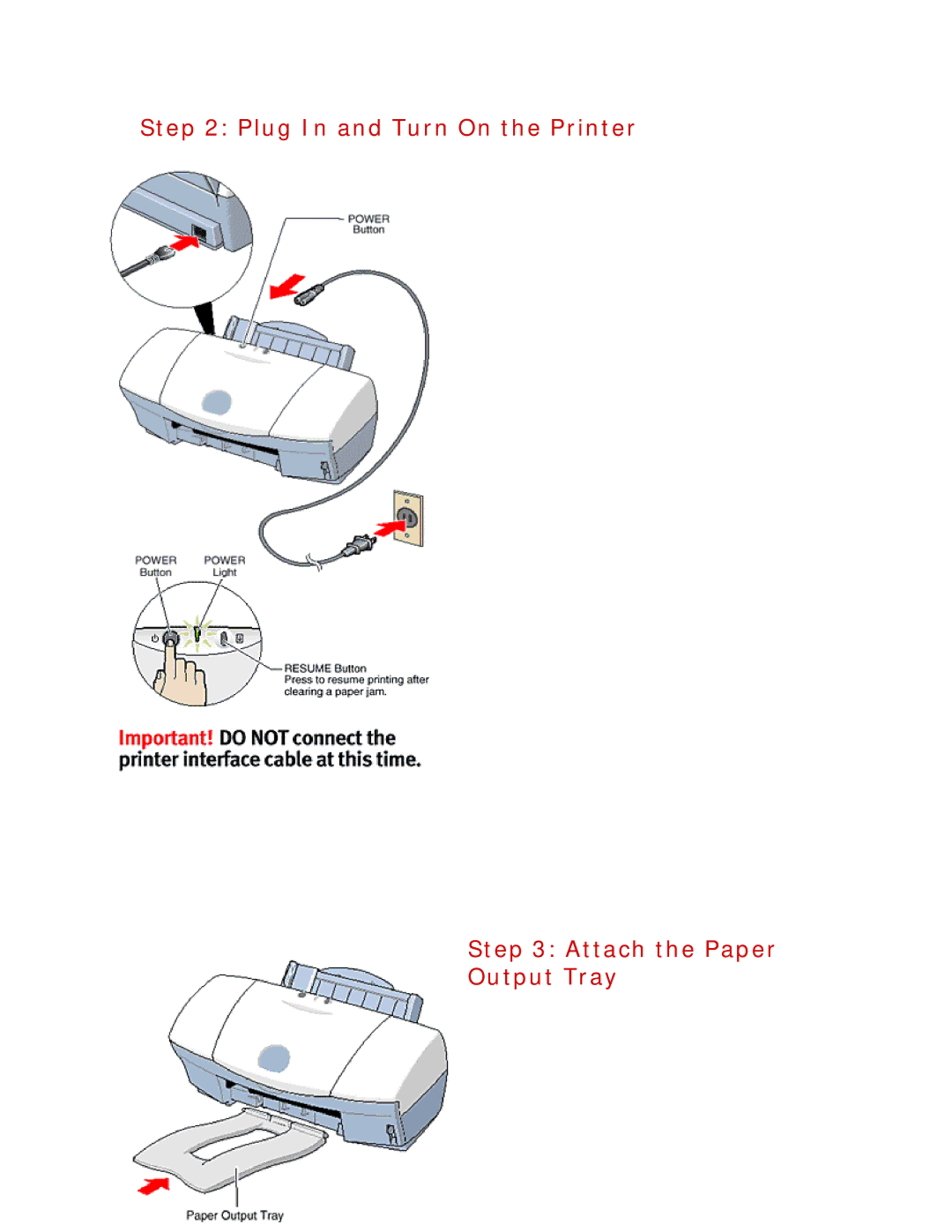S450 specifications
The Canon S450 is a versatile and compact printer that has gained recognition for its impressive print quality and user-friendly features. Designed primarily for home and small office use, this inkjet printer balances affordability with high performance, making it an ideal choice for those who require reliable printing solutions without breaking the bank.One of the standout features of the Canon S450 is its exceptional print quality. Utilizing Canon's advanced FINE (Full-photolithography Inkjet Nozzle Engineering) technology, the S450 produces sharp text documents and vibrant color images. The printer can achieve a maximum print resolution of up to 4800 x 1200 dpi, ensuring that photo prints have rich detail and accurate colors, making it suitable for printing professional-quality photographs.
The S450 is equipped with a user-friendly interface, which makes operation simple even for those who may not be tech-savvy. The intuitive control panel and straightforward setup process allow users to get started quickly. Additionally, the printer supports multiple connectivity options, including USB connections and compatibility with various operating systems, allowing seamless integration into any home or office environment.
Regarding speed, the Canon S450 is capable of producing black-and-white documents at a rate of approximately 22 pages per minute and color pages at around 17 pages per minute. This level of efficiency enables users to complete printing tasks in a timely manner, which is particularly beneficial for busy professionals or families.
The S450 also features a low-profile design, making it easy to fit into tight spaces or small desks. With a paper capacity of up to 150 sheets, users can print larger volumes without the need for constant paper replenishment.
Canon has designed the S450 with environmental considerations in mind, incorporating energy-saving technologies that help to reduce power consumption, especially during idle times. This eco-friendly approach ensures that users can print responsibly without sacrificing performance.
Overall, the Canon S450 is a reliable inkjet printer that combines high-quality output with user-friendly features and efficient performance, making it an excellent choice for anyone in need of a dependable printing solution for personal or professional use. Its innovative technology and practical design continue to make it a popular option among consumers seeking quality and value.