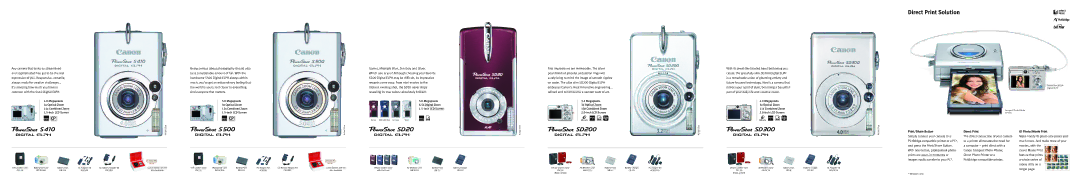Any camera that looks so streamlined and sophisticated has got to be the real expression of you. Responsive, versatile, always ready for creative challenges… it’s amazing how much you have in common with the S410 Digital ELPH.
Being serious about photography should also be a considerable amount of fun. With the handsome S500 Digital ELPH always within reach, you’ve got an extraordinary feeling that the world is yours. Get closer to everything. And everyone that matters.
Garnet, Midnight Blue, Zen Gray and Silver. Which one is you? Although choosing your favorite SD20 Digital ELPH may be difficult, its impressive rewards come easy. From mini movies to the trickiest evening shot, the SD20 never stops revealing its true colors: absolutely brilliant.
First impressions are memorable. The silver pearl finish of graceful undulation rings will surely bring to mind the image of smooth ripples on water. The ultra slim SD200 Digital ELPH embraces Canon’s most innovative engineering… refined and minimized to a slender work of art.
With its
Direct Print Solution | V |
| e |
PowerShot SD300
Digital ELPH
4.0Megapixels 3x Optical Zoom 11x Combined Zoom
v![]()
5.0Megapixels 3x Optical Zoom 12x Combined Zoom
v | Garnet | Midnight Blue Zen Gray | Silver |
5.0Megapixels 6.5x Digital Zoom
v![]()
3.2Megapixels 3x Optical Zoom 10x Combined Zoom
4.0Megapixels 3x Optical Zoom 11x Combined Zoom
Compact Photo Printer
Actual Size | Actual Size | Actual Size | Actual Size |
Actual Size
Print/Share Button
Simply connect your camera to a
Direct Print
The direct connection of your camera to a printer eliminates the need for a computer – print direct with a Canon Compact Photo Printer, Direct Photo Printer or a
ID Photo/Movie Print
Make handy ID photo size prints and much more. And make more of your movies, with the
clever Movie Print feature that prints a whole series of movie stills on a
Soft Leather Case | Waterproof Case | Battery Pack | AC Adapter Kit | Car Battery Adapter Kit | Coach Edition Gift Set | Soft Leather Case | Waterproof Case | Battery Pack | AC Adapter Kit | Car Battery Adapter Kit | Coach Edition Gift Set | Deluxe Leather Case | All Weather Case | Battery Pack | Battery Charger | Deluxe Leather Case | All Weather Case | Battery Pack | Battery Charger | AC Adapter Kit | Deluxe Leather Case | All Weather Case | Battery Pack | Battery Charger | AC Adapter Kit |
ACK500 | Also Available | ACK500 | Also Available | with Purchase | |||||||||||||||||||||
|
|
|
|
|
|
|
|
|
|
|
|
|
|
|
| (Black or Red) |
|
|
|
| (Black or Red) |
|
|
|
|
single page.
* Windows only.