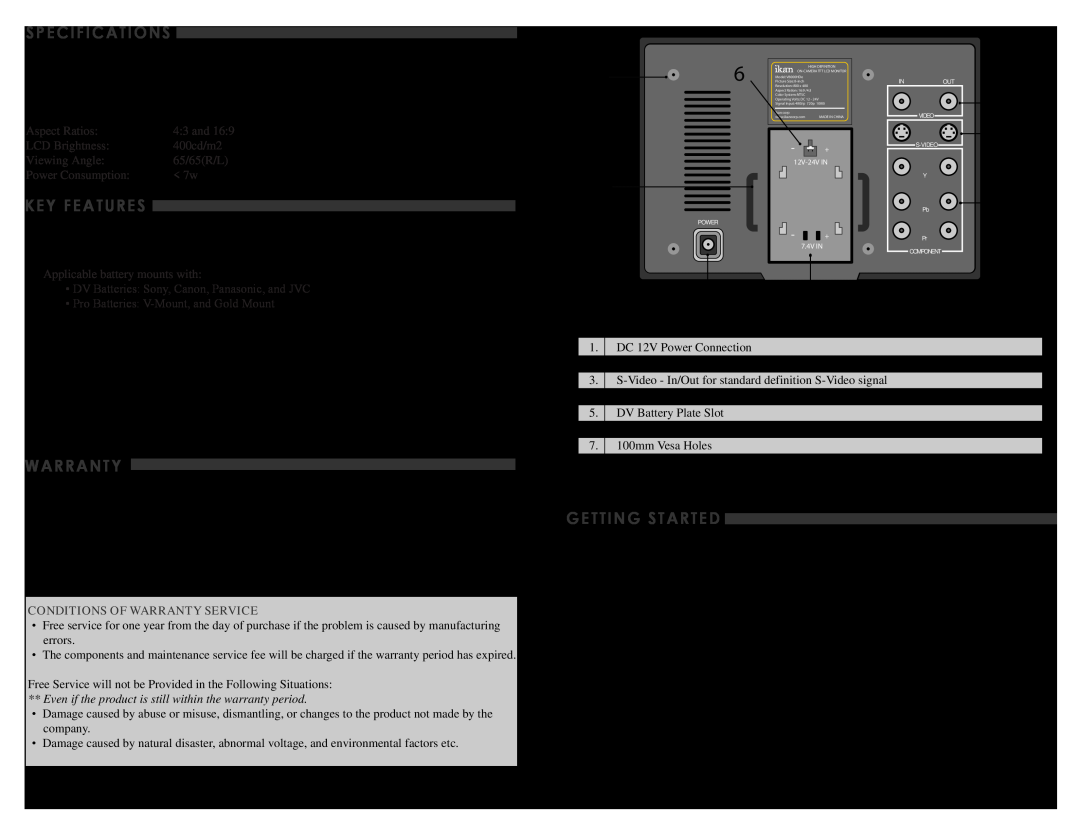SPECIFICATIONS
Screen Size: | Diagonal 8” TFT - LCD |
Resolution: | 800 x 480 |
Operating Volts: | DC |
Dimension: | 8.25” x 5.7” x 1.25” |
Weight: | 1.3 lbs. |
Aspect Ratios: | 4:3 and 16:9 |
LCD Brightness: | 400cd/m2 |
Viewing Angle: | 65/65(R/L) |
Power Consumption: | < 7w |
KEY FEATURES
• A variety of connections including: | |
| • Composite, |
• | Applicable battery mounts with: |
| • DV Batteries: Sony, Canon, Panasonic, and JVC |
| • Pro Batteries: |
• | Supported Resolutions: |
7 | 6 |
8
POWER
1
HIGH DEFINITION | |
Model: V8000HDe |
|
Picture Size: |
|
Resolution: 800 x 480 |
|
Aspect Ration: 16:9 /4:3 |
|
Color System: NTSC |
|
Operating Volts: DC 12 - 24V |
|
Signal Input: 480i/p 720p 1080i | |
ikan corp |
|
www.ikancorp.com | MADE IN CHINA |
-![]()
![]() +
+
![]() -
- ![]()
![]() +
+ ![]()
7.4V IN
5
INOUT
VIDEO
Y
Pb
Pr
COMPONENT
2
3
4
| • 480i, 480p, 720p, and 1080i |
• A | |
• | Single push button for vertical and horizontal flip of image. |
• | Battery strap |
WARRANTY
Ikan products are engineered with you in mind for a trouble free performance and a productive product life. For your assurance, product warranties on all parts are available for all ikan products against defective material or workmanship. In case of a defect within the
CONDITIONS OF WARRANTY SERVICE
•Free service for one year from the day of purchase if the problem is caused by manufacturing errors.
•The components and maintenance service fee will be charged if the warranty period has expired.
Free Service will not be Provided in the Following Situations: ** Even if the product is still within the warranty period.
•Damage caused by abuse or misuse, dismantling, or changes to the product not made by the company.
•Damage caused by natural disaster, abnormal voltage, and environmental factors etc.
1. | DC 12V Power Connection |
2. | A/V - In/Out for standard definition composite signal |
3. | |
4. | Component - In/Out for standard definition, 720p, and 1080i HD signals |
5. | DV Battery Plate Slot |
6. | Pro Battery DC Connection |
7. | 100mm Vesa Holes |
8. | Hooks for Battery Strap |
GETTING STARTED
1.Powering The Monitor.
a)Plug the AC adapter into the power input jack located on the left side of the monitor (when viewing from the rear). See page 3.
b)Connect DV battery to the back of the monitor. And, use the battery strap to secure the battery. See page 3.
c)Connect Pro battery to the back of the monitor. See page 3.
2.Connecting The Video Source
a)The V8000 HDe allows you to connect your video cables directly to the rear of the monitor, with support for SD/HD Component,
See page 4.
b)The V8000 HDe features professional BNC connectors for your video inputs. If your equipment does not feature these connectors, you can purchase BNC to RCA adapters at your local electronic store or directly from us at www.ikancorp.com or call us at
5 V8000HDe | V8000HDe 2 |