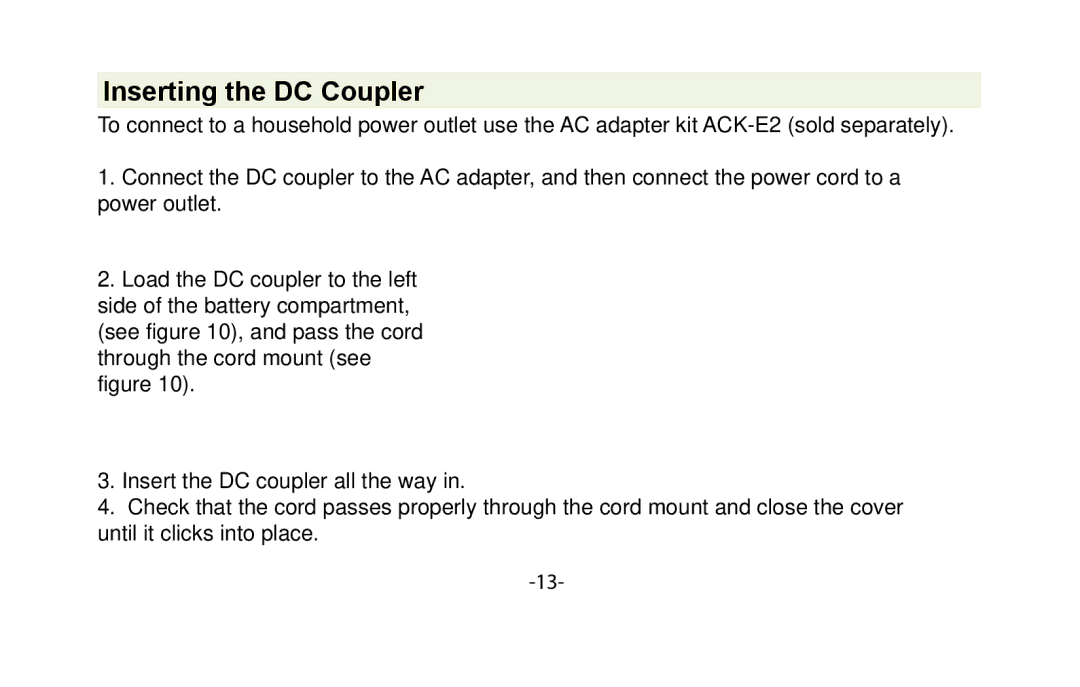Inserting the DC Coupler
To connect to a household power outlet use the AC adapter kit
1.Connect the DC coupler to the AC adapter, and then connect the power cord to a power outlet.
2.Load the DC coupler to the left
side of the battery compartment, (see figure 10), and pass the cord through the cord mount (see figure 10).
3.Insert the DC coupler all the way in.
4.Check that the cord passes properly through the cord mount and close the cover until it clicks into place.