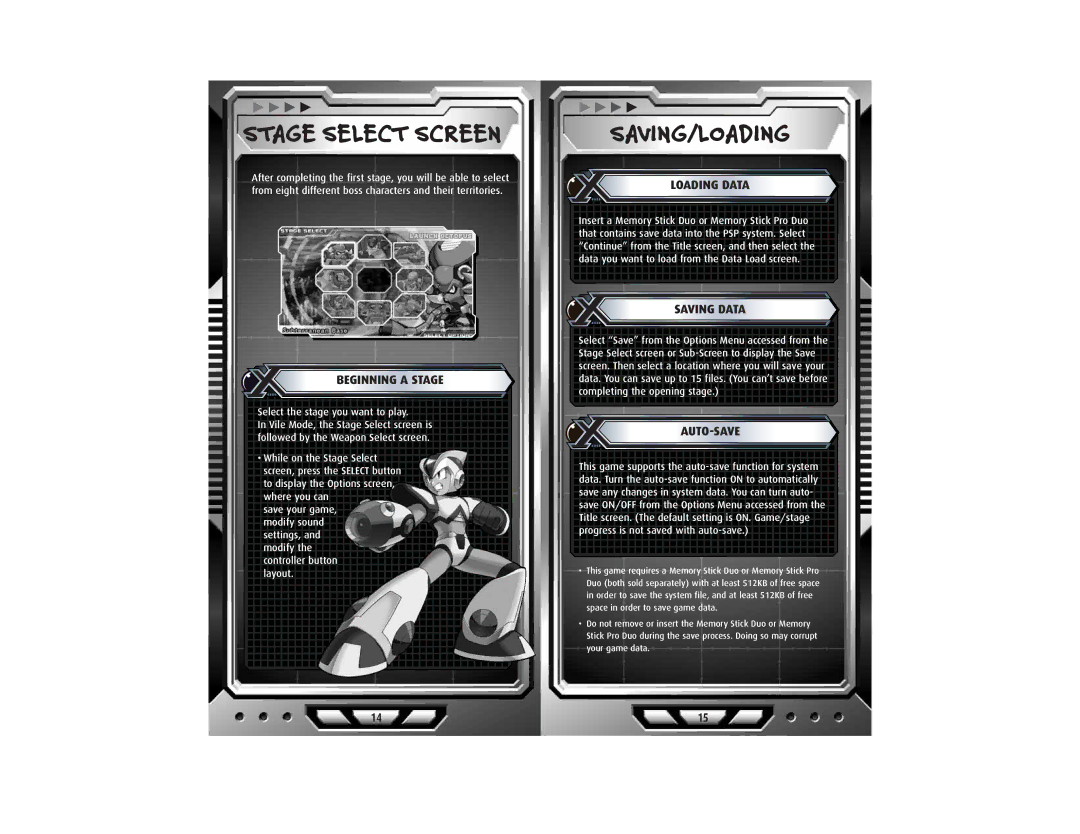PPPP
STAGE SELECT SCREEN
After completing the first stage, you will be able to select from eight different boss characters and their territories.
BEGINNING A STAGE
![]() Select
Select![]() the stage you want
the stage you want![]() to
to![]() play.
play.![]()
![]()
![]()
![]()
![]()
![]()
![]()
![]()
![]()
![]()
![]()
![]()
![]()
![]()
![]()
![]()
![]() In Vile Mode, the Stage Select screen
In Vile Mode, the Stage Select screen![]() is
is![]()
![]()
![]()
![]()
![]()
![]()
![]()
![]()
![]()
![]()
![]()
![]()
![]() followed
followed![]() by
by![]() the Weapon
the Weapon![]() Select
Select![]() screen.
screen.![]()
![]()
![]()
![]()
![]()
![]()
![]()
![]()
![]()
![]()
![]()
![]()
![]()
![]() •While on
•While on![]() the Stage Select
the Stage Select![]()
![]()
![]()
![]()
![]()
![]()
![]()
![]()
![]()
![]()
![]()
![]()
![]()
![]()
![]()
![]()
![]()
![]()
![]()
![]()
![]() screen, press the
screen, press the![]() SELECT button
SELECT button![]()
![]()
![]()
![]()
![]()
![]()
![]()
![]()
![]()
![]()
![]()
![]()
![]()
![]()
![]()
![]()
![]()
![]() to display the
to display the![]() Options
Options![]() screen,
screen,![]()
![]()
![]()
![]()
![]()
![]()
![]()
![]()
![]()
![]()
![]()
![]()
![]()
![]()
![]()
![]()
![]()
![]()
![]() where
where![]() you
you![]() can
can ![]()
![]()
![]()
![]()
![]()
![]()
![]()
![]()
![]()
![]()
![]()
![]()
![]()
![]()
![]()
![]()
![]()
![]()
![]()
![]()
![]()
![]()
![]()
![]()
![]()
![]()
![]()
![]() save
save![]() your game,
your game,![]()
![]()
![]()
![]()
![]()
![]()
![]()
![]()
![]()
![]()
![]()
![]()
![]()
![]()
![]()
![]()
![]()
![]()
![]()
![]()
![]()
![]()
![]()
![]()
![]()
![]()
![]() modify sound
modify sound![]()
![]()
![]()
![]()
![]()
![]()
![]()
![]()
![]()
![]()
![]()
![]()
![]()
![]()
![]()
![]()
![]()
![]()
![]()
![]()
![]()
![]()
![]()
![]()
![]()
![]()
![]()
![]()
![]() settings, and
settings, and ![]()
![]()
![]()
![]()
![]()
![]()
![]()
![]()
![]()
![]()
![]()
![]()
![]()
![]()
![]()
![]()
![]()
![]()
![]()
![]()
![]()
![]()
![]()
![]()
![]()
![]()
![]()
![]()
![]() modify the
modify the![]()
![]()
![]()
![]()
![]()
![]()
![]()
![]()
![]()
![]()
![]()
![]()
![]()
![]()
![]()
![]()
![]()
![]()
![]()
![]()
![]()
![]()
![]()
![]()
![]()
![]()
![]()
![]()
![]()
![]()
![]() controller
controller![]() button
button![]()
![]()
![]()
![]()
![]()
![]()
![]()
![]()
![]()
![]()
![]()
![]()
![]()
![]()
![]()
![]()
![]()
![]()
![]()
![]()
![]()
![]()
![]()
![]()
![]()
![]()
![]() layout.
layout. ![]()
![]()
![]()
![]()
![]()
![]()
![]()
![]()
![]()
![]()
![]()
![]()
![]()
![]()
![]()
![]()
![]()
![]()
![]()
![]()
![]()
![]()
![]()
![]()
![]()
![]()
![]()
![]()
![]()
![]()
![]()
PPPP
SAVING/LOADING
LOADING DATA
![]() Insert
Insert![]() a Memory
a Memory![]() Stick Duo or
Stick Duo or![]() Memory
Memory![]() Stick Pro
Stick Pro![]() Duo
Duo![]()
![]()
![]()
![]()
![]() that
that![]() contains
contains![]() save
save![]() data into the
data into the![]() PSP
PSP![]() system. Select
system. Select ![]()
![]()
![]()
![]()
![]() “Contin
“Contin![]() ue” from
ue” from![]() the Title
the Title![]() screen,
screen,![]() and the
and the![]() n
n![]() select
select![]() the
the![]()
![]()
![]()
![]() data you
data you![]() want
want![]() to load from
to load from![]() the
the![]() Data
Data![]() Load screen.
Load screen.![]()
![]()
![]()
![]()
![]()
SAVING DATA
 Select “Save”
Select “Save” from the
from the Options Menu accessed from
Options Menu accessed from the
the
![]() Stage
Stage![]() Select screen
Select screen![]() or
or ![]() to
to![]() display
display![]() the
the![]()
![]()
![]()
![]() screen.
screen.![]() Then select
Then select![]() a
a![]() location where
location where![]() you
you![]() will save
will save![]() your
your![]()
![]()
![]() data.
data.![]() You can
You can![]() save up to 15 files.
save up to 15 files.![]() (You
(You![]() can’t save
can’t save![]() before
before![]()
![]() completing the
completing the![]() opening
opening![]() stage.)
stage.)![]()
![]()
![]()
![]()
![]()
![]()
![]()
![]()
![]()
![]()
![]()
![]()
![]()
![]()
![]()
![]()
![]()
AUTO-SAVE
![]() This
This![]() game
game![]() supports
supports![]() the
the ![]() for system
for system ![]()
![]()
![]() data.
data.![]() Turn
Turn![]() the
the ![]() unction
unction![]() ON to
ON to![]() automatically
automatically![]()
![]()
![]()
![]() save any
save any![]() changes
changes![]() in system data. You
in system data. You![]() can turn aut
can turn aut![]() o-
o- ![]()
![]()
![]()
![]() save ON/OFF
save ON/OFF![]() from the
from the![]() Options
Options![]() Menu
Menu![]() accessed
accessed![]() from
from![]() the
the ![]()
![]() Title screen. (The default setting is
Title screen. (The default setting is![]() ON. Game/stage
ON. Game/stage![]()
![]()
![]()
![]()
![]() progress
progress![]() is not
is not![]() saved
saved![]() with
with ![]()
![]()
![]()
![]()
![]()
![]()
![]()
![]()
![]()
![]()
![]()
![]()
![]()
•This game requires a Memory Stick Duo or Memory Stick Pro Duo (both sold separately) with at least 512KB of free space in order to save the system file, and at least 512KB of free space in order to save game data.
•Do not remove or insert the Memory Stick Duo or Memory Stick Pro Duo during the save process. Doing so may corrupt your game data.
14 | 15 |