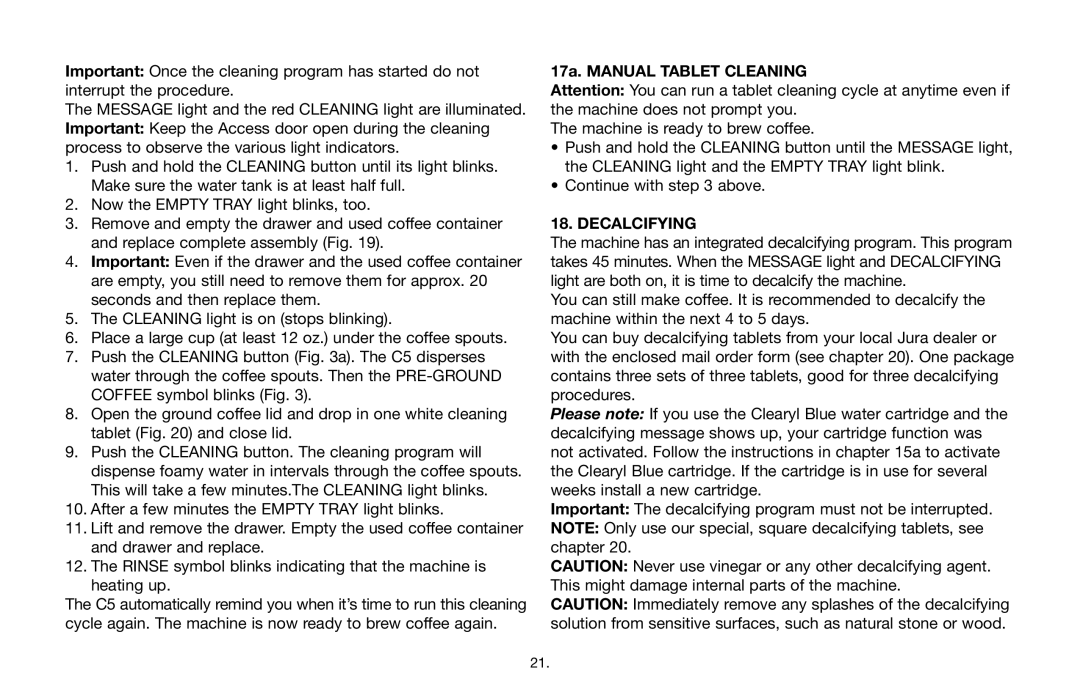C5, 69005 specifications
The Capresso 69005 C5 is a sophisticated drip coffee maker that elevates the home brewing experience. With its elegant design and user-friendly features, it stands out in the crowded market of coffee makers. One of the main attractions of the C5 is its innovative brewing technology, which ensures that each cup of coffee is brewed to perfection.At the core of the C5 is its unique brewing system that utilizes a sealed brewing chamber. This design allows for optimal extraction of flavors from coffee grounds, resulting in a rich and aromatic brew. The C5 is equipped with a stainless steel water tank that holds up to 10 cups of water, ensuring you have enough for multiple servings without constant refilling. A built-in filtration system also helps to enhance the water quality, further improving the overall taste of your coffee.
The C5's user interface is intuitive, featuring a digital display that makes it easy to select brewing preferences. You can customize the brew strength to suit your taste, whether you prefer a bold or milder cup of coffee. Additionally, the programmable timer allows you to set the machine to start brewing at your desired time, ensuring you wake up to the smell of freshly brewed coffee.
Another impressive characteristic of the Capresso C5 is its thermal carafe. Unlike traditional glass carafes, the stainless steel thermal carafe keeps coffee hot for hours without the need for a hot plate, which can alter the flavor over time. This means you can enjoy your coffee at the ideal temperature long after it has been brewed.
Safety features are also built into the C5, including an automatic shut-off function that turns the machine off after a period of inactivity. This not only saves energy but also provides peace of mind for users.
In terms of maintenance, the Capresso C5 is designed for easy cleaning. The water tank and carafe are dishwasher safe, making it convenient to maintain.
In conclusion, the Capresso 69005 C5 combines advanced brewing technology and stylish design, making it a top choice for coffee enthusiasts. Its customizable features, thermal carafe, and easy maintenance make it a practical addition to any kitchen. Whether you are brewing for yourself or entertaining guests, the C5 ensures a delightful coffee experience every time.