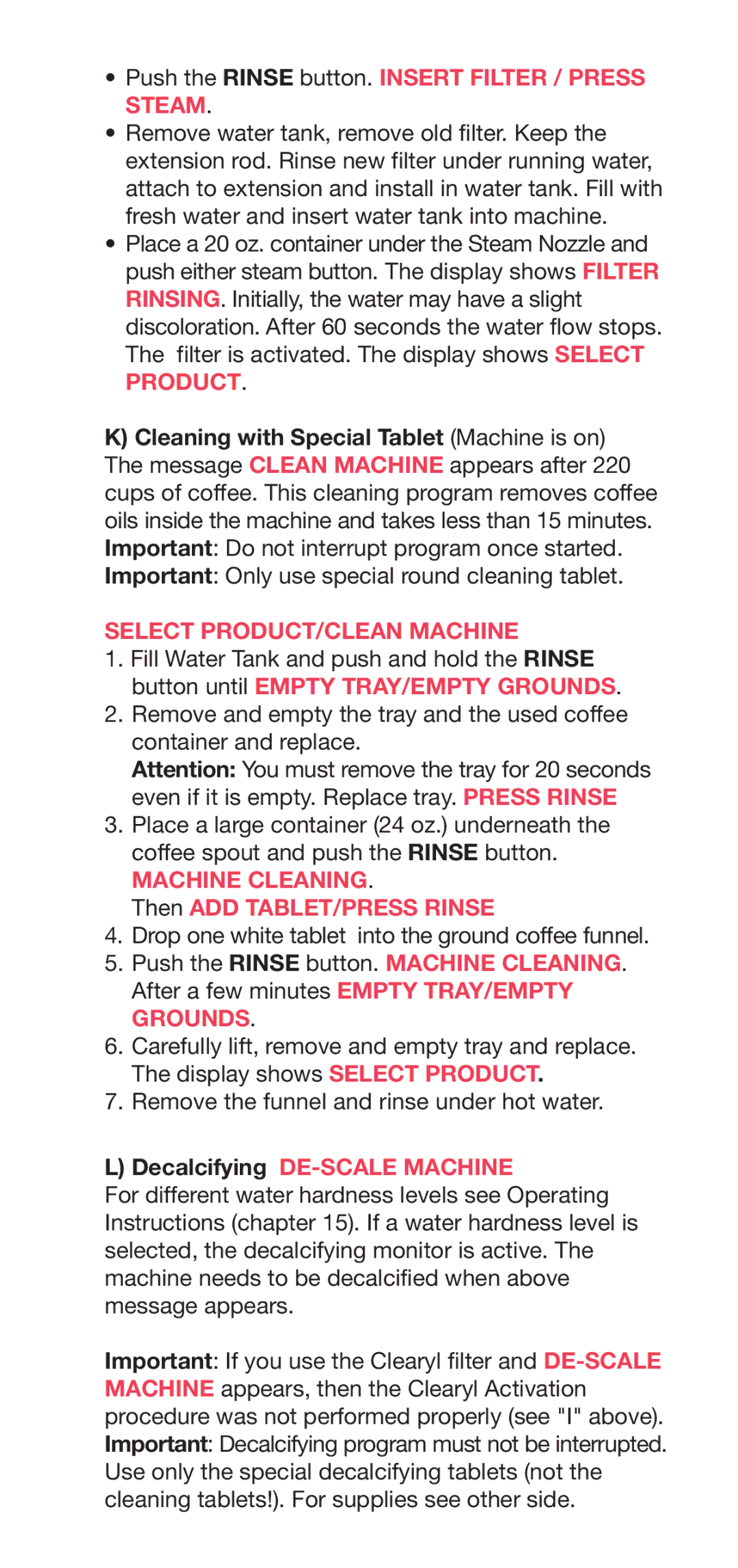•Push the RINSE button. INSERT FILTER / PRESS STEAM.
•Remove water tank, remove old filter. Keep the extension rod. Rinse new filter under running water, attach to extension and install in water tank. Fill with fresh water and insert water tank into machine.
•Place a 20 oz. container under the Steam Nozzle and push either steam button. The display shows FILTER RINSING. Initially, the water may have a slight discoloration. After 60 seconds the water flow stops. The filter is activated. The display shows SELECT PRODUCT.
K)Cleaning with Special Tablet (Machine is on) The message CLEAN MACHINE appears after 220 cups of coffee. This cleaning program removes coffee oils inside the machine and takes less than 15 minutes. Important: Do not interrupt program once started. Important: Only use special round cleaning tablet.
SELECT PRODUCT/CLEAN MACHINE
1.Fill Water Tank and push and hold the RINSE button until EMPTY TRAY/EMPTY GROUNDS.
2.Remove and empty the tray and the used coffee container and replace.
Attention: You must remove the tray for 20 seconds even if it is empty. Replace tray. PRESS RINSE
3.Place a large container (24 oz.) underneath the coffee spout and push the RINSE button.
MACHINE CLEANING.
Then ADD TABLET/PRESS RINSE
4.Drop one white tablet into the ground coffee funnel.
5.Push the RINSE button. MACHINE CLEANING. After a few minutes EMPTY TRAY/EMPTY GROUNDS.
6.Carefully lift, remove and empty tray and replace. The display shows SELECT PRODUCT.
7.Remove the funnel and rinse under hot water.
L) Decalcifying DE-SCALE MACHINE
For different water hardness levels see Operating Instructions (chapter 15). If a water hardness level is selected, the decalcifying monitor is active. The machine needs to be decalcified when above message appears.
Important: If you use the Clearyl filter and