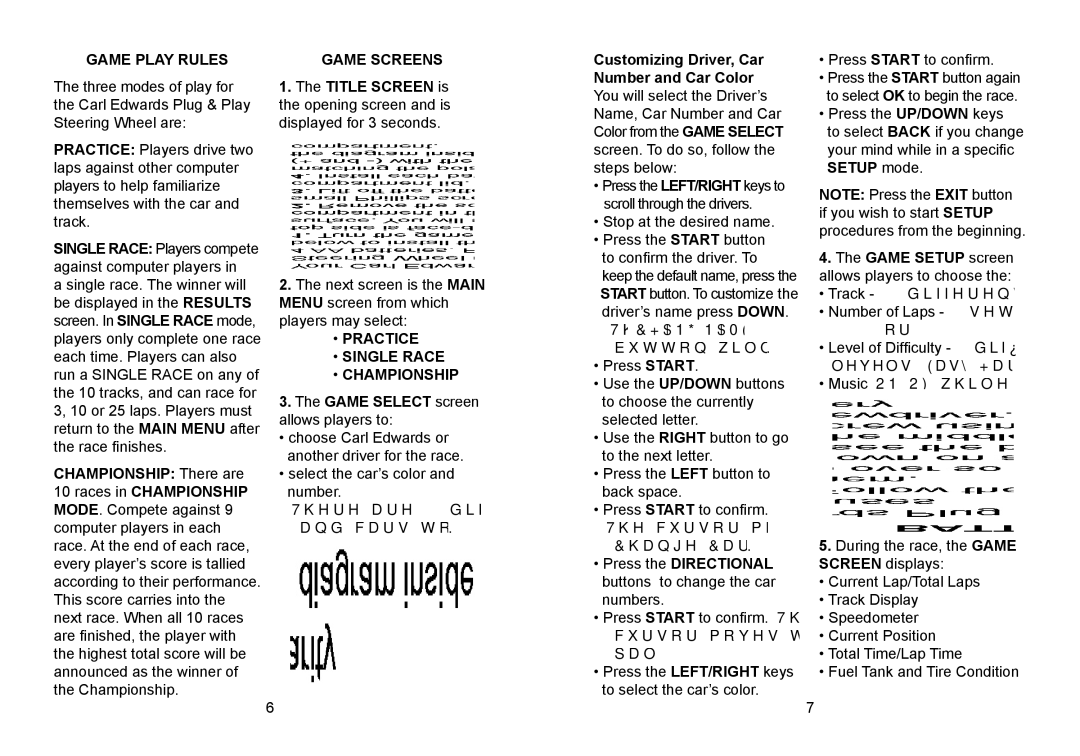GAME PLAY RULES | GAME SCREENS |
Customizing Driver, Car Number and Car Color
• Press START to confi rm. |
Press the START button again |
The three modes of play for the Carl Edwards Plug & Play Steering Wheel are:
PRACTICE: Players drive two laps against other com puter players to help familiarize themselves with the car and track.
SINGLE RACE: Players compete against computer players in
a single race. The winner will be displayed in the RESULTS screen. In SINGLE RACE mode, players only complete one race each time. Players can also run a SINGLE RACE on any of the 10 tracks, and can race for 3, 10 or 25 laps. Players must return to the MAIN MENU after the race fi nishes.
CHAMPIONSHIP: There are
10 races in CHAMPIONSHIP MODE . Compete against 9 computer players in each race. At the end of each race, every player’s score is tallied according to their performance. This score carries into the next race. When all 10 races are fi nished, the player with the highest total score will be announced as the winner of the Championship.
1.The TITLE SCREEN is the opening screen and is displayed for 3 seconds.
2.The next screen is the MAIN MENU screen from which players may select:
•PRACTICE
•SINGLE RACE
•CHAMPIONSHIP
3.The GAME SELECT screen allows players to:
• choose Carl Edwards or another driver for the race.
• select the car’s color and number.
There are 10 different drivers and cars to choose from
6
You will select the Driver’s Name, Car Number and Car Color from the GAME SELECT screen. To do so, follow the steps below:
Press the LEFT/RIGHT keys to scroll through the drivers
•Stop at the desired name.
•Press the START button to confi rm the driver. To keep the default name, press the START button. To customize the driver’s name press DOWN The CHANGE NAME button will be highlighted
•Press START
•Use the UP/DOWN buttons to choose the currently selected letter.
•Use the RIGHT button to go to the next letter.
•Press the LEFT button to back space.
•Press START to confi rm. The cursor moves to the Change Car # section
•Press the D IRECTIONAL buttons to change the car numbers.
•Press START to confi rm. The cursor moves to the car color palettes.
•Press the LEFT/RIGHT keys to select the car’s color.
7
to select OK to begin the race |
Press the UP/DOWN keys |
to select BACK if you change |
your mind while in a specifi c |
SETUP mode. |
NOTE: Press the EXIT button if you wish to start SETUP procedures from the beginning.
4.The GAME SETUP screen allows players to choose the:
• Track - 10 different tracks
• Nu mber of Laps - 3 settings (3, 10 or 25 laps)
• Level of Diffi culty - 3 difficulty levels(Easy,Medium,and Hard)
• Music ON/OFF while driving
5.During the race, the GAME SCREEN displays:
• Current Lap/Total Laps
• Track Display
• Speedometer
• Current Position
• Total Time/Lap Time
• Fuel Tank and Tire Condition