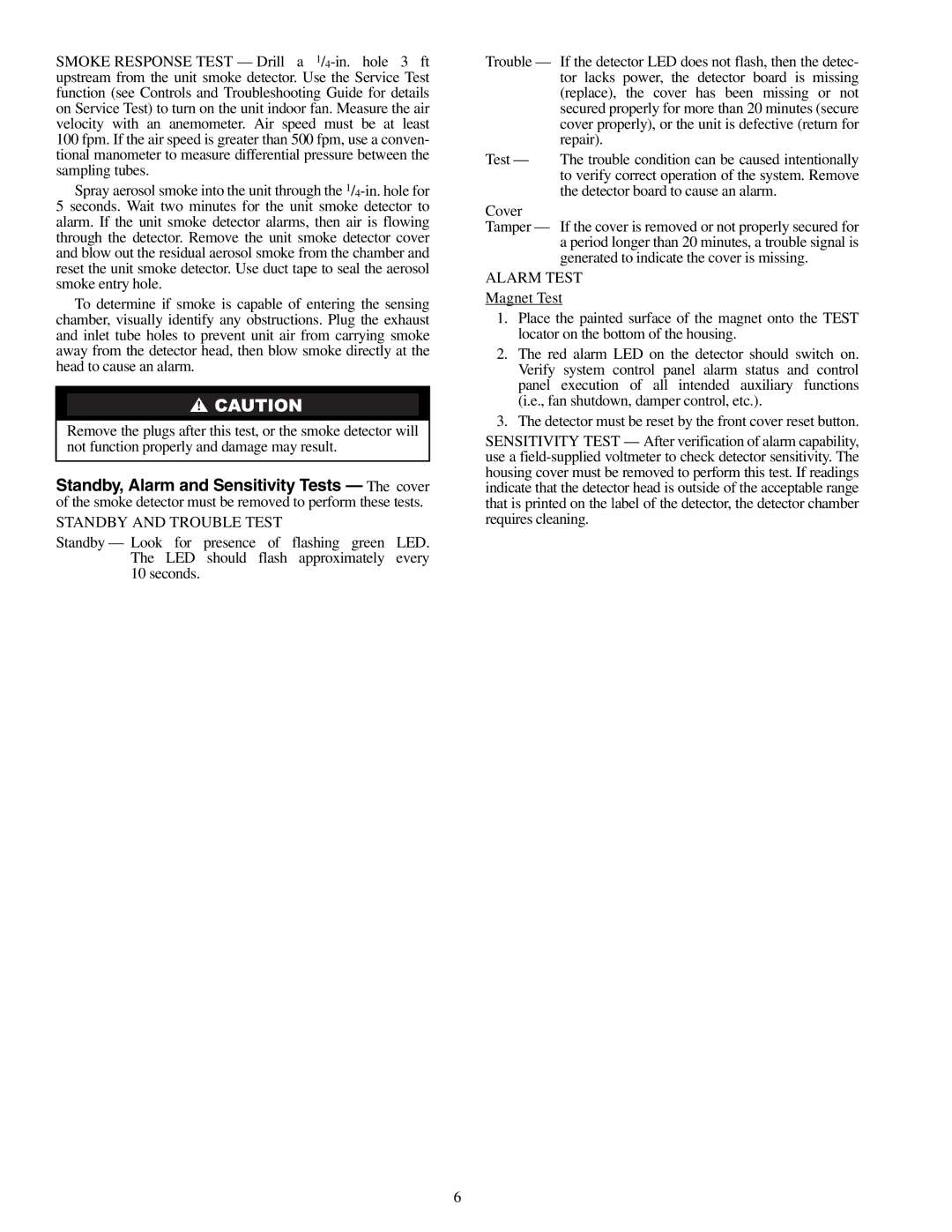SMOKE RESPONSE TEST — Drill a
Spray aerosol smoke into the unit through the
To determine if smoke is capable of entering the sensing chamber, visually identify any obstructions. Plug the exhaust and inlet tube holes to prevent unit air from carrying smoke away from the detector head, then blow smoke directly at the head to cause an alarm.
Remove the plugs after this test, or the smoke detector will not function properly and damage may result.
Standby, Alarm and Sensitivity Tests — The cover of the smoke detector must be removed to perform these tests.
STANDBY AND TROUBLE TEST
Standby — Look for presence of flashing green LED. The LED should flash approximately every 10 seconds.
Trouble — If the detector LED does not flash, then the detec- tor lacks power, the detector board is missing (replace), the cover has been missing or not secured properly for more than 20 minutes (secure cover properly), or the unit is defective (return for repair).
Test — The trouble condition can be caused intentionally to verify correct operation of the system. Remove the detector board to cause an alarm.
Cover
Tamper — If the cover is removed or not properly secured for a period longer than 20 minutes, a trouble signal is generated to indicate the cover is missing.
ALARM TEST
Magnet Test
1.Place the painted surface of the magnet onto the TEST locator on the bottom of the housing.
2.The red alarm LED on the detector should switch on. Verify system control panel alarm status and control panel execution of all intended auxiliary functions (i.e., fan shutdown, damper control, etc.).
3.The detector must be reset by the front cover reset button.
SENSITIVITY TEST — After verification of alarm capability, use a
6