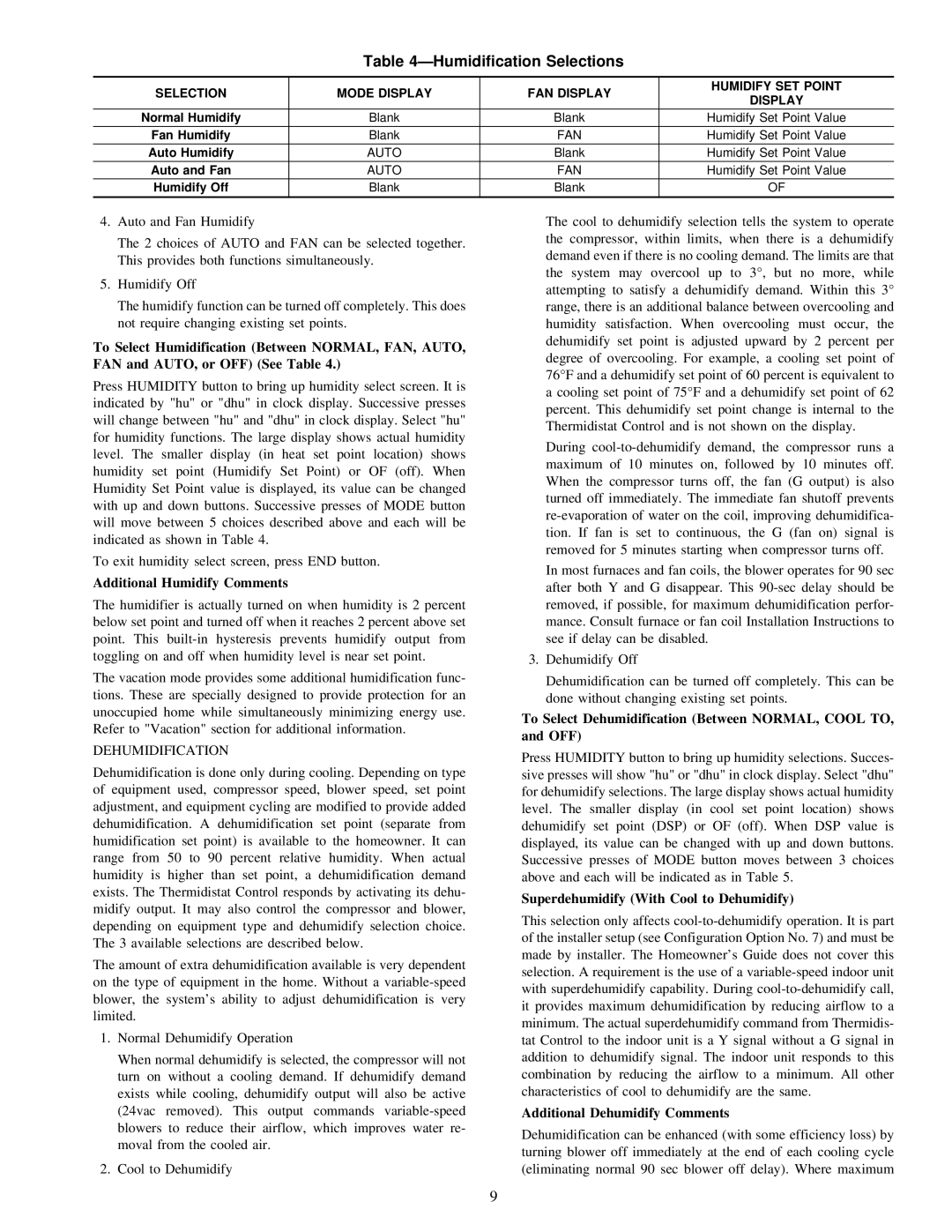Thermidistat specifications
The Carrier Access Thermidistat is an advanced thermostat designed to optimize indoor climate control, providing both comfort and energy efficiency. As part of Carrier's commitment to innovation in heating, ventilation, and air conditioning (HVAC), the Access Thermidistat combines modern technology with user-friendly features.One of the standout features of the Carrier Access Thermidistat is its Wi-Fi connectivity. This allows users to control their home environment remotely via a smartphone, tablet, or computer. With the Carrier mobile app, users can adjust temperature settings, schedule heating and cooling cycles, and monitor energy usage from anywhere. This convenient feature not only enhances user control but also helps in managing energy consumption more effectively.
The Access Thermidistat is equipped with advanced algorithmic technology, which continuously learns user preferences and adapts accordingly. This smart technology assesses factors such as occupancy patterns and external weather conditions, optimizing the HVAC system’s performance to create a personalized comfort experience. By doing so, it reduces energy waste and lowers utility bills, making it an economical choice for homeowners.
In terms of compatibility, the Carrier Access Thermidistat works seamlessly with a wide range of heating and cooling systems, including central air units, heat pumps, and zone control systems. This versatility makes it an ideal solution for both new installations and retrofitting existing systems, ensuring homeowners can easily transition to a smarter climate control solution.
Another notable characteristic of the Access Thermidistat is its intuitive touchscreen interface. Users can easily navigate the menu to adjust settings, create schedules, and view energy reports. The display also provides real-time feedback on current indoor conditions, including temperature and humidity levels, which helps users make informed decisions about their HVAC usage.
Moreover, the Carrier Access Thermidistat features multiple scheduling options, enabling homeowners to set specific temperature settings for different times of the day or days of the week. This flexibility ensures that energy is conserved when the house is unoccupied while maintaining comfort during peak living hours.
Safety and reliability are also paramount in the design of the Access Thermidistat. It incorporates features such as energy-saving modes and alerts for system malfunctions or maintenance needs, ensuring that users are always informed about their HVAC system's performance.
In summary, the Carrier Access Thermidistat is a cutting-edge solution that combines connectivity, automation, and user-centric design to enhance the overall HVAC experience. By integrating smart technology with practical features, it offers a superior way to manage indoor climates efficiently and conveniently.