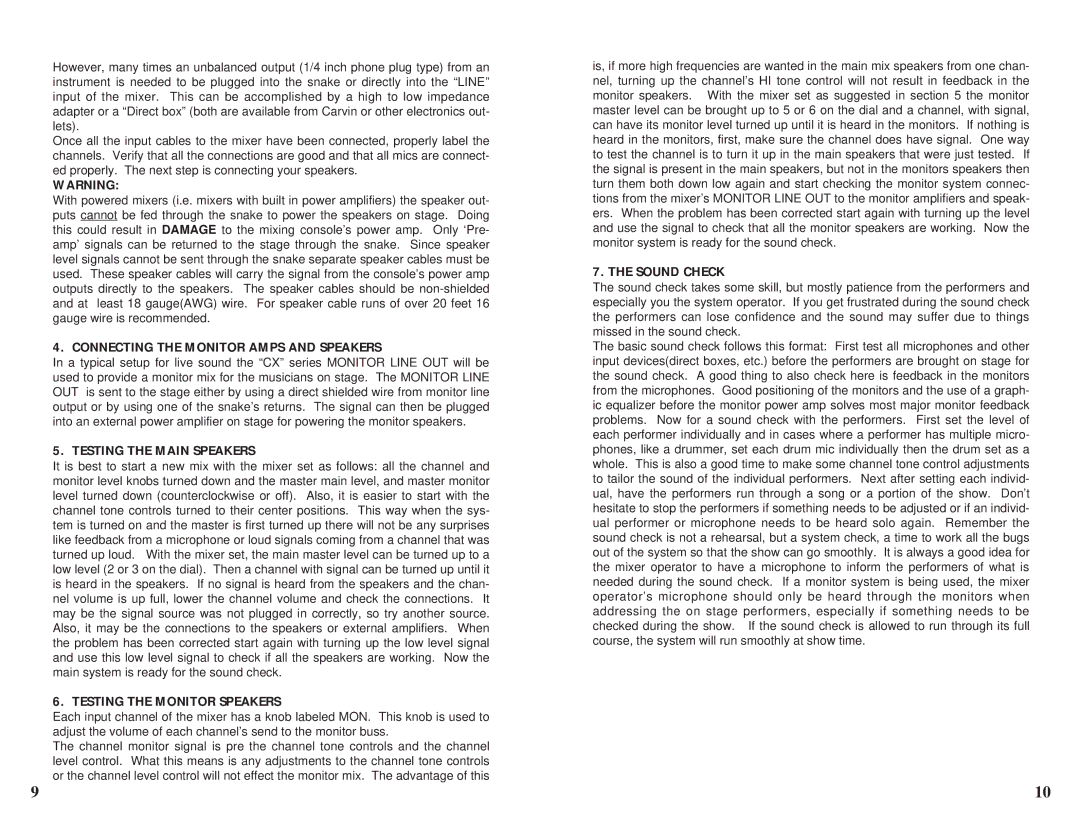However, many times an unbalanced output (1/4 inch phone plug type) from an instrument is needed to be plugged into the snake or directly into the “LINE” input of the mixer. This can be accomplished by a high to low impedance adapter or a “Direct box” (both are available from Carvin or other electronics out- lets).
Once all the input cables to the mixer have been connected, properly label the channels. Verify that all the connections are good and that all mics are connect- ed properly. The next step is connecting your speakers.
WARNING:
With powered mixers (i.e. mixers with built in power amplifiers) the speaker out- puts cannot be fed through the snake to power the speakers on stage. Doing this could result in DAMAGE to the mixing console’s power amp. Only ‘Pre- amp’ signals can be returned to the stage through the snake. Since speaker level signals cannot be sent through the snake separate speaker cables must be used. These speaker cables will carry the signal from the console’s power amp outputs directly to the speakers. The speaker cables should be non-shielded and at least 18 gauge(AWG) wire. For speaker cable runs of over 20 feet 16 gauge wire is recommended.
4. CONNECTING THE MONITOR AMPS AND SPEAKERS
In a typical setup for live sound the “CX” series MONITOR LINE OUT will be used to provide a monitor mix for the musicians on stage. The MONITOR LINE OUT is sent to the stage either by using a direct shielded wire from monitor line output or by using one of the snake’s returns. The signal can then be plugged into an external power amplifier on stage for powering the monitor speakers.
5. TESTING THE MAIN SPEAKERS
It is best to start a new mix with the mixer set as follows: all the channel and monitor level knobs turned down and the master main level, and master monitor level turned down (counterclockwise or off). Also, it is easier to start with the channel tone controls turned to their center positions. This way when the sys- tem is turned on and the master is first turned up there will not be any surprises like feedback from a microphone or loud signals coming from a channel that was turned up loud. With the mixer set, the main master level can be turned up to a low level (2 or 3 on the dial). Then a channel with signal can be turned up until it is heard in the speakers. If no signal is heard from the speakers and the chan- nel volume is up full, lower the channel volume and check the connections. It may be the signal source was not plugged in correctly, so try another source. Also, it may be the connections to the speakers or external amplifiers. When the problem has been corrected start again with turning up the low level signal and use this low level signal to check if all the speakers are working. Now the main system is ready for the sound check.
6. TESTING THE MONITOR SPEAKERS
Each input channel of the mixer has a knob labeled MON. This knob is used to adjust the volume of each channel’s send to the monitor buss.
The channel monitor signal is pre the channel tone controls and the channel level control. What this means is any adjustments to the channel tone controls or the channel level control will not effect the monitor mix. The advantage of this
is, if more high frequencies are wanted in the main mix speakers from one chan- nel, turning up the channel’s HI tone control will not result in feedback in the monitor speakers. With the mixer set as suggested in section 5 the monitor master level can be brought up to 5 or 6 on the dial and a channel, with signal, can have its monitor level turned up until it is heard in the monitors. If nothing is heard in the monitors, first, make sure the channel does have signal. One way to test the channel is to turn it up in the main speakers that were just tested. If the signal is present in the main speakers, but not in the monitors speakers then turn them both down low again and start checking the monitor system connec- tions from the mixer’s MONITOR LINE OUT to the monitor amplifiers and speak- ers. When the problem has been corrected start again with turning up the level and use the signal to check that all the monitor speakers are working. Now the monitor system is ready for the sound check.
7. THE SOUND CHECK
The sound check takes some skill, but mostly patience from the performers and especially you the system operator. If you get frustrated during the sound check the performers can lose confidence and the sound may suffer due to things missed in the sound check.
The basic sound check follows this format: First test all microphones and other input devices(direct boxes, etc.) before the performers are brought on stage for the sound check. A good thing to also check here is feedback in the monitors from the microphones. Good positioning of the monitors and the use of a graph- ic equalizer before the monitor power amp solves most major monitor feedback problems. Now for a sound check with the performers. First set the level of each performer individually and in cases where a performer has multiple micro- phones, like a drummer, set each drum mic individually then the drum set as a whole. This is also a good time to make some channel tone control adjustments to tailor the sound of the individual performers. Next after setting each individ- ual, have the performers run through a song or a portion of the show. Don’t hesitate to stop the performers if something needs to be adjusted or if an individ- ual performer or microphone needs to be heard solo again. Remember the sound check is not a rehearsal, but a system check, a time to work all the bugs out of the system so that the show can go smoothly. It is always a good idea for the mixer operator to have a microphone to inform the performers of what is needed during the sound check. If a monitor system is being used, the mixer operator’s microphone should only be heard through the monitors when addressing the on stage performers, especially if something needs to be checked during the show. If the sound check is allowed to run through its full course, the system will run smoothly at show time.