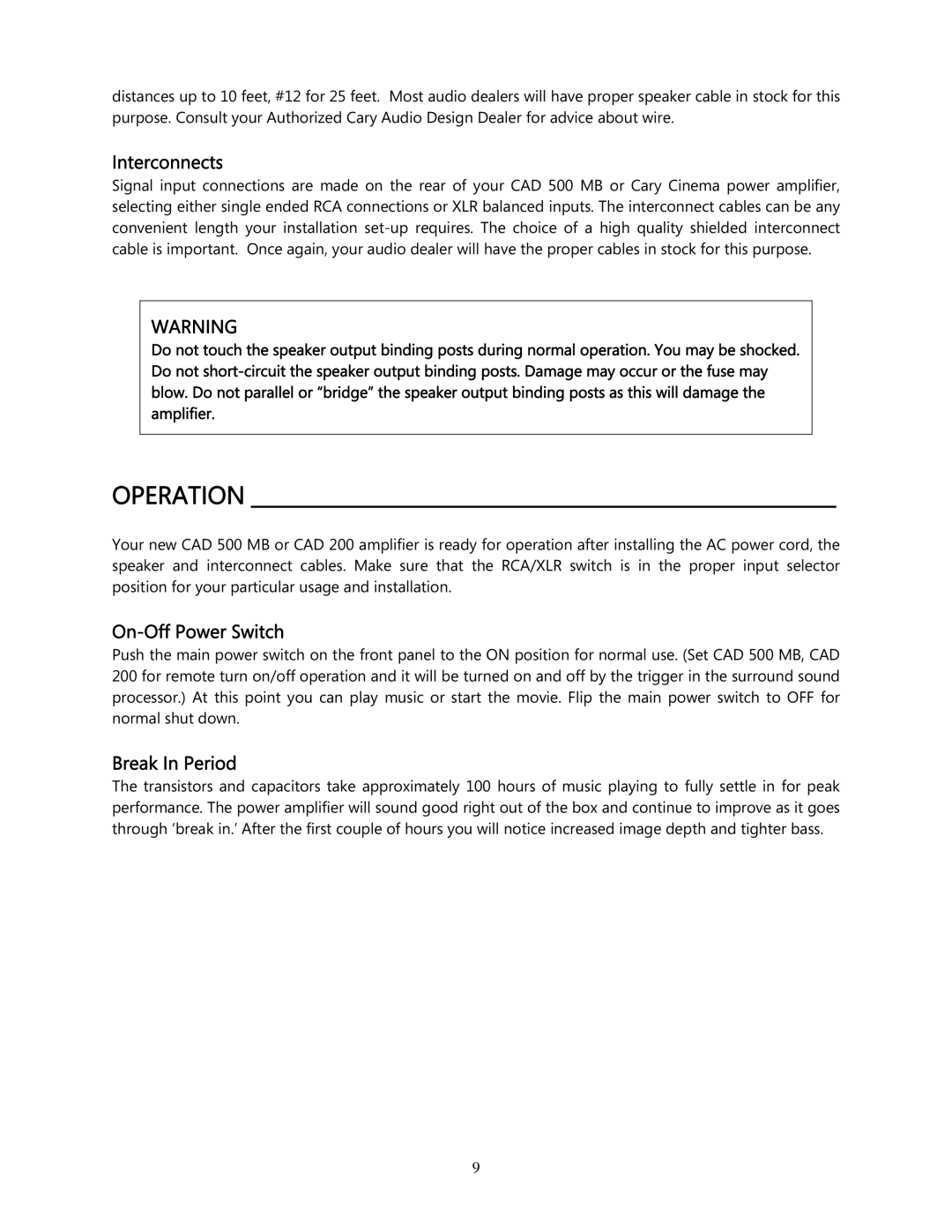distances up to 10 feet, #12 for 25 feet. Most audio dealers will have proper speaker cable in stock for this purpose. Consult your Authorized Cary Audio Design Dealer for advice about wire.
Interconnects
Signal input connections are made on the rear of your CAD 500 MB or Cary Cinema power amplifier, selecting either single ended RCA connections or XLR balanced inputs. The interconnect cables can be any convenient length your installation
WARNING
Do not touch the speaker output binding posts during normal operation. You may be shocked. Do not
OPERATION ________________________________________________________
Your new CAD 500 MB or CAD 200 amplifier is ready for operation after installing the AC power cord, the speaker and interconnect cables. Make sure that the RCA/XLR switch is in the proper input selector position for your particular usage and installation.
On-Off Power Switch
Push the main power switch on the front panel to the ON position for normal use. (Set CAD 500 MB, CAD 200 for remote turn on/off operation and it will be turned on and off by the trigger in the surround sound processor.) At this point you can play music or start the movie. Flip the main power switch to OFF for normal shut down.
Break In Period
The transistors and capacitors take approximately 100 hours of music playing to fully settle in for peak performance. The power amplifier will sound good right out of the box and continue to improve as it goes through ‘break in.’ After the first couple of hours you will notice increased image depth and tighter bass.
9