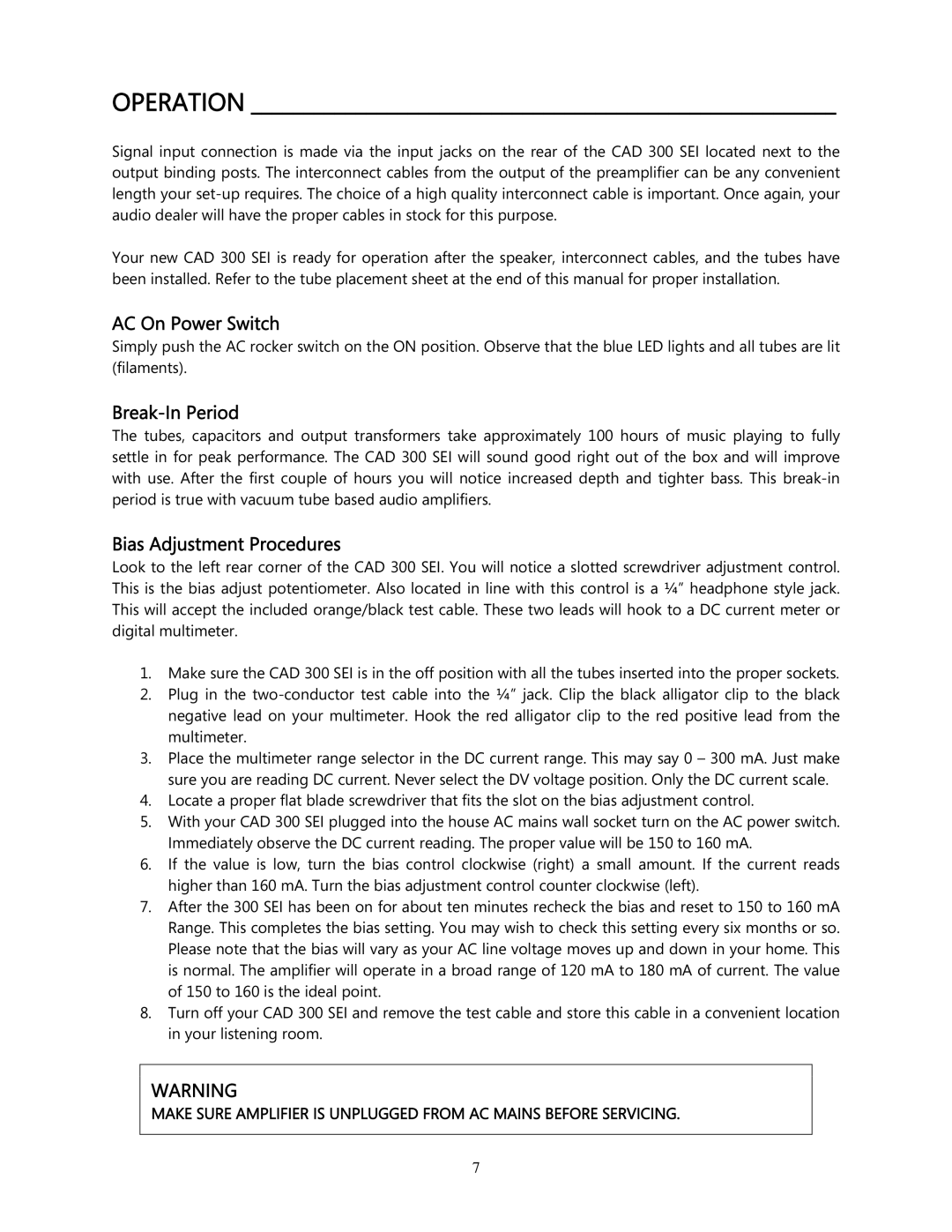CAD 300 specifications
Cary Audio Design's CAD 300 is an epitome of high-fidelity audio engineering, skillfully blending classic aesthetics with cutting-edge technology. Renowned for its exceptional sound quality and craftsmanship, this amplifier has garnered acclaim among audiophiles and music lovers alike.At the heart of the CAD 300 lies its tube amplification technology, which utilizes three 300B power tubes in a push-pull configuration. This design not only enhances power output but also ensures a rich, warm sound signature that tube amplifiers are celebrated for. The CAD 300 delivers a power output of around 15 watts per channel, allowing it to drive a diverse range of loudspeakers effectively, particularly those with high sensitivity.
One of the standout features of the CAD 300 is its fully balanced design, which minimizes noise and maximizes signal integrity. This configuration enhances the amplifier's performance by reducing crosstalk and improving the overall soundstage, providing listeners with a more immersive audio experience. The inclusion of high-quality capacitors and custom-wound transformers further elevates the amplifier's performance, allowing for precise audio reproduction across the frequency spectrum.
The CAD 300 also showcases Cary Audio's commitment to thermal management and longevity. It includes a robust chassis designed to dissipate heat effectively, ensuring that the tubes operate within optimal temperatures, thus prolonging the lifespan of the components. The amplifier's vintage-inspired design features a beautiful brushed aluminum faceplate and illuminated VU meters, which not only provide functional feedback but also add a touch of elegance to any audio setup.
User-friendly features such as the integrated volume control and speaker binding posts ensure ease of use, while the availability of multiple input options caters to diverse setups and needs. The CAD 300 also supports bi-wiring, allowing advanced users to fine-tune their audio experience further.
In summary, the Cary Audio Design CAD 300 is a remarkable amplification solution that combines traditional tube technology with modern engineering marvels. Its warm sound signature, high-quality construction, and thoughtful design make it an outstanding choice for anyone seeking to elevate their audio experience. Whether used in a dedicated listening room or as part of a high-end home theater system, the CAD 300 promises to deliver dynamic and engaging sound that resonates with discerning listeners.