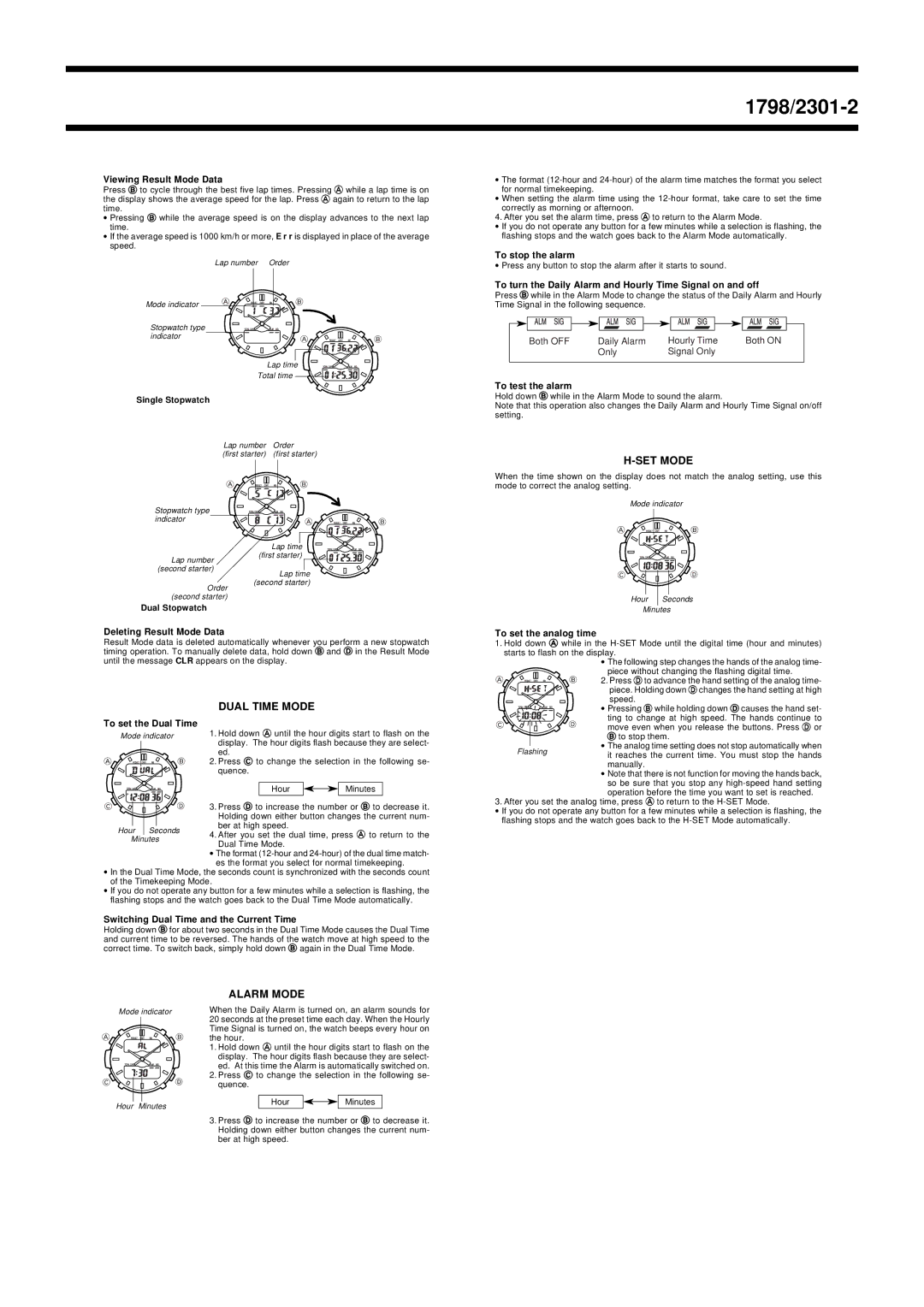1798/2301-2
Viewing Result Mode Data
Press B to cycle through the best five lap times. Pressing A while a lap time is on the display shows the average speed for the lap. Press A again to return to the lap time.
•Pressing B while the average speed is on the display advances to the next lap time.
•If the average speed is 1000 km/h or more, E r r is displayed in place of the average speed.
Lap number Order
Mode indicator
Stopwatch type indicator
Lap time
Total time ![]()
![]()
![]()
![]()
![]()
![]()
![]()
![]()
![]()
Single Stopwatch
Lap number Order
(first starter) (first starter)
•The format
•When setting the alarm time using the
4. After you set the alarm time, press A to return to the Alarm Mode.
•If you do not operate any button for a few minutes while a selection is flashing, the flashing stops and the watch goes back to the Alarm Mode automatically.
To stop the alarm
•Press any button to stop the alarm after it starts to sound.
To turn the Daily Alarm and Hourly Time Signal on and off
Press B while in the Alarm Mode to change the status of the Daily Alarm and Hourly Time Signal in the following sequence.
Both OFF | Daily Alarm | Hourly Time | Both ON |
| Only | Signal Only |
|
To test the alarm
Hold down B while in the Alarm Mode to sound the alarm.
Note that this operation also changes the Daily Alarm and Hourly Time Signal on/off setting.
H-SET MODE
When the time shown on the display does not match the analog setting, use this mode to correct the analog setting.
Mode indicator
Stopwatch type indicator
Lap number (second starter)
Lap time (first starter)
Lap time
(second starter)
Order (second starter)
Dual Stopwatch
Deleting Result Mode Data
Result Mode data is deleted automatically whenever you perform a new stopwatch timing operation. To manually delete data, hold down B and D in the Result Mode until the message CLR appears on the display.
DUAL TIME MODE
1. Hold down A until the hour digits start to flash on the display. The hour digits flash because they are select- ed.
2. Press C to change the selection in the following se- quence.
Hour ![]()
![]()
![]() Minutes
Minutes
3. Press D to increase the number or B to decrease it. Holding down either button changes the current num- ber at high speed.
4. After you set the dual time, press A to return to the Dual Time Mode.
•The format
•In the Dual Time Mode, the seconds count is synchronized with the seconds count of the Timekeeping Mode.
•If you do not operate any button for a few minutes while a selection is flashing, the flashing stops and the watch goes back to the Dual Time Mode automatically.
Switching Dual Time and the Current Time
Holding down B for about two seconds in the Dual Time Mode causes the Dual Time and current time to be reversed. The hands of the watch move at high speed to the correct time. To switch back, simply hold down B again in the Dual Time Mode.
| ALARM MODE |
|
Mode indicator | When the Daily Alarm is turned on, an alarm sounds for | |
| 20 seconds at the preset time each day. When the Hourly | |
| Time Signal is turned on, the watch beeps every hour on | |
| the hour. |
|
| 1. Hold down A until the hour digits start to flash on the | |
| display. The hour digits flash because they are select- | |
| ed. At this time the Alarm is automatically switched on. | |
| 2. Press C to change the selection in the following se- | |
| quence. |
|
Hour Minutes | Hour | Minutes |
|
| |
Hour Seconds
Minutes
To set the analog time
1.Hold down A while in the
•The following step changes the hands of the analog time-
piece without changing the flashing digital time.
2. Press D to advance the hand setting of the analog time- piece. Holding down D changes the hand setting at high speed.
• Pressing B while holding down D causes the hand set- ting to change at high speed. The hands continue to move even when you release the buttons. Press D or
| B to stop them. | |
Flashing | • The analog time setting does not stop automatically when | |
it reaches the current time. You must stop the hands | ||
| ||
| manually. |
•Note that there is not function for moving the hands back, so be sure that you stop any
3.After you set the analog time, press A to return to the
•If you do not operate any button for a few minutes while a selection is flashing, the flashing stops and the watch goes back to the
3.Press D to increase the number or B to decrease it. Holding down either button changes the current num- ber at high speed.