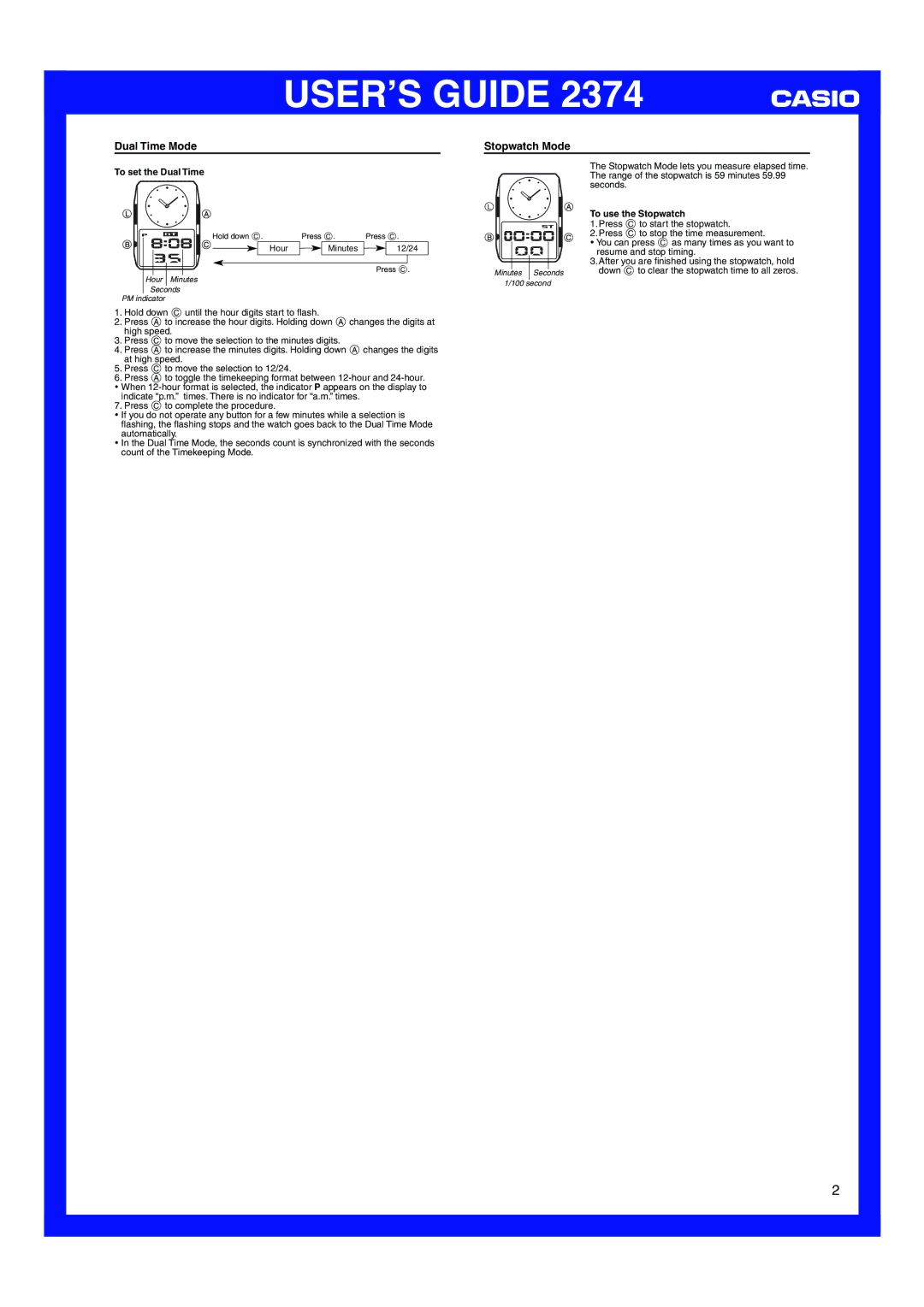USER’S GUIDE 2374
Dual Time Mode
Stopwatch Mode
To set the Dual Time
Hold down C. | Press C. | Press C. | |||
|
| Hour | Minutes | 12/24 | |
|
| ||||
|
|
|
|
| |
|
|
|
|
|
|
|
|
|
| Press C. | |
Hour Minutes
Seconds
PM indicator
1.Hold down C until the hour digits start to flash.
2.Press A to increase the hour digits. Holding down A changes the digits at high speed.
3.Press C to move the selection to the minutes digits.
4.Press A to increase the minutes digits. Holding down A changes the digits at high speed.
5.Press C to move the selection to 12/24.
6.Press A to toggle the timekeeping format between
•When
7. Press C to complete the procedure.
•If you do not operate any button for a few minutes while a selection is flashing, the flashing stops and the watch goes back to the Dual Time Mode automatically.
•In the Dual Time Mode, the seconds count is synchronized with the seconds count of the Timekeeping Mode.
Minutes Seconds 1/100 second
The Stopwatch Mode lets you measure elapsed time. The range of the stopwatch is 59 minutes 59.99 seconds.
To use the Stopwatch
1.Press C to start the stopwatch.
2.Press C to stop the time measurement.
•You can press C as many times as you want to resume and stop timing.
3.After you are finished using the stopwatch, hold down C to clear the stopwatch time to all zeros.
2