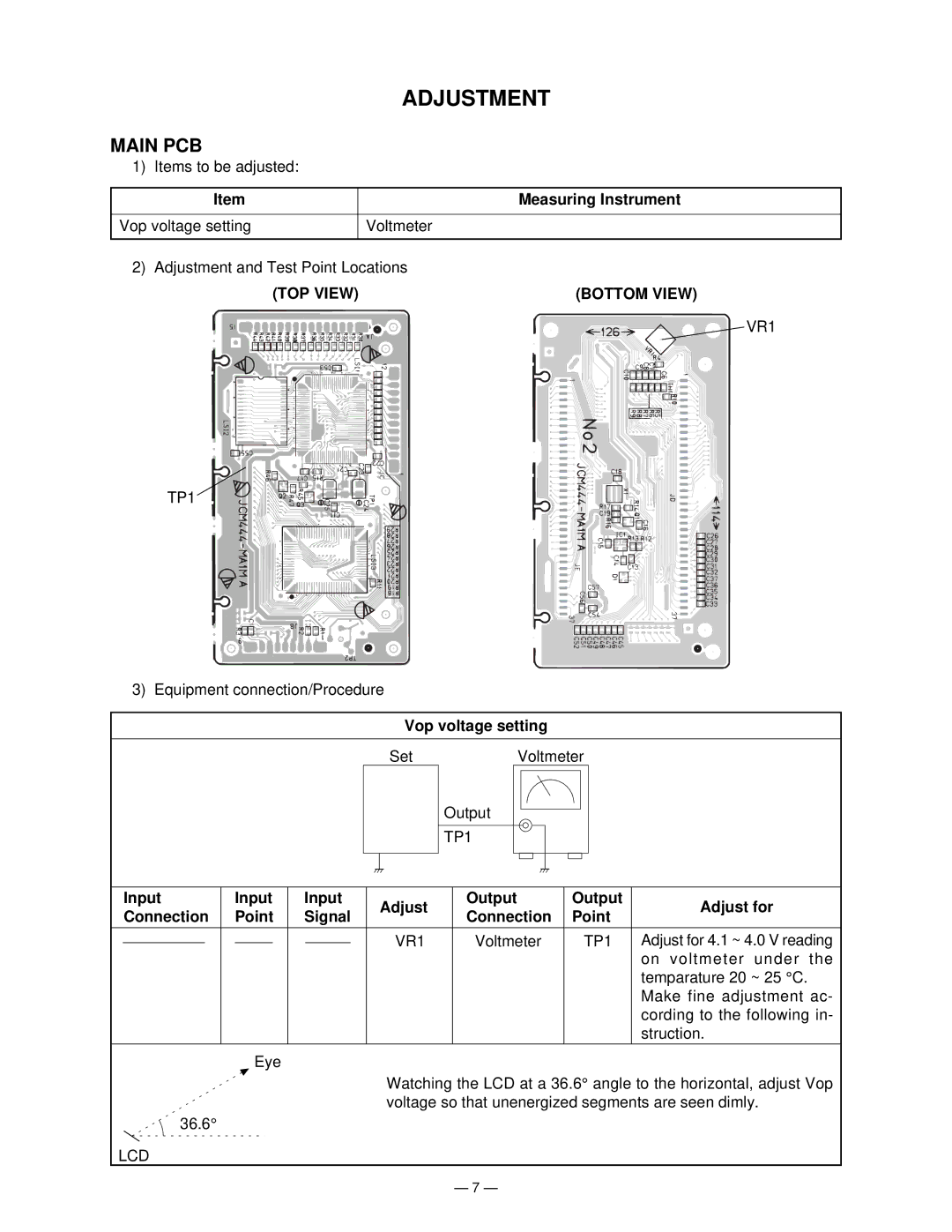casio electronic keyboard specifications
Casio electronic keyboards have long been celebrated for their innovative features, impressive sound quality, and user-friendly designs. These versatile instruments cater to a wide range of musicians, from beginners to seasoned performers, making them a popular choice in both home and professional settings.One of the standout features of Casio electronic keyboards is the variety of sound voices they offer. Most models include hundreds of built-in tones, ranging from realistic piano sounds to other instruments like strings, brass, and synthesizers. The range of voices allows musicians to experiment with different styles and genres, enhancing their creative capabilities.
Casio keyboards are equipped with advanced sound technologies, such as the AiR Sound Source (Acoustic and Intelligent Resonator) technology. This technology provides exceptionally rich and expressive piano sounds by simulating the complex harmonics of acoustic instruments. Musicians can enjoy features like sympathetic resonance, which adds depth and richness to performances, mimicking the natural behavior of an acoustic piano.
Another notable characteristic is the user-friendly interface. Many Casio keyboards come with intuitive controls and an easy-to-navigate LCD screen, making it simple for users to access settings, sounds, and effects. Additionally, features like one-touch presets allow musicians to select sounds quickly for different playing styles, enhancing the overall playing experience.
Casio electronic keyboards also incorporate various rhythm and accompaniment features, such as built-in styles and backing tracks. These features enable users to play along with a virtual band, adding a professional flair to their performances. Many models come with lesson modes that provide guided instruction, making them ideal for beginners who wish to learn at their own pace.
Portability is another significant advantage of Casio keyboards, with many models designed to be lightweight and easily transportable. Whether for practice sessions, travel, or live performances, musicians can rely on these instruments for their convenience.
Connectivity options are robust as well, with USB ports for MIDI connectivity, allowing users to connect their keyboards to computers or music production software. This makes it easy for musicians to create and record music digitally.
In summary, Casio electronic keyboards combine advanced technology with user-friendly features, making them suitable for all levels of musicians. With their rich sounds, versatile functions, and portability, these keyboards continue to be a reliable and popular choice in the world of music. Whether for practice, performance, or composition, Casio keyboards offer an exciting platform for musical exploration.