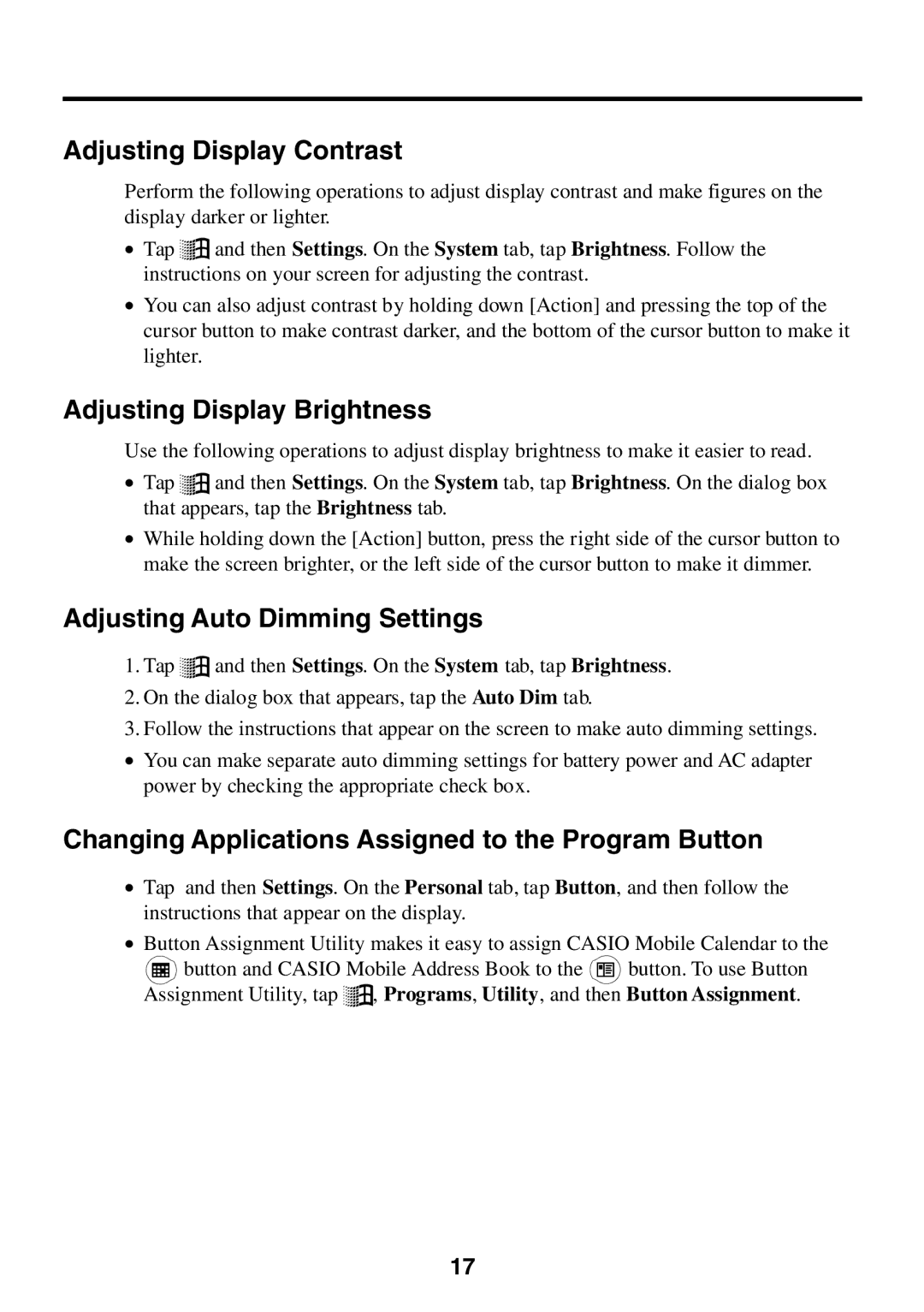E-125 specifications
The Casio E-125, launched in the late 1990s, is a distinctive handheld device that combines features of a personal digital assistant (PDA) and a multimedia device. This innovative gadget was part of Casio's E-Series and is notable for its unique combination of functionality and form factor, which was ahead of its time for portable computing.One of the standout features of the Casio E-125 is its vibrant 16-bit color screen, which supports a resolution of 320 x 240 pixels. This display allows users to enjoy a range of applications, from productivity tools to entertainment options. The interface is user-friendly, making it easy to navigate through the various applications and organize personal data efficiently.
In terms of performance, the E-125 is powered by a 33 MHz Hitachi SH3 processor, which provides adequate processing power for running various applications smoothly. The device includes 8 MB of RAM and 8 MB of flash memory, allowing users to store a significant amount of data, including contacts, appointments, and notes.
Connectivity is another key aspect of the Casio E-125. The device is equipped with infrared capabilities, enabling data transfer with other devices equipped with IrDA. This feature was particularly valuable for users frequently exchanging information with laptops or other PDAs. Additionally, the E-125 features a built-in microphone and speaker, which allows for voice recording and playback, adding another layer of versatility to the device.
The E-125 runs on the Windows CE operating system, making it compatible with a variety of software applications designed for productivity, entertainment, and more. Users can access essential applications such as word processors, spreadsheets, and calendar tools, giving the E-125 the edge of a fully functional office assistant.
Another noteworthy characteristic of the Casio E-125 is its compact design. Weighing approximately 0.5 pounds, it is lightweight and portable, making it a practical choice for users on the go. The device also features a durable construction, designed to withstand the demands of daily use.
In conclusion, the Casio E-125 stands as a significant piece of technology history, representing the convergence of personal computing and portable devices. Its combination of a color display, processing power, connectivity options, and compatibility with Windows CE made it a notable gadget for its time, laying the groundwork for future innovations in handheld technology. The E-125 remains a fascinating example of early PDA functionality that helped to pave the way for the smartphones and tablets we use today.