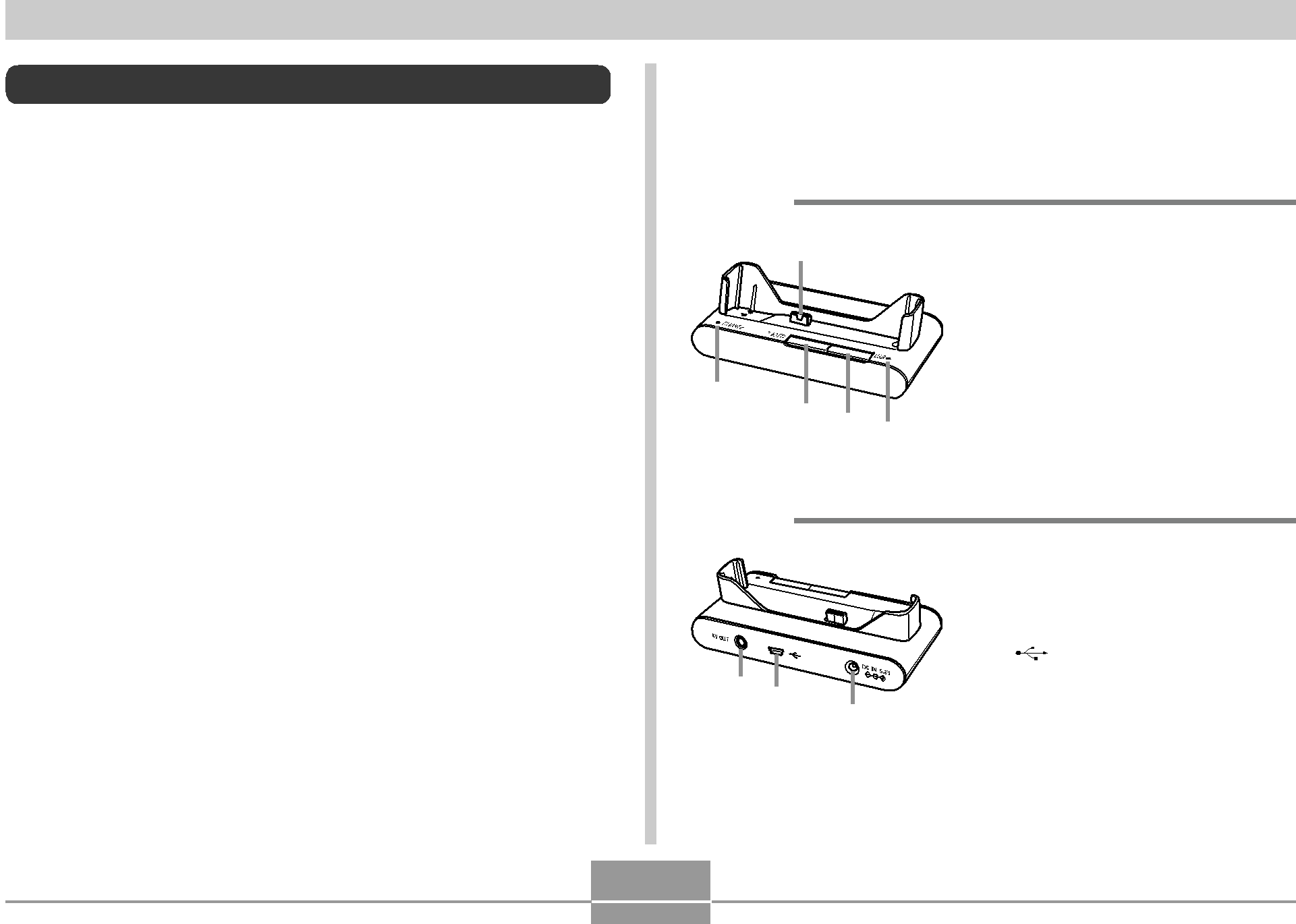
APPENDIX
You can perform the following operations after setting the camera onto the optional
•Charging of the camera’s rechargeable lithium ion battery.
•Viewing of images using the Photo Stand slideshow feature.
•TV connectability for viewing of images on a television screen.
•Direct connection to a printer for printing.
•Transfer of images recorded with the camera to a computer over a USB connection.
General Guide
The following illustrations show the names of each component and button on the USB cradle.
■Front
1
1 Camera connector
2 [USB] lamp
3 [USB] button
4 [PHOTO] button
55 [CHARGE] lamp
4 3 2
■Back
|
| 6 | [DC IN 5.3V] | |
|
|
| (AC adaptor connector) | |
|
| 7 | [ ] (USB port) | |
8 | 7 | 8 | [AV OUT] | |
6 | (AV output port) | |||
|
| |||
|
|
|
234