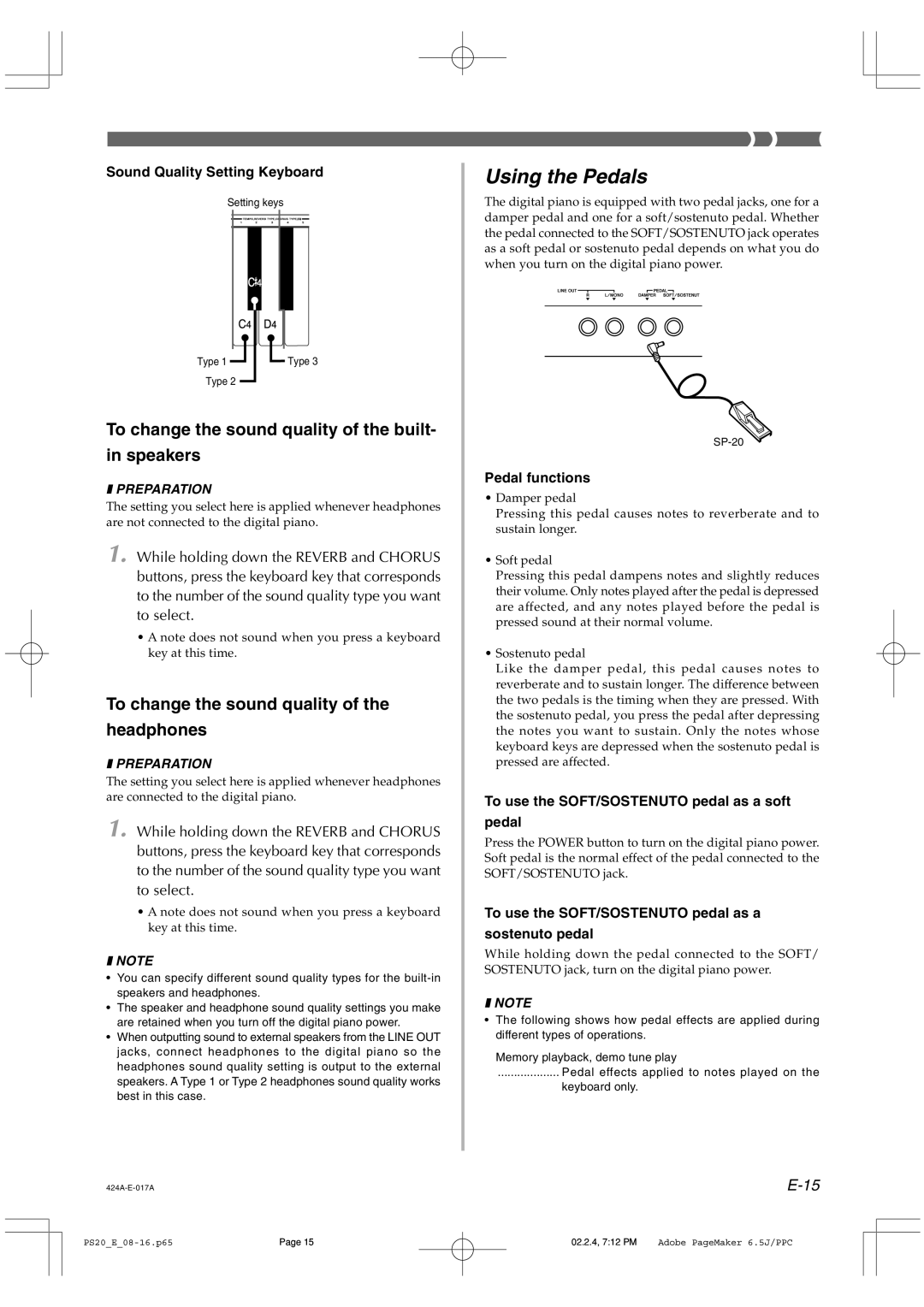Sound Quality Setting Keyboard
Setting keys
Type 1 | Type 3 |
Type 2
To change the sound quality of the built-
in speakers
❚PREPARATION
The setting you select here is applied whenever headphones are not connected to the digital piano.
1. While holding down the REVERB and CHORUS buttons, press the keyboard key that corresponds to the number of the sound quality type you want to select.
•A note does not sound when you press a keyboard key at this time.
To change the sound quality of the
headphones
❚PREPARATION
The setting you select here is applied whenever headphones are connected to the digital piano.
1. While holding down the REVERB and CHORUS buttons, press the keyboard key that corresponds to the number of the sound quality type you want to select.
•A note does not sound when you press a keyboard key at this time.
❚NOTE
•You can specify different sound quality types for the
•The speaker and headphone sound quality settings you make are retained when you turn off the digital piano power.
•When outputting sound to external speakers from the LINE OUT jacks, connect headphones to the digital piano so the headphones sound quality setting is output to the external speakers. A Type 1 or Type 2 headphones sound quality works best in this case.
Using the Pedals
The digital piano is equipped with two pedal jacks, one for a damper pedal and one for a soft/sostenuto pedal. Whether the pedal connected to the SOFT/SOSTENUTO jack operates as a soft pedal or sostenuto pedal depends on what you do when you turn on the digital piano power.
Pedal functions
•Damper pedal
Pressing this pedal causes notes to reverberate and to sustain longer.
•Soft pedal
Pressing this pedal dampens notes and slightly reduces their volume. Only notes played after the pedal is depressed are affected, and any notes played before the pedal is pressed sound at their normal volume.
•Sostenuto pedal
Like the damper pedal, this pedal causes notes to reverberate and to sustain longer. The difference between the two pedals is the timing when they are pressed. With the sostenuto pedal, you press the pedal after depressing the notes you want to sustain. Only the notes whose keyboard keys are depressed when the sostenuto pedal is pressed are affected.
To use the SOFT/SOSTENUTO pedal as a soft
pedal
Press the POWER button to turn on the digital piano power. Soft pedal is the normal effect of the pedal connected to the SOFT/SOSTENUTO jack.
To use the SOFT/SOSTENUTO pedal as a
sostenuto pedal
While holding down the pedal connected to the SOFT/ SOSTENUTO jack, turn on the digital piano power.
❚NOTE
•The following shows how pedal effects are applied during different types of operations.
Memory playback, demo tune play
................... Pedal effects applied to notes played on the keyboard only.
Page 15 | 02.2.4, 7:12 PM | Adobe PageMaker 6.5J/PPC |