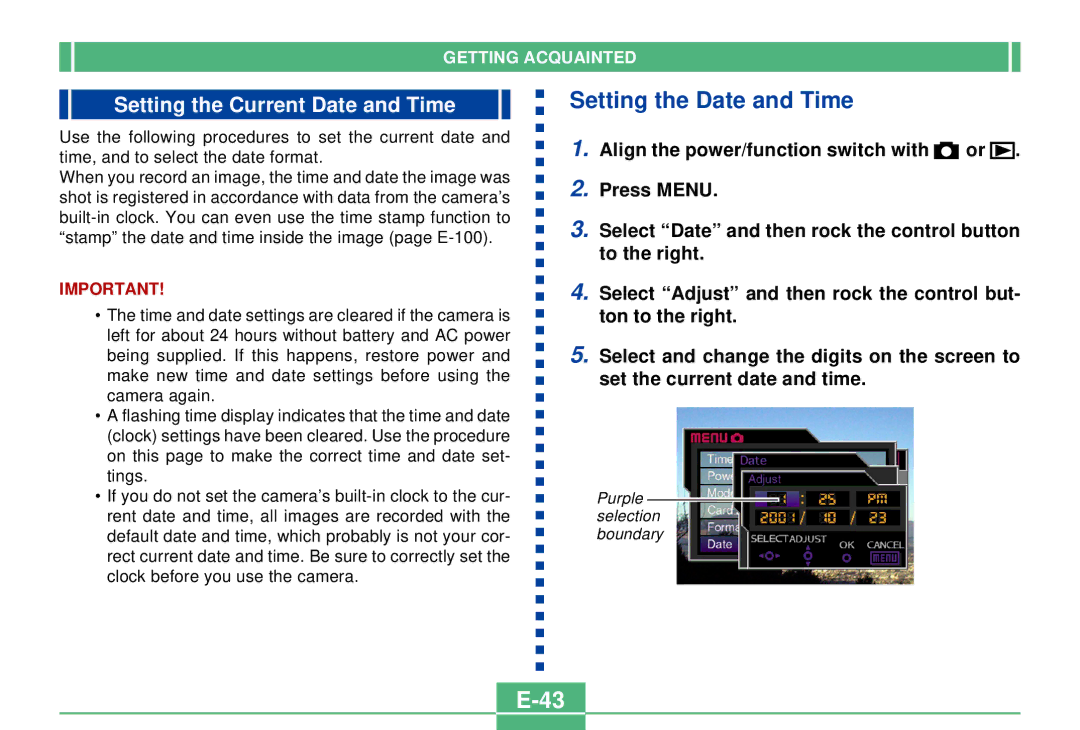QV-4000 specifications
The Casio QV-4000, released in 2001, is a standout model in the digital camera landscape, particularly for those who value quality and versatility in photography. With its 4-megapixel sensor, the QV-4000 was considered cutting-edge at the time, providing an impressive level of detail and clarity. Users could capture images with a maximum resolution of 2272 x 1704 pixels, which allowed for vibrant prints and digital displays.One of the main features of the QV-4000 is its 3x optical zoom lens, which ranges from 7.5mm to 22.5mm (equivalent to 38mm to 114mm in 35mm terms). This capability enabled photographers to capture both wide-angle shots and close-ups with ease, enhancing creativity and flexibility. The camera's built-in macro mode further complemented this feature, allowing users to focus on subjects as close as 10 cm, making it an excellent choice for nature photography and detailed product shots.
Another notable characteristic of the QV-4000 is its user-friendly design. The camera features a large 2.5-inch LCD screen for composing shots and reviewing images, providing ample space for users to navigate settings and playback features. The inclusion of a range of shooting modes, including portrait, landscape, and night scene, catered to different photography scenarios, ensuring that users could achieve optimal results regardless of the conditions.
In terms of connectivity and storage, the QV-4000 utilized CompactFlash cards, which were popular at the time. This made it easy to expand the camera's storage capacity, allowing photographers to capture a vast number of images without worrying about running out of space. The camera was also equipped with USB connectivity, facilitating quick transfers of images to computers for editing and sharing.
The Casio QV-4000 was powered by a rechargeable lithium-ion battery, providing a decent amount of shooting time on a single charge. This was particularly advantageous for photographers on the go who preferred not to carry spare batteries.
In summary, the Casio QV-4000 is a feature-rich digital camera that combines high-resolution imaging, optical zoom capability, and user-friendly controls. Its strengths in versatility and connectivity have made it a memorable option for enthusiasts looking to explore the possibilities of digital photography. Despite advancements in technology, the QV-4000 remains a testament to the quality and functionality that Casio offered in the early 2000s.