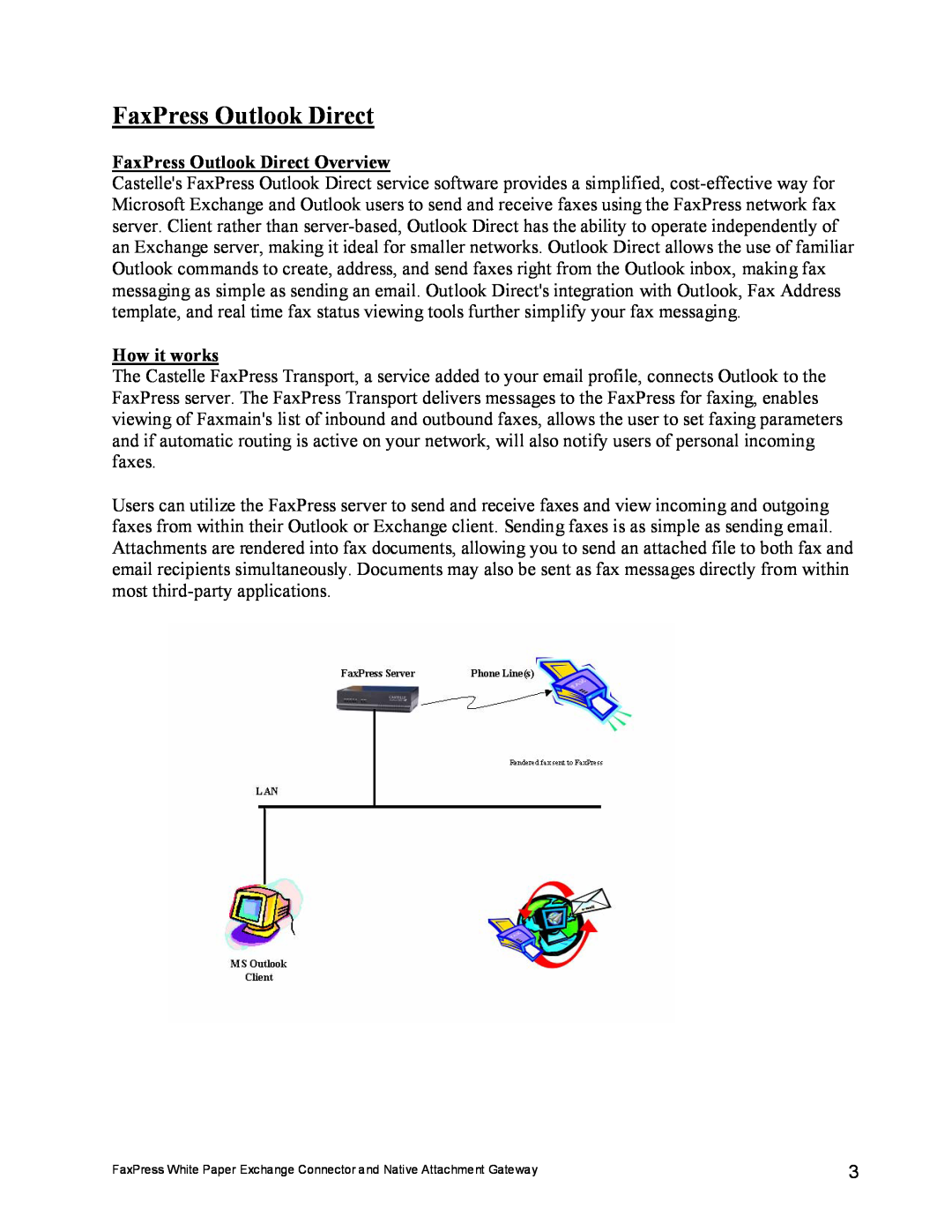FaxPress Outlook Direct
FaxPress Outlook Direct Overview
Castelle's FaxPress Outlook Direct service software provides a simplified,
How it works
The Castelle FaxPress Transport, a service added to your email profile, connects Outlook to the FaxPress server. The FaxPress Transport delivers messages to the FaxPress for faxing, enables viewing of Faxmain's list of inbound and outbound faxes, allows the user to set faxing parameters and if automatic routing is active on your network, will also notify users of personal incoming faxes.
Users can utilize the FaxPress server to send and receive faxes and view incoming and outgoing faxes from within their Outlook or Exchange client. Sending faxes is as simple as sending email. Attachments are rendered into fax documents, allowing you to send an attached file to both fax and email recipients simultaneously. Documents may also be sent as fax messages directly from within most
FaxPress White Paper Exchange Connector and Native Attachment Gateway | 3 |