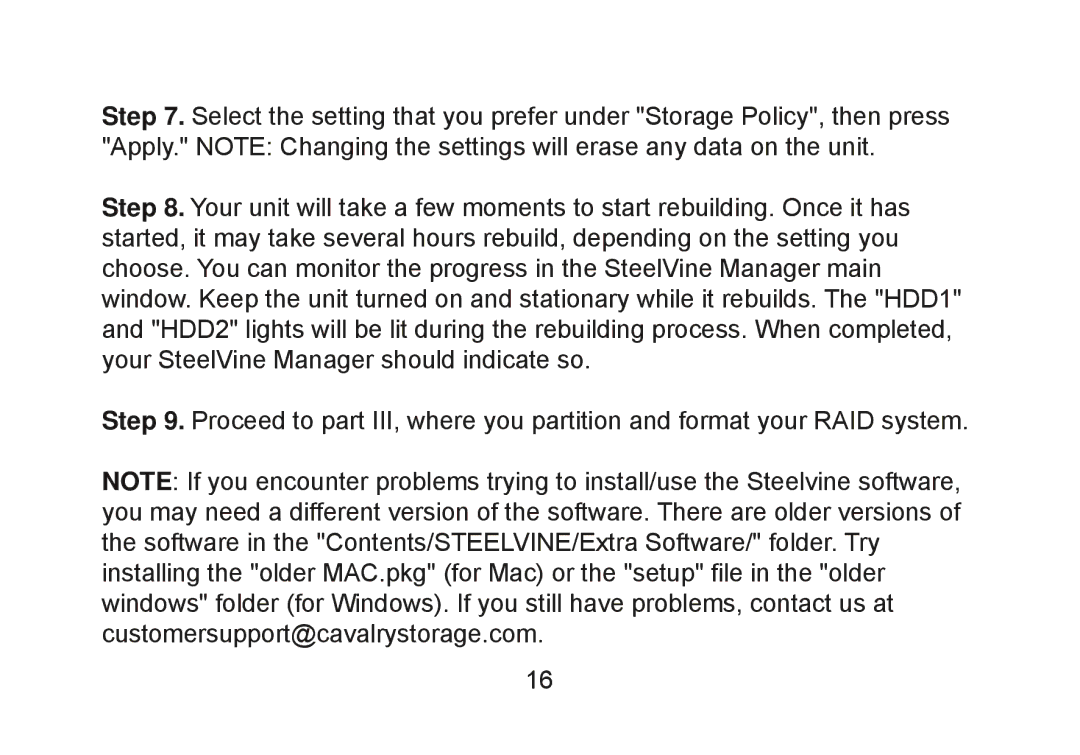CADT-SA2 specifications
Cavalry Storage CADT-SA2 is a cutting-edge storage solution designed to meet the demands of data efficiency and reliability in an era of rapid digital transformation. As a member of Cavalry's esteemed product lineup, the CADT-SA2 is optimized for various applications, ranging from personal usage to enterprise-level storage needs.One of the main features of the CADT-SA2 is its impressive capacity. The device is available in various sizes, accommodating users who require anywhere from a few hundred gigabytes to multiple terabytes of storage. Such versatility allows it to function effectively for casual users who want to store photos and videos, as well as businesses requiring significant data backup and file sharing solutions.
Another notable characteristic of the CADT-SA2 is its high-speed data transfer capabilities. Equipped with advanced USB technology, this storage solution supports USB 3.0, enabling rapid read and write speeds. This feature is particularly advantageous for users who need to transfer large files quickly, minimizing wait times and maximizing productivity.
The CADT-SA2 also emphasizes robust data protection. With built-in encryption features, sensitive information is safeguarded against unauthorized access. Additionally, the unit comes with automated backup software, allowing users to streamline their data management processes and ensure critical files are routinely saved without manual intervention.
In terms of design, the CADT-SA2 boasts a sleek, compact form factor that makes it portable and easy to store. Its durable casing is engineered to withstand daily wear and tear, ensuring longevity and reliability in varied environments. This portability makes it an ideal choice for professionals on the go or those who require a reliable mobile storage option.
Moreover, the CADT-SA2 is compatible with multiple operating systems, including Windows and macOS, providing flexibility for users across different platforms. This cross-compatibility eliminates barriers for users and allows for seamless integration into existing workflows.
Finally, the CADT-SA2's user-friendly interface makes it accessible even for those who may not be technically inclined. With plug-and-play functionality, users can easily connect the device and start saving files immediately, without complex setup procedures.
In conclusion, Cavalry Storage CADT-SA2 combines exceptional capacity, speed, security, and portability, making it a versatile choice for anyone seeking reliable data storage solutions. Whether for personal use or enterprise applications, the CADT-SA2 stands out as a robust option in the contemporary storage market.