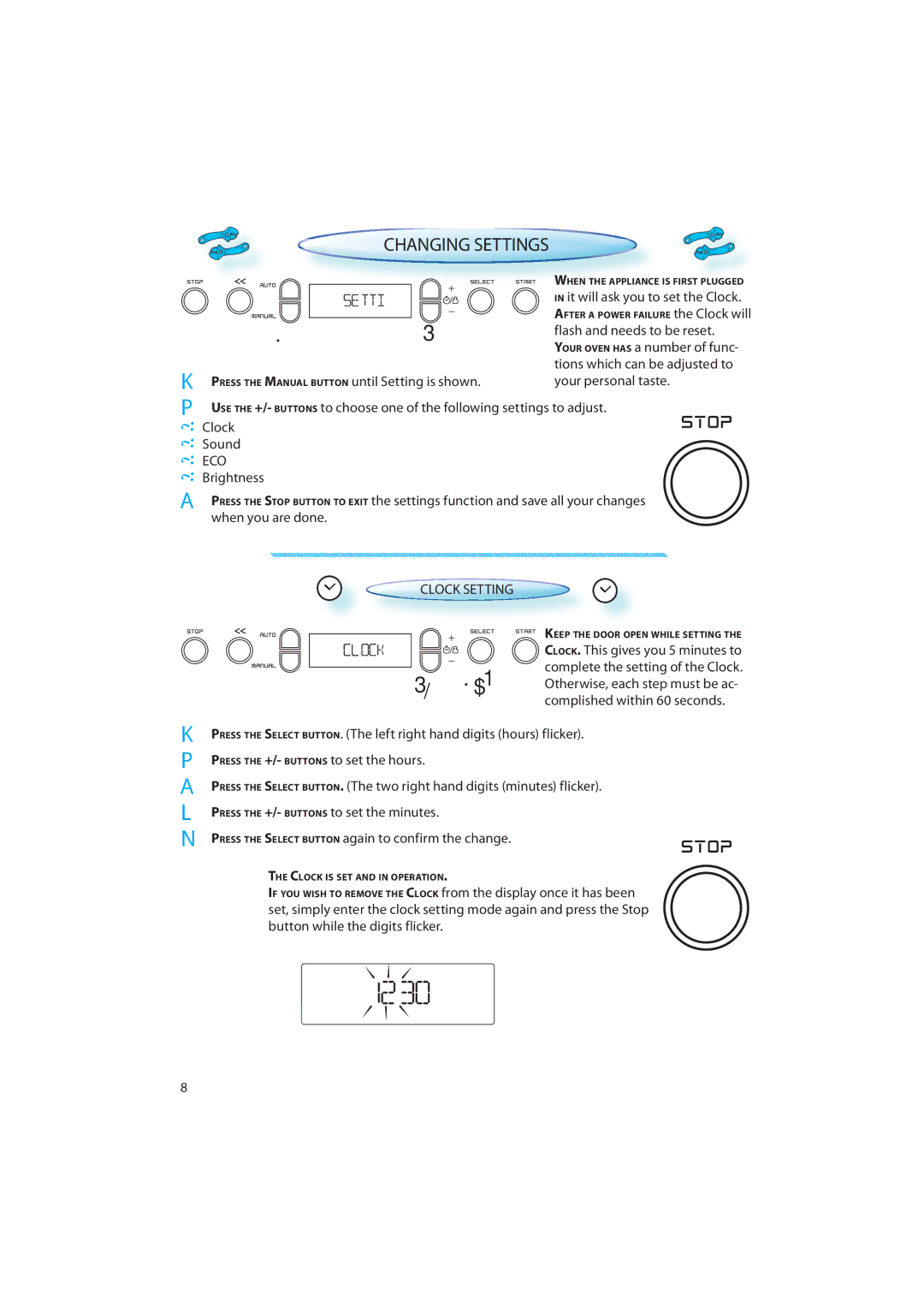MV440 specifications
The CDA MV440 is an advanced multifunctional device designed for various digital communication needs, particularly in the fields of audio and video transmission. With its robust set of features and cutting-edge technologies, the MV440 stands out as a reliable solution for professionals looking to improve their workflows and enhance their presentations or remote collaborations.At the core of the MV440's functionality is its ability to support high-definition video resolution up to 4K. This capability ensures that users can enjoy crystal-clear visuals, essential for presentations, training sessions, and webinars. The device integrates multiple input options, including HDMI, USB, and wireless connectivity, allowing seamless connection with various devices like laptops, cameras, and mobile phones.
The MV440 is equipped with an intuitive user interface that simplifies operation for users of all skill levels. Its touchscreen display enables quick access to settings and features, while customizable presets allow for efficient switching between different configurations. This user-centered design enhances productivity by reducing the time spent on technical adjustments.
One of the standout characteristics of the CDA MV440 is its advanced audio processing capabilities. With integrated audio mixing features, users can manage multiple audio sources effortlessly, ensuring clear and balanced sound during any session. Its support for voice enhancement technologies further improves audio quality, making it ideal for both live events and recorded broadcasts.
In terms of connectivity, the MV440 supports multiple streaming protocols, empowering users to broadcast their content over various platforms, including social media and video conferencing tools. This flexibility is particularly advantageous for organizations looking to expand their reach and engage with larger audiences.
Moreover, the device's compact and portable design makes it suitable for both stationary setups and on-the-go use. Built with durability in mind, the MV440 is constructed from high-quality materials, ensuring that it can withstand the rigors of frequent transportation and intensive usage.
In summary, the CDA MV440 combines cutting-edge video and audio technologies with user-friendly features, making it an invaluable tool for professionals in diverse settings. With its 4K resolution support, intuitive interface, and robust connectivity options, the MV440 enhances communication and collaboration, ultimately driving success in any digital environment.