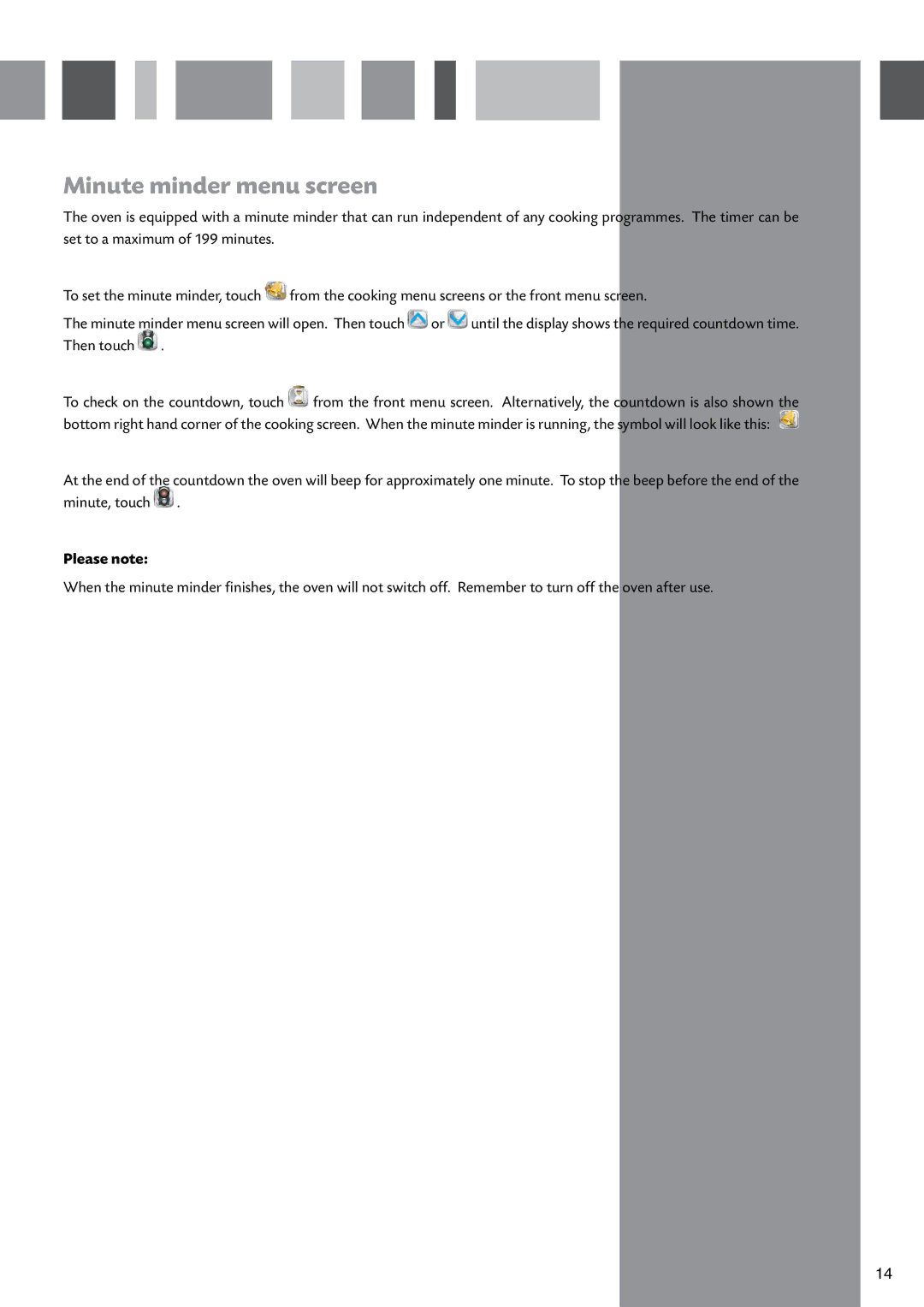SV310SS specifications
The CDA SV310SS is a remarkable built-in steam oven that epitomizes modern cooking technology, providing culinary enthusiasts with the tools to elevate their cooking experience. With its impressive design and cutting-edge features, the SV310SS stands out as a versatile appliance that promises to transform the way you prepare meals.At the heart of the CDA SV310SS lies its powerful steam cooking technology. This oven harnesses steam to gently cook food, preserving its natural flavors, vitamins, and nutrients. The steam cooking method is particularly beneficial for health-conscious individuals, as it allows for delicious meals without the need for excessive fats or oils. The precise control of steam ensures consistent cooking results, making it perfect for a variety of dishes, from vegetables and fish to meats and desserts.
One of the standout features of the SV310SS is its intuitive digital interface. The oven is equipped with a clear LCD display that allows users to easily select cooking modes, set temperatures, and monitor cooking times. The user-friendly controls enhance the overall cooking experience, making it accessible for both novice cooks and seasoned chefs.
Additionally, the SV310SS includes multiple cooking functions, such as steam, convection, and combination modes, providing a depth of cooking options. The convection setting circulates hot air within the oven, ensuring even cooking and browning, while the combination function uses both steam and convection heat for optimal results. This versatility makes the oven suitable for a wide range of culinary techniques, such as baking, roasting, and steaming.
Another important characteristic of the CDA SV310SS is its generous capacity. The interior is designed to accommodate large dishes, making it ideal for families or those who love to entertain. The oven’s sleek stainless-steel finish adds a touch of elegance to any kitchen, while its compact design allows for seamless integration into cabinetry.
Safety features are also a priority in the SV310SS. It includes a child lock function, ensuring peace of mind for families. Additionally, the oven’s easy-clean interior means that maintenance is hassle-free, allowing users to enjoy their cooking experience without the stress of lengthy cleanup.
In summary, the CDA SV310SS steam oven is a powerhouse of technology and design, offering a range of innovative features that enhance culinary creativity. With its steam cooking capability, precise digital controls, versatile functions, generous capacity, and safety features, it is an essential addition to any modern kitchen. Whether you are a health-conscious individual or a passionate cook, the CDA SV310SS promises to inspire and elevate your home cooking endeavors.