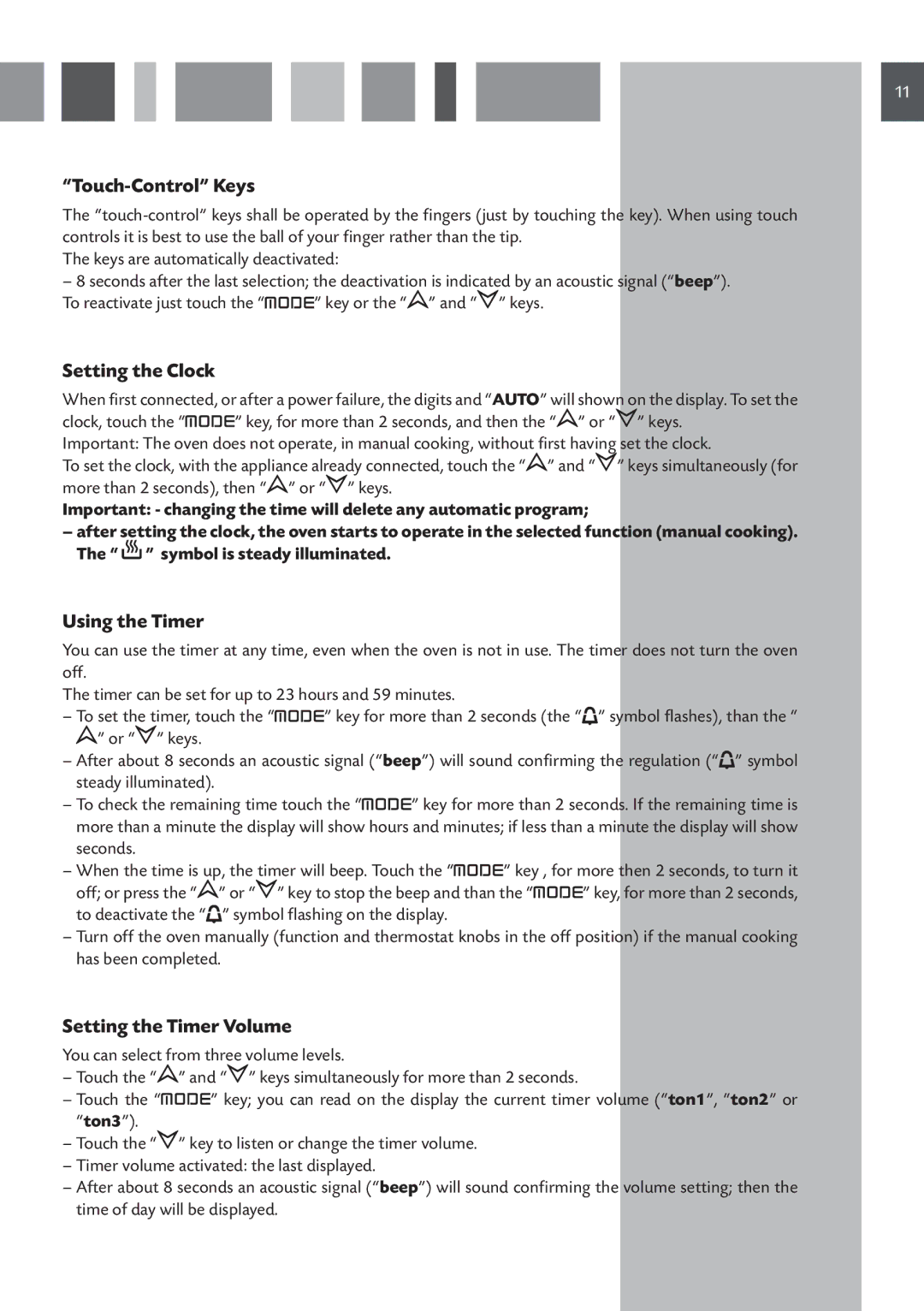SVA 100 PP specifications
The CDA SVA 100 PP is a remarkable new entrant in the world of commercial-grade vacuum systems, redefining standards with its cutting-edge features and robust design. Compact yet powerful, this vacuum cleaner is engineered to meet the demands of both industry professionals and DIY enthusiasts.One of the standout features of the CDA SVA 100 PP is its impressive suction power. Equipped with a high-efficiency motor, it guarantees optimal performance while consuming minimal energy. This efficiency not only reduces operational costs but also aligns with modern sustainability goals by minimizing eco-footprint.
The CDA SVA 100 PP is designed for versatility, making it ideal for various surfaces, including carpets, hardwood floors, and even upholstery. This adaptability stems from its adjustable suction settings. Users can tailor the suction intensity to suit different cleaning tasks, ensuring thorough dirt and debris removal without damaging delicate surfaces.
Another significant technological advancement in the CDA SVA 100 PP is its smart filtration system. The vacuum features a multistage filtration mechanism, which captures fine particles and allergens, providing a cleaner and healthier environment. This is particularly beneficial for allergy sufferers, as it helps reduce airborne irritants, contributing to improved indoor air quality.
User-friendliness is also a vital characteristic of the CDA SVA 100 PP. It comes equipped with an ergonomic handle and a lightweight body, allowing for easy maneuverability during cleaning sessions. The vacuum's design also includes a large dust capacity, reducing the frequency of emptying and enhancing overall efficiency.
Maintenance is a breeze with the CDA SVA 100 PP, thanks to its easy-to-clean components and washable filters. This not only extends the lifespan of the vacuum but also ensures that users can maintain optimal performance over time.
In terms of durability, the CDA SVA 100 PP is built with high-quality materials designed to withstand the rigors of daily use. The robust construction ensures that it can handle challenging cleaning tasks without compromising on performance.
In summary, the CDA SVA 100 PP combines power, versatility, and user-focused design, making it an excellent choice for anyone looking to achieve a superior cleaning experience. With its advanced technology, exceptional filtration system, and ease of use, the CDA SVA 100 PP is poised to become a must-have tool in both commercial and residential cleaning arsenals.