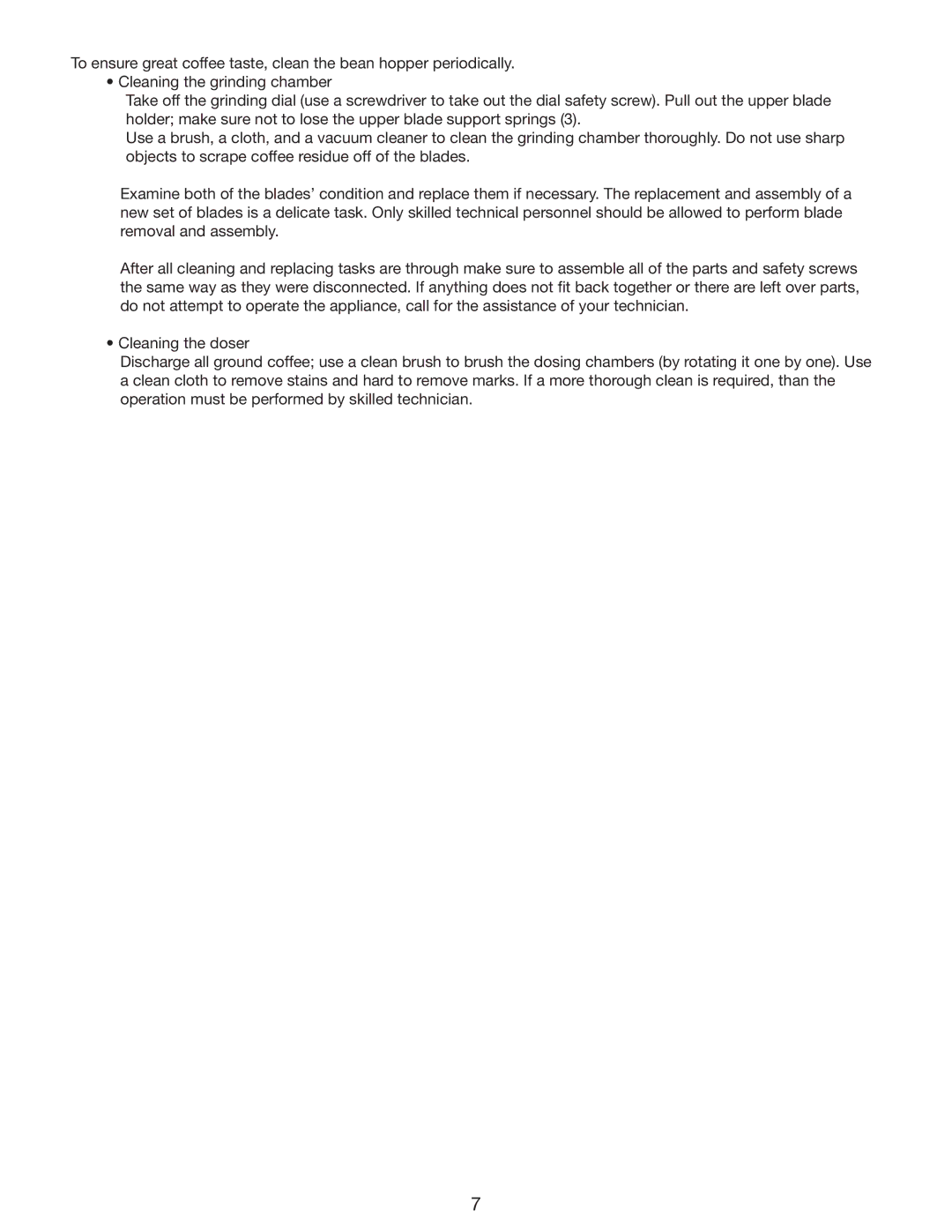HC-600 specifications
The Cecilware HC-600 is a premium-quality coffee brewer that has earned its reputation as a reliable workhorse in commercial settings. Known for its durability and performance, the HC-600 stands out among other coffee machines with its impressive features and advanced technologies that cater to the needs of coffee enthusiasts and professionals alike.One of the key features of the Cecilware HC-600 is its ability to brew large quantities of coffee efficiently. With a capacity of up to 60 cups per batch, it is an ideal solution for busy cafes, restaurants, and events where high demand is expected. Its large brewing capacity allows operators to prepare substantial quantities of coffee without compromising taste or quality.
The HC-600 incorporates an innovative brewing technology that ensures consistent and optimal extraction of flavor from coffee grounds. The machine is equipped with a robust brewhouse that features a programmable digital control panel, allowing users to precisely control brewing time and temperature. This degree of customization helps maintain the integrity of the coffee while enhancing its aroma and flavor profile.
Additionally, the HC-600 is designed with user-friendly features that facilitate ease of operation. A hot water faucet is included for brewing tea or other beverages, while an easy-to-read water level indicator allows for quick monitoring of water levels. The machine also boasts a powerful heating element that ensures water reaches the ideal temperature rapidly, minimizing wait times between batches.
The construction of the Cecilware HC-600 is built for longevity, using high-quality stainless steel that is both easy to clean and resistant to corrosion. Its compact design enables easy placement on counters and enhances mobility without sacrificing stability.
Safety is also a priority in the design of the HC-600, which includes automatic shut-off features and thermal protection to prevent overheating, providing peace of mind during busy service hours.
Overall, the Cecilware HC-600 is a perfect blend of efficiency, durability, and user-friendly design. Its advanced features cater to the demanding nature of commercial coffee brewing, making it an invaluable asset for any establishment seeking to deliver consistently exceptional coffee to its customers. With the HC-600, operators can rest assured they are investing in a coffee brewer that perfectly balances quality and performance.