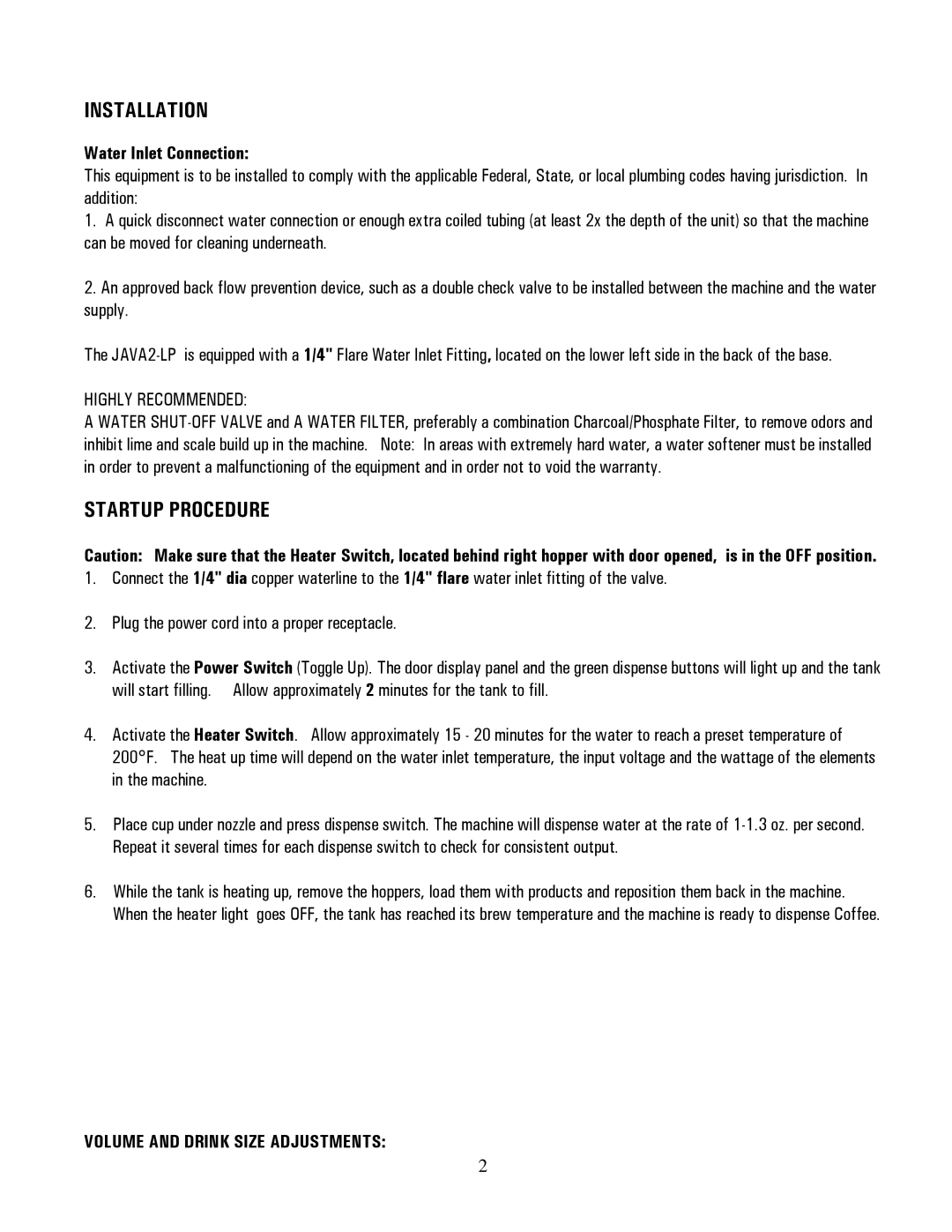JAVA2-LP specifications
Cecilware JAVA2-LP is a highly regarded commercial coffee brewer known for its reliability and efficiency in high-demand environments such as restaurants, cafes, and hotels. This innovative coffee brewing machine offers a plethora of features and technologies designed to ensure a superior coffee experience while maintaining ease of use and maintenance.One of the standout features of the JAVA2-LP is its dual-brew capability. This allows operators to brew coffee in different sizes and quantities, catering to varied customer preferences. The brewer is capable of preparing up to 12 gallons of coffee per hour, making it ideal for busy service periods. The easy-to-use programmable controls allow users to set brew cycles and temperatures, ensuring consistency in every cup.
The JAVA2-LP utilizes a patented brewing system known as "Coffee Pulse Brew" technology. This method involves a unique brewing cycle that optimizes coffee extraction, resulting in a rich and flavorful cup. The machine's built-in water reservoir ensures a consistent water supply, while the stainless steel construction provides durability and longevity, crucial for a fast-paced food service environment.
Another noteworthy characteristic of the JAVA2-LP is its energy efficiency. It is designed with an energy-saving mode, which reduces power consumption during off-peak hours. This not only helps in cutting down operational costs but also aligns with environmentally conscious practices, making it a responsible choice for businesses looking to minimize their carbon footprint.
The machine also features a user-friendly interface with clear LED indicators, guiding operators through the brewing process while minimizing the potential for errors. Maintenance is made easier with the removable brew basket and easy access to internal components, allowing for quick clean-ups and routine servicing.
Additionally, the JAVA2-LP is equipped with advanced safety features, including automatic shut-off mechanisms, to prevent overheating and enhance user safety. Its compact design ensures it fits easily on countertops, optimizing space in busy kitchen environments.
In summary, the Cecilware JAVA2-LP is an exceptional coffee brewing system, combining high capacity, innovative technology, and user-friendly operations to deliver quality coffee in high-demand settings. Its energy efficiency, durable construction, and ease of maintenance solidify its position as a preferred choice for coffee professionals.