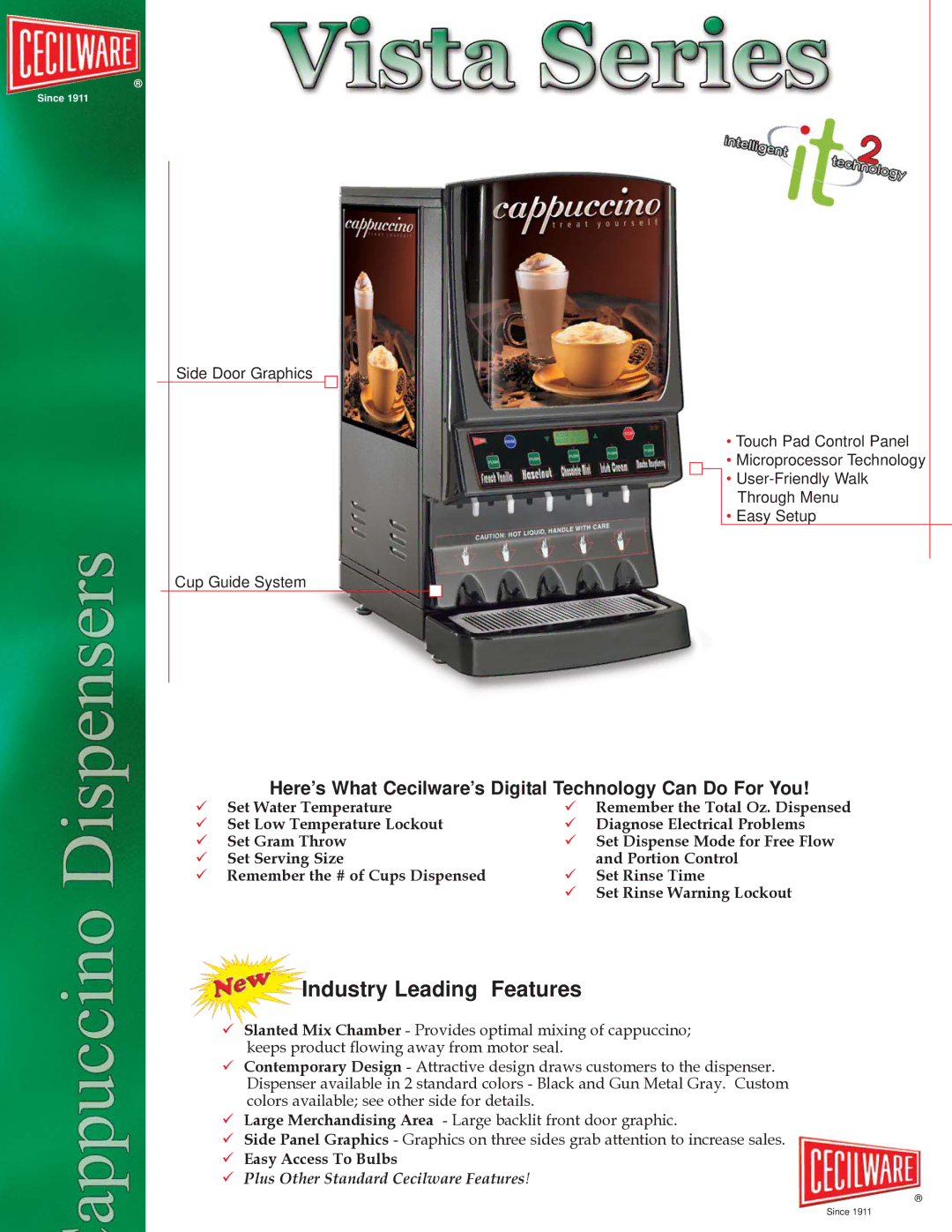Vista Series specifications
The Cecilware Vista Series represents a pinnacle of innovation in commercial coffee brewing and beverage dispensing technology. Known for its reliability and user-friendly design, this series caters to high-demand environments such as cafes, restaurants, and convenience stores.One of the standout features of the Vista Series is its sophisticated brewing system, which utilizes a digital control panel. This panel allows operators to customize brewing parameters, such as temperature and brew time, ensuring that every cup of coffee is brewed to perfection. The intuitive interface simplifies the brewing process and minimizes the learning curve for new staff.
The Vista Series is available in a variety of models, accommodating different volume requirements and space constraints. From single to multi-brew units, the versatility allows business owners to choose the right configuration that suits their operational needs. The brewing capacity ranges from smaller, compact units ideal for limited space to larger machines capable of producing high volumes of coffee quickly.
Energy efficiency is another hallmark of the Cecilware Vista Series. With advanced heat exchange systems and insulated brewing components, these machines minimize energy consumption while maintaining optimal brewing temperatures. This not only results in lower operational costs but also aligns with environmentally conscious business practices.
Durability is key in commercial equipment, and the Vista Series is built to withstand the rigors of daily use. Constructed using high-quality materials, the machines are designed for easy maintenance, with accessible components that make routine cleaning and servicing straightforward.
Moreover, the Vista Series is equipped with advanced technologies, such as PID controllers that ensure precise temperature regulation throughout the brewing cycle. This guarantees consistent flavor extraction and enhances the overall quality of the brewed beverages.
The machines are also compatible with various coffee bean sizes and types, offering the flexibility needed to cater to diverse customer preferences. Whether serving espresso, brewed coffee, or specialty drinks, the Cecilware Vista Series adapts to deliver exceptional results across the board.
In summary, the Cecilware Vista Series stands out for its combination of customizability, efficiency, durability, and advanced technology. For businesses looking to elevate their coffee service, investing in the Vista Series means choosing reliability and quality that customers can taste in every cup.