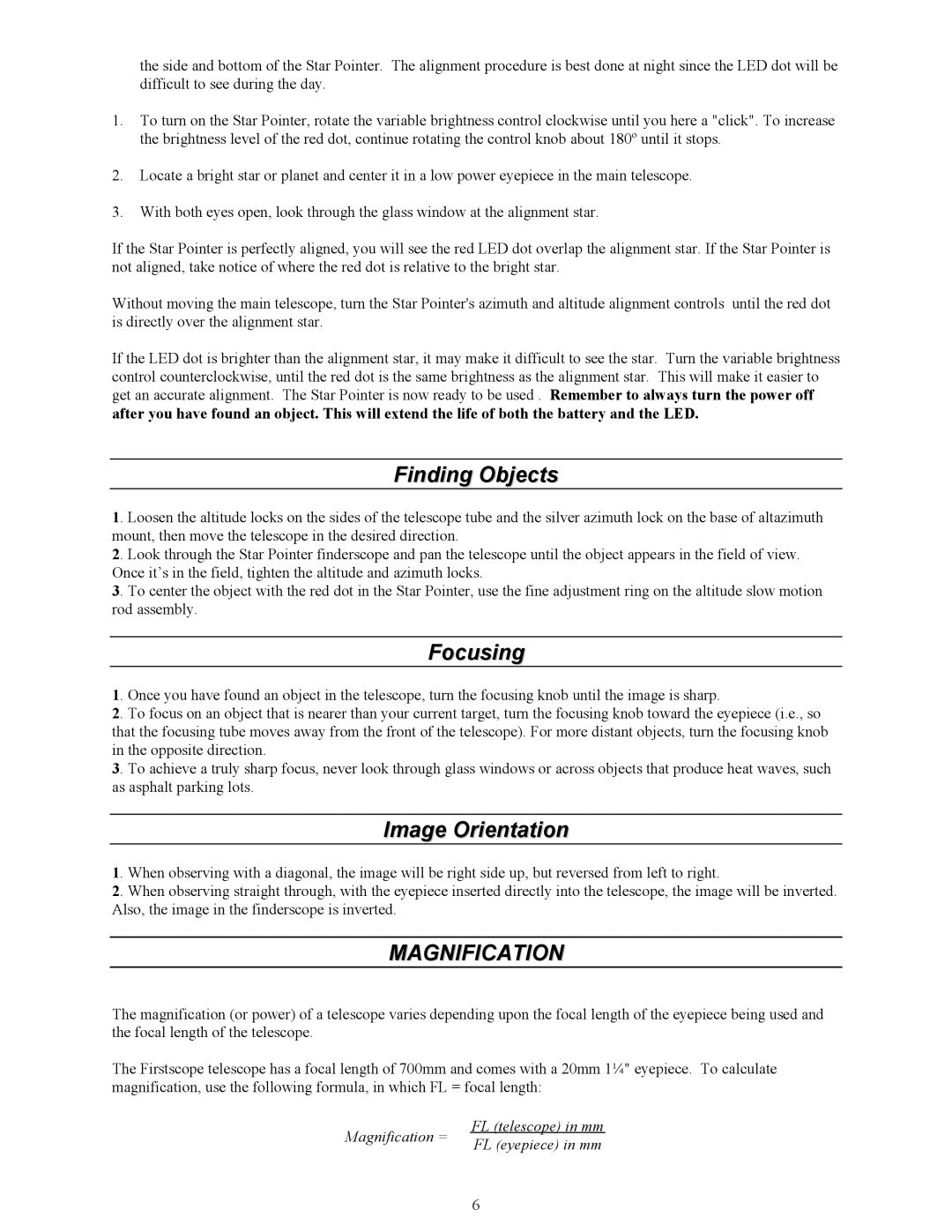21052, Refractor, 70 AZ, 60 AZ, 21071 specifications
The Celestron 21052 and 21071 are standout models in the brand's renowned refractor telescope range, ideal for both novice astronomers and seasoned stargazers. The 70 AZ and 60 AZ options provide exceptional portability while still delivering impressive optical performance.The Celestron 21052, featuring a 70mm aperture, is designed to capture bright and clear images of celestial objects. Its refractor design utilizes high-quality glass optics that reduce chromatic aberration, ensuring that colors are rendered accurately and clearly. With a focal length of 700mm, it offers a suitable balance of magnification and field of view, making it perfect for observing planets, star clusters, and even some of the brighter deep-sky objects.
The portable design of the 70 AZ model makes it easy to transport to various viewing locations. It comes with a sturdy, adjustable tripod that provides excellent stability during observations. Additionally, a smooth altazimuth mount allows for easyTracking of celestial objects as they move across the night sky. The telescope also includes a finder scope, which aids in locating objects quickly, enhancing the overall viewing experience.
The Celestron 21071, featuring a slightly smaller 60mm aperture, is a fantastic choice for beginners looking to get into astronomy without a hefty investment. Despite its compact size, the 60 AZ still offers great optical quality, making it possible to view the Moon's craters, Jupiter’s moons, and more with remarkable clarity. The 60 AZ is designed for quick setup and portability, making it ideal for impromptu stargazing sessions.
Both models come with a variety of accessories that enhance usability, including multiple eyepieces for different magnification levels and a star map to help users locate celestial objects. The telescopes are also compatible with a smartphone adapter, allowing users to capture images of their observations and share them with friends or social media.
Ultimately, the Celestron 21052 and 21071 refractor telescopes exemplify quality design and ease of use, making them excellent choices for anyone interested in exploring the night sky. With their user-friendly features and excellent optics, these telescopes provide a window to the wonders of the universe, encouraging a lifelong passion for astronomy.