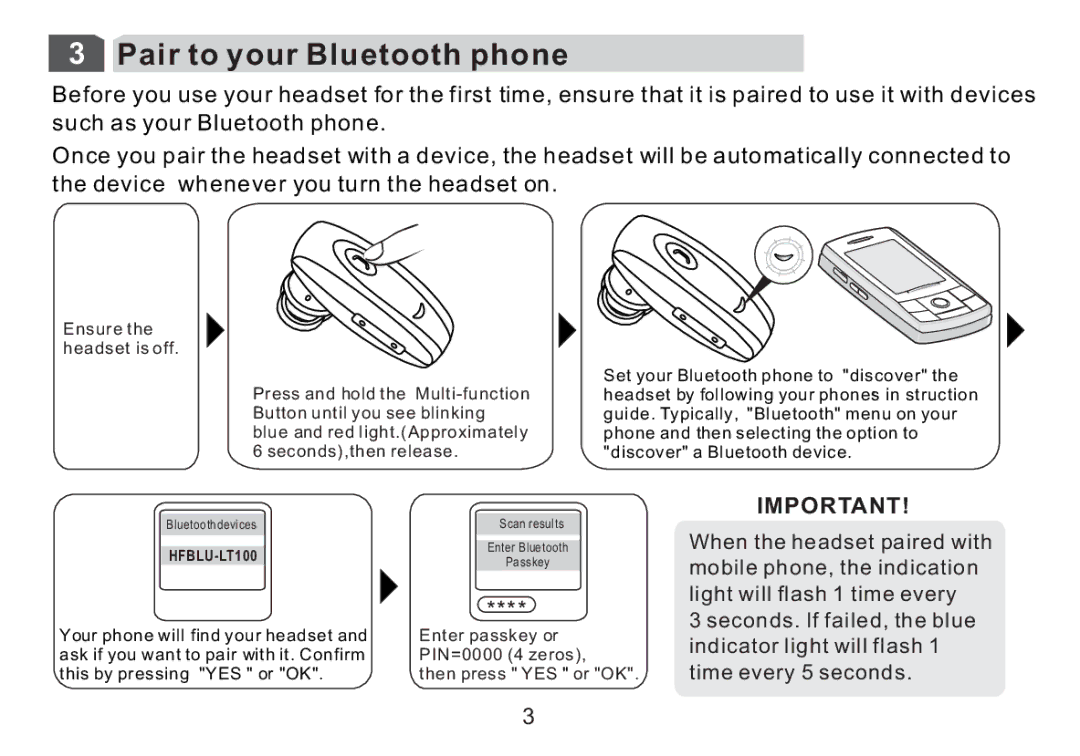HFBLU-LT100 specifications
The Cellular Innovations HFBLU-LT100 is a cutting-edge device that has gained significant attention in the world of mobile technology due to its innovative features and exceptional performance. Designed primarily for wireless communication, the HFBLU-LT100 seamlessly integrates advanced technologies to enhance user experience and connectivity.One of the standout features of the HFBLU-LT100 is its robust Bluetooth connectivity. Leveraging the latest Bluetooth 5.0 technology, this device allows for faster data transfer rates, increased range, and improved device pairing capabilities. Users can connect multiple devices effortlessly, making it an ideal choice for those who rely on a variety of smart gadgets in their everyday lives.
The HFBLU-LT100 also boasts a long-lasting battery life, which is a crucial attribute for users on the go. With its high-capacity battery, the device can operate for extended periods without the need for frequent recharging. This feature is particularly beneficial for professionals who need reliable communication tools during long hours of work or travel.
Another significant characteristic of the HFBLU-LT100 is its compact and lightweight design. Its portable nature ensures that users can carry it easily, fitting comfortably in pockets or bags. Despite its small size, the device does not compromise on performance, delivering impressive sound quality for calls and audio playback. The built-in speaker system enhances clarity, ensuring users can communicate effectively.
In terms of compatibility, the HFBLU-LT100 is designed to work seamlessly with a wide range of smartphones and other Bluetooth-enabled devices. This versatility allows users to incorporate it into their existing setups without hassle. Furthermore, its user-friendly interface simplifies operation, making it accessible even for those who may not be tech-savvy.
The HFBLU-LT100 also embraces state-of-the-art security features, ensuring that all data transmitted via Bluetooth remains secure. With increasing concerns over privacy and data security, this aspect is particularly valuable, providing users peace of mind during their mobile communications.
In conclusion, the Cellular Innovations HFBLU-LT100 is a remarkable device that combines advanced Bluetooth technology with a user-friendly design, long-lasting battery life, and robust compatibility. These features position it as an essential accessory for anyone seeking to enhance their wireless communication experience while enjoying modern conveniences and security.