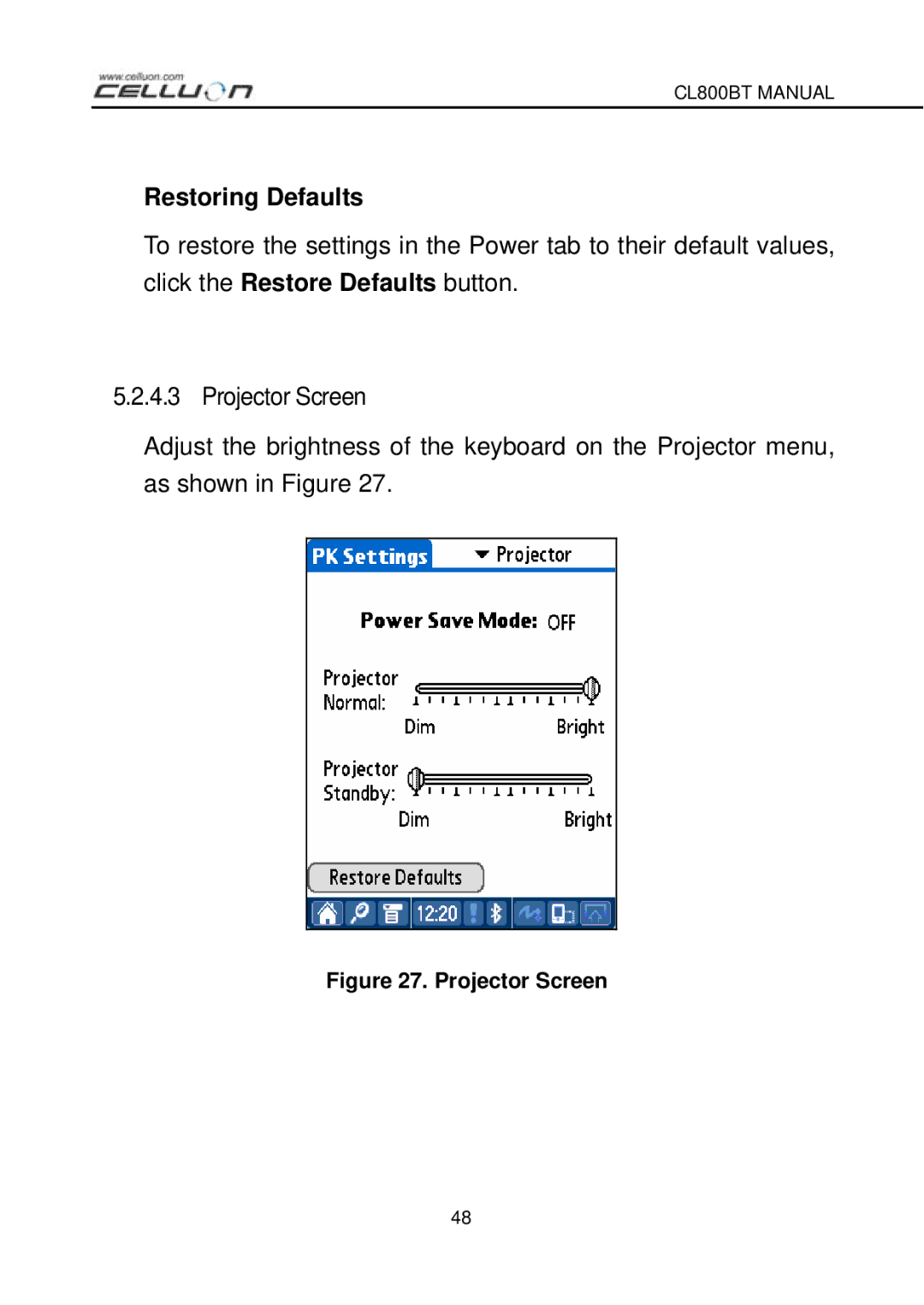CL800BT MANUAL
Restoring Defaults
To restore the settings in the Power tab to their default values, click the Restore Defaults button.
5.2.4.3 Projector Screen
Adjust the brightness of the keyboard on the Projector menu, as shown in Figure 27.
Figure 27. Projector Screen
48