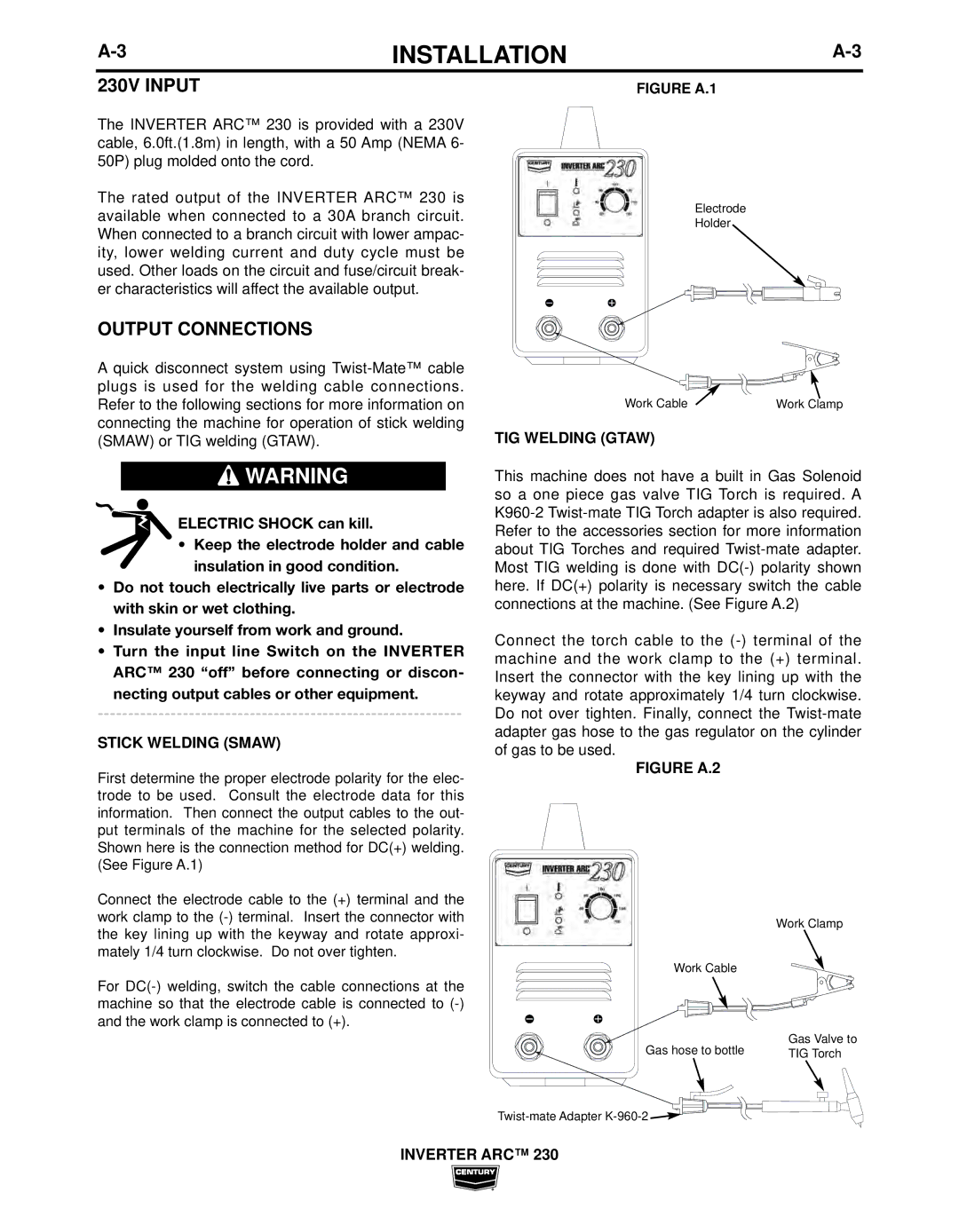IM10008 specifications
The Century IM10008 is a state-of-the-art investment management solution that has set a new standard in the industry. Designed with advanced features and intelligent technologies, the IM10008 caters to the needs of both individual investors and institutional asset managers. The device offers a robust platform for managing investment portfolios with efficiency and precision.One of the standout features of the Century IM10008 is its user-friendly interface. The platform is designed to make navigation intuitive, allowing users to quickly access essential tools and information. The dashboard provides real-time analytics, which enable investors to visualize their portfolio performance at a glance. With customizable widgets, users can tailor their experience to suit their preferences and needs.
Incorporating cutting-edge technology, the IM10008 utilizes artificial intelligence to provide smart insights into market trends. This helps users make informed investment decisions based on real-time data. The AI algorithms analyze historical data, market fluctuations, and various economic indicators to generate predictions that enhance the user’s decision-making process.
Security is a top priority for the Century IM10008, which comes equipped with multi-layered protection mechanisms. This includes advanced encryption protocols and two-factor authentication to safeguard sensitive financial information. Users can rest assured that their data is protected against unauthorized access and breaches.
Another key characteristic of the IM10008 is its compatibility with various third-party applications. This allows users to integrate their existing systems and tools effortlessly, providing a seamless investment management experience. The flexibility of the platform opens up a multitude of options for traders and investors, allowing them to leverage additional resources that can enhance their strategies.
The Century IM10008 also excels in reporting capabilities. Users can generate comprehensive reports on their investment performance, including asset allocation, risk assessment, and performance attribution. These insights are invaluable for maintaining a disciplined investment approach and can be shared easily with stakeholders for transparent communication.
In summary, the Century IM10008 represents a significant advancement in investment management technology. From its user-centric design to its powerful AI-driven analytics, this platform is tailored to meet the evolving needs of investors in a dynamic financial landscape. With its robust security measures, integration flexibility, and comprehensive reporting features, the IM10008 is poised to become an essential tool for anyone looking to optimize their investment strategies.