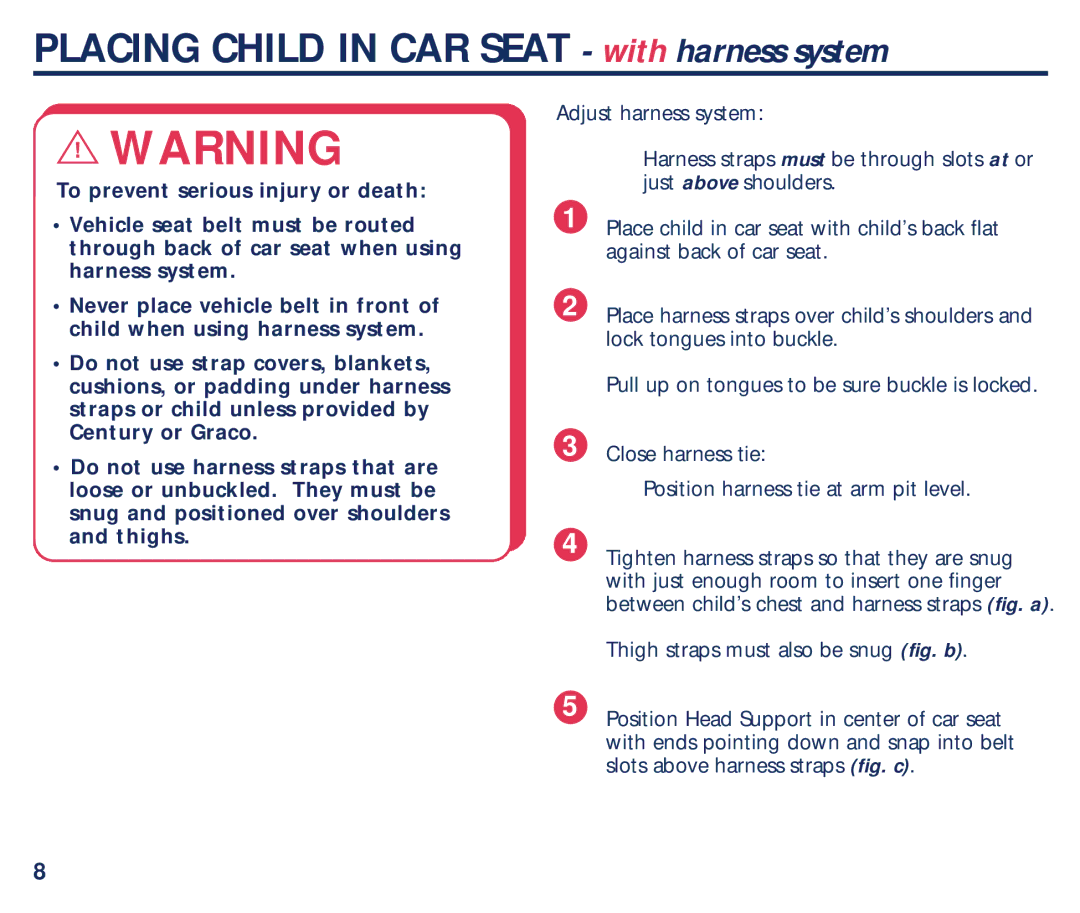PM-1707AB specifications
The Century PM-1707AB is an innovative product that has garnered attention in the technology landscape for its advanced features and capabilities. Targeted primarily at users who seek a versatile and powerful device, the PM-1707AB is designed to deliver an impressive blend of performance and convenience.One of the standout features of the Century PM-1707AB is its high-resolution display. With a crisp and clear panel that offers vibrant colors and superior contrast, users will enjoy an immersive viewing experience whether they're using it for work or entertainment. The display is also designed to reduce eye strain, making it suitable for extended use during long hours.
In terms of performance, the PM-1707AB is equipped with a powerful processor that ensures smooth multitasking capabilities. This feature is particularly beneficial for professionals who manage multiple applications simultaneously or students who may need to run several educational programs at once. Complemented by ample memory and storage options, the device provides quick access to files and applications, enhancing workflow and efficiency.
Another notable technology integrated into the PM-1707AB is its connectivity options. Equipped with multiple USB ports, HDMI outputs, and wireless capabilities, the device can easily connect to a variety of peripherals and networks. This versatility ensures that users can enjoy seamless integration with other devices, whether it be printers, projectors, or external displays, facilitating a more productive environment.
In addition to its hardware features, the Century PM-1707AB prioritizes user experience through its intuitive interface and user-friendly design. The operating system is optimized for performance, providing a smooth and responsive experience. The layout has been engineered with usability in mind, allowing users to navigate through applications and settings effortlessly.
Furthermore, the PM-1707AB is designed with durability and portability in mind. Its robust build quality combines functionality with sleek aesthetics, making it suitable for both personal and professional use. Lightweight enough to carry around, it is ideal for users who are frequently on the move.
In conclusion, the Century PM-1707AB stands out in a competitive market with its combination of high-performance features, advanced technology, and user-centric design. Whether for work, study, or leisure, this device is equipped to meet a wide array of needs, ensuring that users have the tools they require for success.