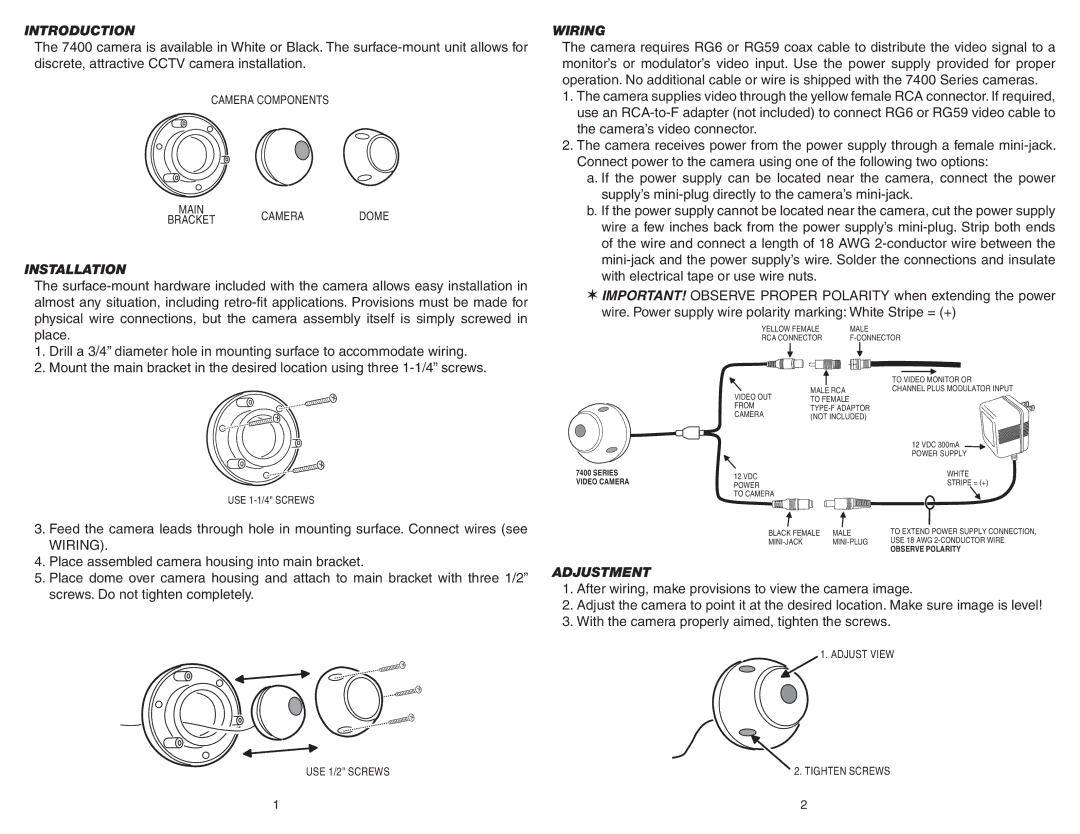INTRODUCTION
The 7400 camera is available in White or Black. The
CAMERA COMPONENTS
MAIN | CAMERA | DOME |
BRACKET |
INSTALLATION
The
1.Drill a 3/4” diameter hole in mounting surface to accommodate wiring.
2.Mount the main bracket in the desired location using three
WIRING
The camera requires RG6 or RG59 coax cable to distribute the video signal to a monitor’s or modulator’s video input. Use the power supply provided for proper operation. No additional cable or wire is shipped with the 7400 Series cameras.
1.The camera supplies video through the yellow female RCA connector. If required, use an
2.The camera receives power from the power supply through a female
a.If the power supply can be located near the camera, connect the power supply’s
b.If the power supply cannot be located near the camera, cut the power supply wire a few inches back from the power supply’s
✶IMPORTANT! OBSERVE PROPER POLARITY when extending the power
wire. Power supply wire polarity marking: White Stripe = (+)
YELLOW FEMALE | MALE |
RCA CONNECTOR |
USE
3. Feed the camera leads through hole in mounting surface. Connect wires (see |
WIRING). |
4. Place assembled camera housing into main bracket. |
| VIDEO OUT | MALE RCA | |
| TO FEMALE | ||
| FROM | ||
| |||
| CAMERA | ||
| (NOT INCLUDED) | ||
|
| ||
7400 SERIES | 12 VDC |
|
|
VIDEO CAMERA |
|
| |
POWER |
|
| |
|
|
| |
| TO CAMERA |
|
|
| BLACK FEMALE | MALE | |
|
| ||
TO VIDEO MONITOR OR
CHANNEL PLUS MODULATOR INPUT
12 VDC 300mA
POWER SUPPLY
WHITE
STRIPE = (+)
TO EXTEND POWER SUPPLY CONNECTION, USE 18 AWG
OBSERVE POLARITY
5. Place dome over camera housing and attach to main bracket with three 1/2” |
screws. Do not tighten completely. |
USE 1/2" SCREWS
ADJUSTMENT
1.After wiring, make provisions to view the camera image.
2.Adjust the camera to point it at the desired location. Make sure image is level!
3.With the camera properly aimed, tighten the screws.
1.ADJUST VIEW
2. TIGHTEN SCREWS
1 | 2 |