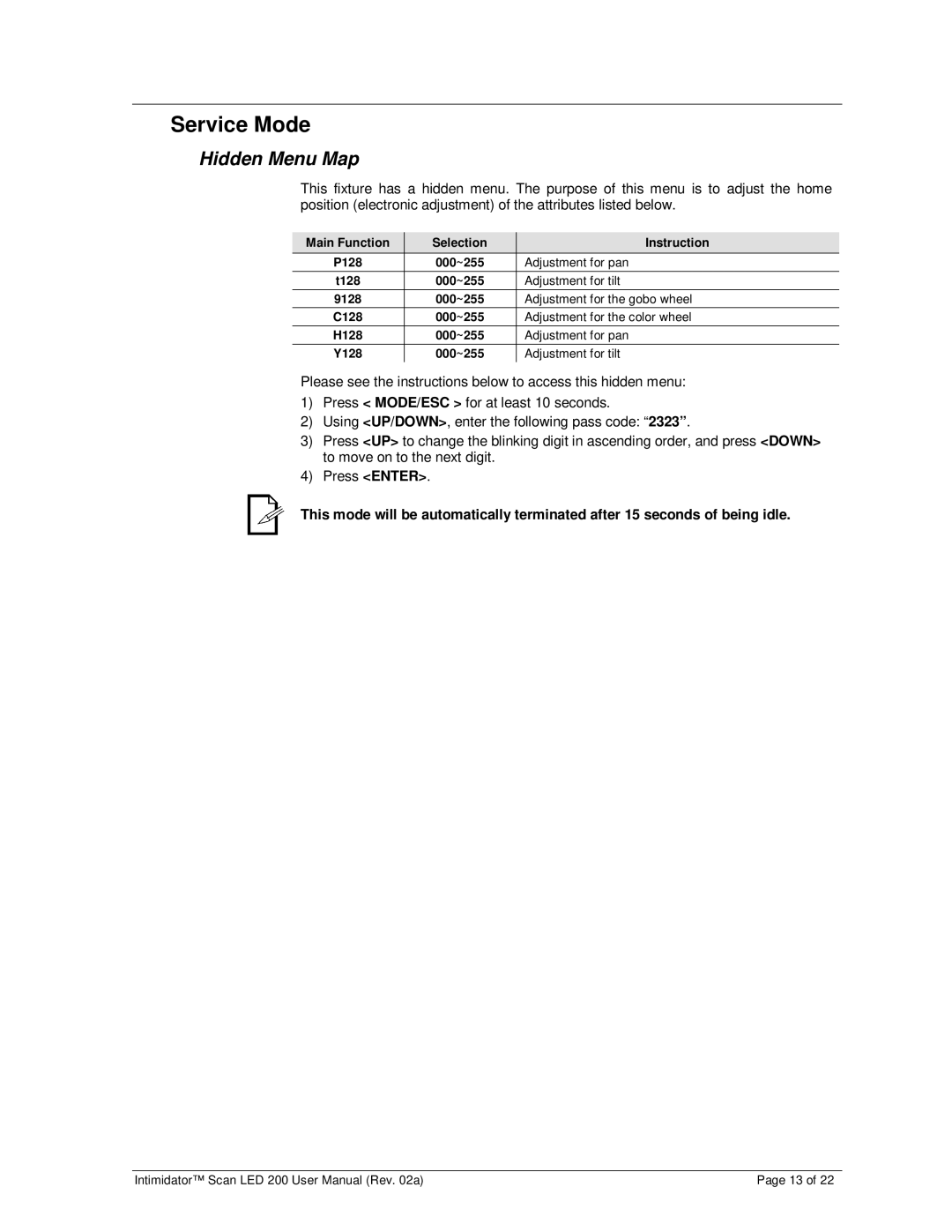200 specifications
The Chauvet 200 series represents a stunning array of lighting solutions designed for a variety of applications, from concerts to theatrical performances and special events. Known for their innovation and versatility, these lights cater to both professionals and enthusiasts, offering an impressive combination of power and functionality.One of the standout features of the Chauvet 200 series is its bright output. These lights utilize high-intensity LEDs that deliver remarkable brightness while maintaining energy efficiency. This is especially critical for event organizers and performers who require consistent illumination to capture the attention of their audience. With a wide selection of colors and the ability to mix hues seamlessly, the Chauvet 200 provides designers with endless creative possibilities.
Incorporating advanced technologies, the Chauvet 200 series features built-in wireless control capabilities that simplify setup and operation. This eliminates the need for cumbersome cables and allows for greater flexibility in positioning lights throughout a venue. The integration of DMX control further enhances usability, enabling operators to create stunning light shows with intricate programming options.
Another notable characteristic is the series' robust construction, designed to withstand the rigors of touring and frequent use. Durable housing materials and efficient thermal management systems ensure that the lights maintain optimal performance in various conditions. Additionally, the Chauvet 200 series is designed with portability in mind, equipped with lightweight designs that make transportation to and from gigs hassle-free.
The Chauvet 200 series also focuses on ease of use. Features such as intuitive onboard controls and preset programs enable even novice users to achieve professional-quality results. This accessibility makes it a popular choice for both seasoned lighting designers and those just starting out in the field.
In summary, the Chauvet 200 series stands out for its bright LED output, innovative wireless connectivity, and robust construction. With a focus on user-friendliness and vast creative options, it has cemented its reputation as a leading choice for lighting solutions in various environments. Whether for concerts, theaters, or events, the Chauvet 200 shows that it is capable of meeting the demands of any lighting designer while inspiring creativity across the board.