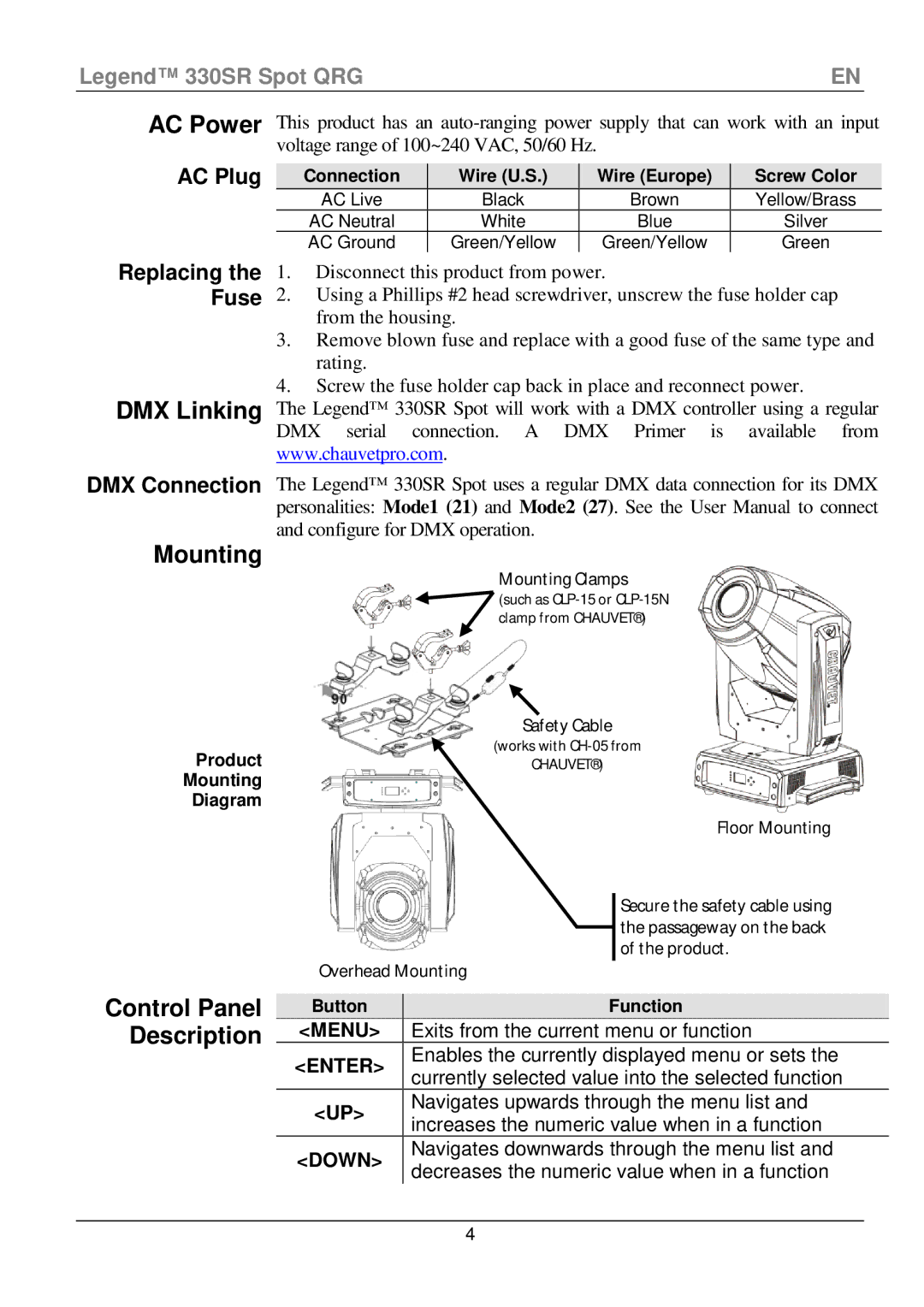Legend™ 330SR Spot QRG | EN |
AC Power This product has an
AC Plug |
| Connection | Wire (U.S.) | Wire (Europe) | Screw Color |
|
| AC Live | Black | Brown | Yellow/Brass |
|
| AC Neutral | White | Blue | Silver |
|
| AC Ground | Green/Yellow | Green/Yellow | Green |
Replacing the | 1. | Disconnect this product from power. |
| ||
Fuse | 2. | Using a Phillips #2 head screwdriver, unscrew the fuse holder cap | |||
|
| from the housing. |
|
| |
3.Remove blown fuse and replace with a good fuse of the same type and rating.
4.Screw the fuse holder cap back in place and reconnect power.
DMX Linking The Legend™ 330SR Spot will work with a DMX controller using a regular DMX serial connection. A DMX Primer is available from www.chauvetpro.com.
DMX Connection The Legend™ 330SR Spot uses a regular DMX data connection for its DMX personalities: Mode1 (21) and Mode2 (27). See the User Manual to connect and configure for DMX operation.
Mounting
Product
Mounting
Diagram
Control Panel
Description
Mounting Clamps
![]() (such as
(such as
Safety Cable
(works with
CHAUVET®)
Floor Mounting
Secure the safety cable using the passageway on the back of the product.
Overhead Mounting
Button | Function |
|
<MENU> | Exits from the current menu or function |
|
<ENTER> | Enables the currently displayed menu or sets the |
|
currently selected value into the selected function |
| |
|
| |
<UP> | Navigates upwards through the menu list and |
|
increases the numeric value when in a function |
| |
|
| |
<DOWN> | Navigates downwards through the menu list and |
|
decreases the numeric value when in a function |
| |
|
|
4