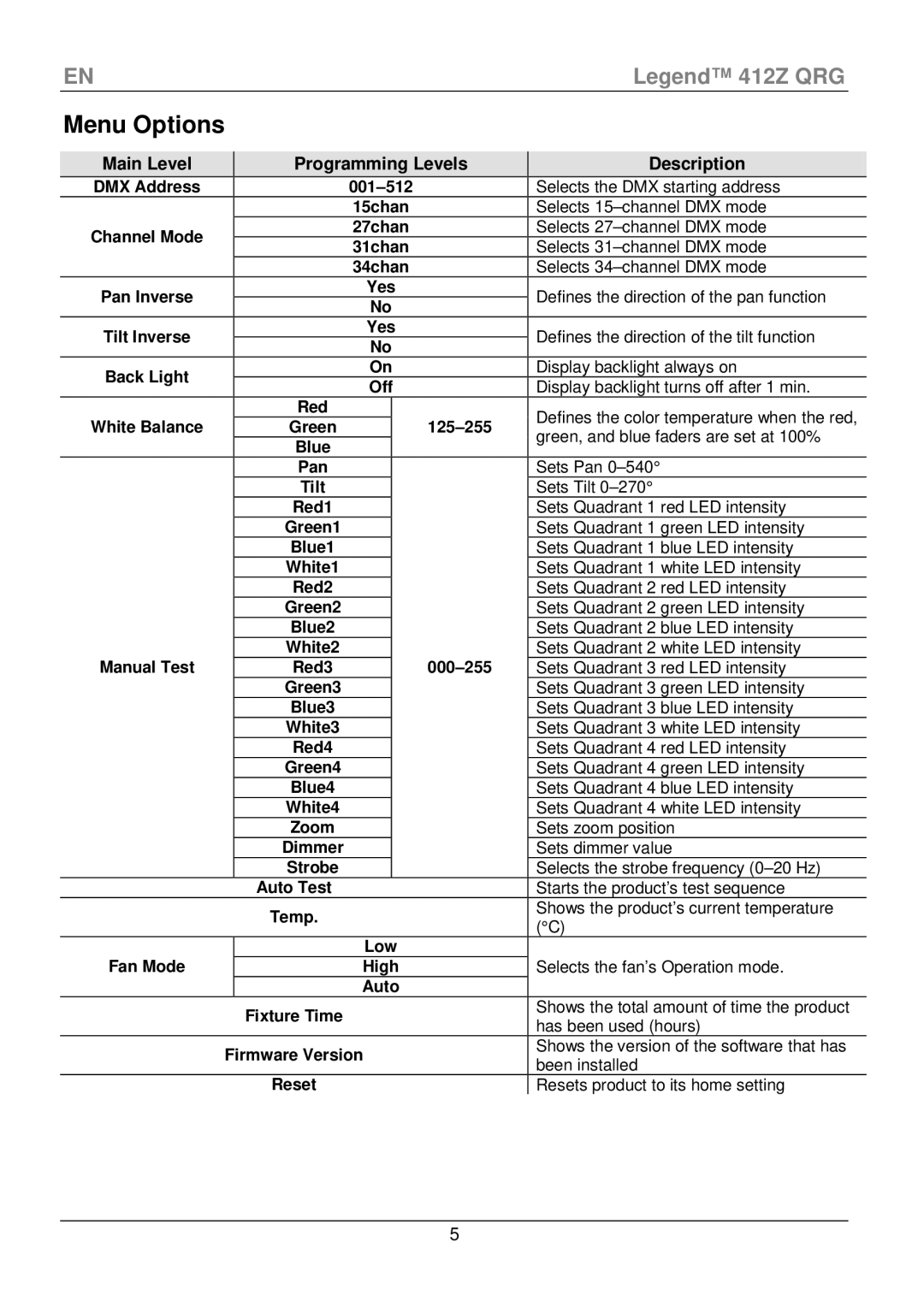ENLegend™ 412Z QRG
Menu Options
Main Level |
| Programming Levels | Description | ||
DMX Address |
|
| Selects the DMX starting address | ||
|
| 15chan |
| Selects | |
Channel Mode |
| 27chan |
| Selects | |
| 31chan |
| Selects | ||
|
|
| |||
|
| 34chan |
| Selects | |
Pan Inverse |
| Yes |
| Defines the direction of the pan function | |
| No |
| |||
|
|
|
| ||
Tilt Inverse |
| Yes |
| Defines the direction of the tilt function | |
| No |
| |||
|
|
|
| ||
Back Light |
| On |
| Display backlight always on | |
| Off |
| Display backlight turns off after 1 min. | ||
|
|
| |||
White Balance |
| Red |
| Defines the color temperature when the red, | |
| Green |
| |||
|
| green, and blue faders are set at 100% | |||
|
| Blue |
|
| |
|
|
|
|
| |
|
| Pan |
|
| Sets Pan |
|
| Tilt |
|
| Sets Tilt |
|
| Red1 |
|
| Sets Quadrant 1 red LED intensity |
|
| Green1 |
|
| Sets Quadrant 1 green LED intensity |
|
| Blue1 |
|
| Sets Quadrant 1 blue LED intensity |
|
| White1 |
|
| Sets Quadrant 1 white LED intensity |
|
| Red2 |
|
| Sets Quadrant 2 red LED intensity |
|
| Green2 |
|
| Sets Quadrant 2 green LED intensity |
|
| Blue2 |
|
| Sets Quadrant 2 blue LED intensity |
Manual Test |
| White2 |
|
| Sets Quadrant 2 white LED intensity |
| Red3 |
| Sets Quadrant 3 red LED intensity | ||
|
| Green3 |
|
| Sets Quadrant 3 green LED intensity |
|
| Blue3 |
|
| Sets Quadrant 3 blue LED intensity |
|
| White3 |
|
| Sets Quadrant 3 white LED intensity |
|
| Red4 |
|
| Sets Quadrant 4 red LED intensity |
|
| Green4 |
|
| Sets Quadrant 4 green LED intensity |
|
| Blue4 |
|
| Sets Quadrant 4 blue LED intensity |
|
| White4 |
|
| Sets Quadrant 4 white LED intensity |
|
| Zoom |
|
| Sets zoom position |
|
| Dimmer |
|
| Sets dimmer value |
|
| Strobe |
|
| Selects the strobe frequency |
|
| Auto Test |
|
| Starts the product’s test sequence |
|
| Temp. |
| Shows the product’s current temperature | |
|
|
| (°C) | ||
|
|
|
|
| |
Fan Mode |
| Low |
| Selects the fan’s Operation mode. | |
| High |
| |||
|
| Auto |
|
| |
|
| Fixture Time |
| Shows the total amount of time the product | |
|
|
| has been used (hours) | ||
|
|
|
|
| |
| Firmware Version |
| Shows the version of the software that has | ||
|
| been installed | |||
|
|
|
|
| |
|
| Reset |
| Resets product to its home setting | |
5