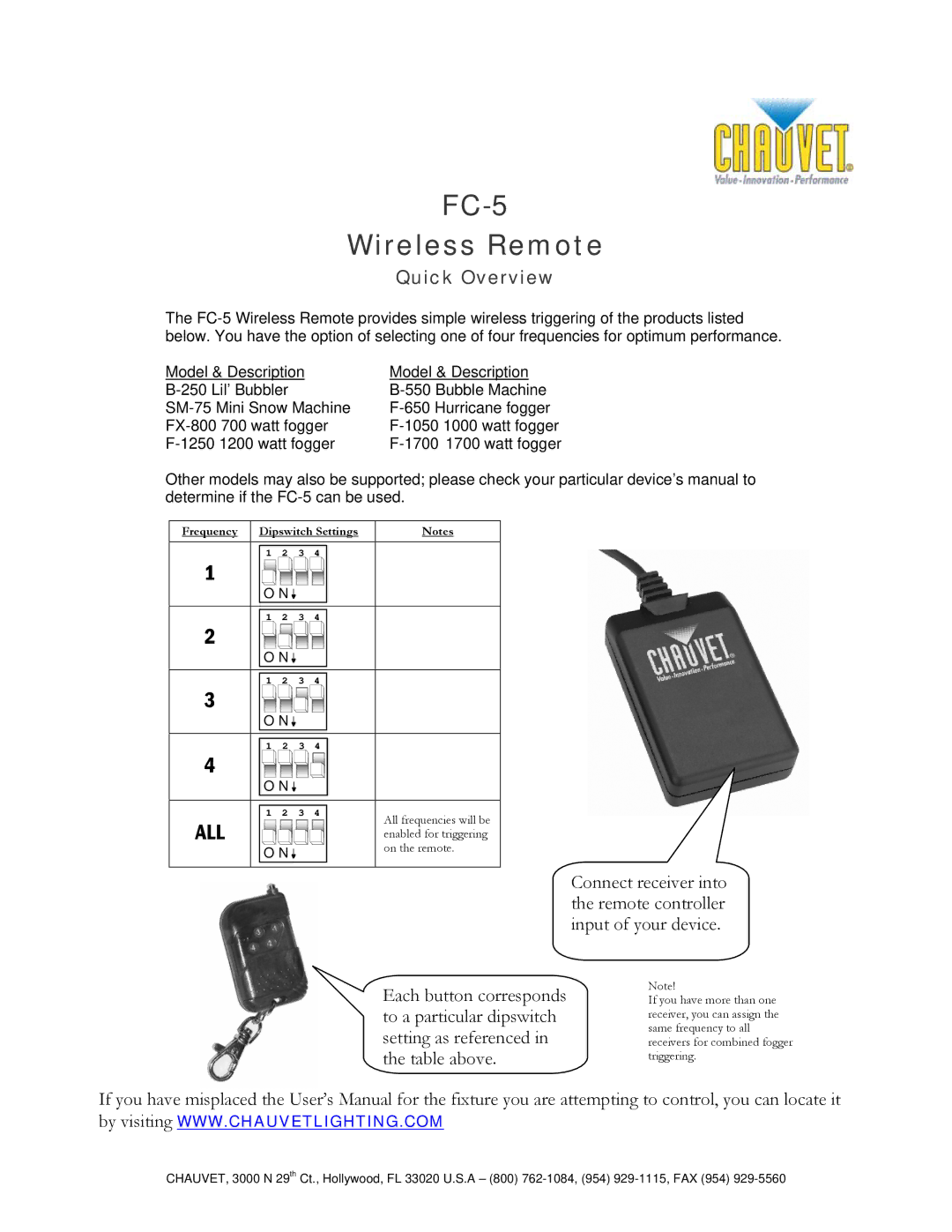FC-5
Wireless Remote
Quick Overview
The
Model & Description
Model & Description
Other models may also be supported; please check your particular device’s manual to determine if the
Frequency | Dipswitch Settings | Notes |
1 | 2 | 3 | 4 |
|
1 |
|
|
|
|
O N |
|
|
| |
1 | 2 | 3 | 4 |
|
2 |
|
|
|
|
O N |
|
|
| |
1 | 2 | 3 | 4 |
|
3 |
|
|
|
|
O N |
|
|
| |
1 | 2 | 3 | 4 |
|
4 |
|
|
|
|
O N |
|
|
| |
1 | 2 | 3 | 4 | All frequencies will be |
ALL |
|
|
| enabled for triggering |
O N |
|
| on the remote. | |
|
|
| ||
Connect receiver into the remote controller input of your device.
Each button corresponds to a particular dipswitch setting as referenced in the table above.
Note!
If you have more than one receiver, you can assign the same frequency to all receivers for combined fogger triggering.
If you have misplaced the User’s Manual for the fixture you are attempting to control, you can locate it by visiting WWW.CHAUVETLIGHTING.COM
CHAUVET, 3000 N 29th Ct., Hollywood, FL 33020 U.S.A – (800)