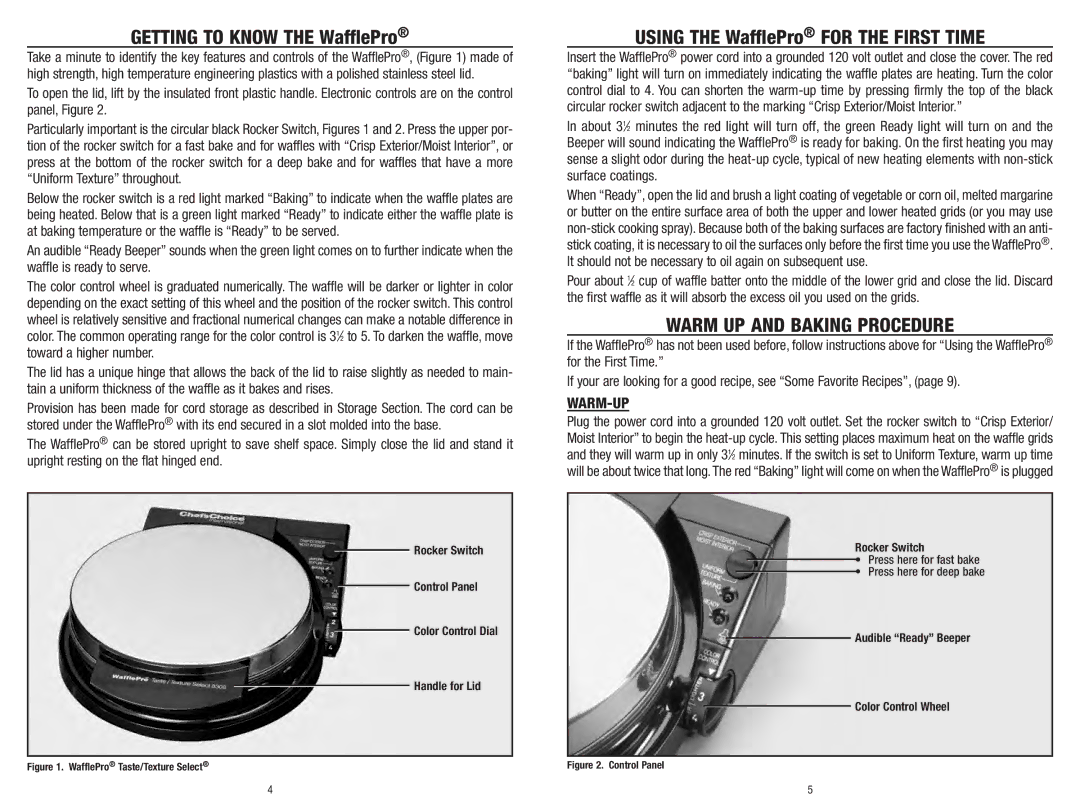838 specifications
The Chef's Choice 838 is an exceptional electric knife sharpener that stands out for its innovative design and effective sharpening capabilities. Engineered with advanced features, it caters to both home cooks and professional chefs who demand precision and efficiency in their kitchen tools.One of the main features of the Chef's Choice 838 is its three-stage sharpening process. This method is designed to sharpen, hone, and polish knives, resulting in a razor-sharp edge that enhances cutting performance. The first stage utilizes diamond abrasives to shape the blade effectively, while the second stage focuses on honing the edge to a finer point. The final stage utilizes a patented stropping stage that polishes the edge, ensuring a smooth, ultra-sharp finish.
The versatility of the Chef's Choice 838 is another remarkable characteristic. It is capable of sharpening all types of knives, including straight-edged, serrated, and even some ceramic knives, making it a valuable addition to any kitchen. This adaptability allows users to maintain various blade styles without the need for multiple sharpeners.
The design of the Chef's Choice 838 incorporates user-friendly features, such as a steady guide to ensure precise positioning of the knife during sharpening. This feature not only simplifies the sharpening process but also helps in achieving consistent edge geometry for improved cutting efficiency. Additionally, the unit is compact and portable, making it easy to store and convenient to use, whether at home or in a culinary setting.
Technologically, the Chef's Choice 838 employs advanced diamond abrasives, known for their durability and effectiveness in sharpening. These abrasives outperform traditional materials, providing superior sharpening results with minimal wear over time. The powerful yet quiet motor ensures that the sharpening process is not only effective but also unobtrusive in a kitchen environment.
Safety is also a critical element in the design of the Chef's Choice 838. The unit features a non-slip base, providing stability during use, which minimizes the risk of accidents. The intuitive design makes it suitable for users of all skill levels, enhancing confidence when sharpening knives.
In conclusion, the Chef's Choice 838 electric knife sharpener is a state-of-the-art tool that combines advanced technology, user-friendly features, and safety measures. Its three-stage sharpening process, versatility, and quality construction make it an essential kitchen device for anyone looking to achieve the best cutting performance from their knives. With the Chef's Choice 838, users can enjoy a sharp and efficient cutting experience that elevates their culinary endeavors.