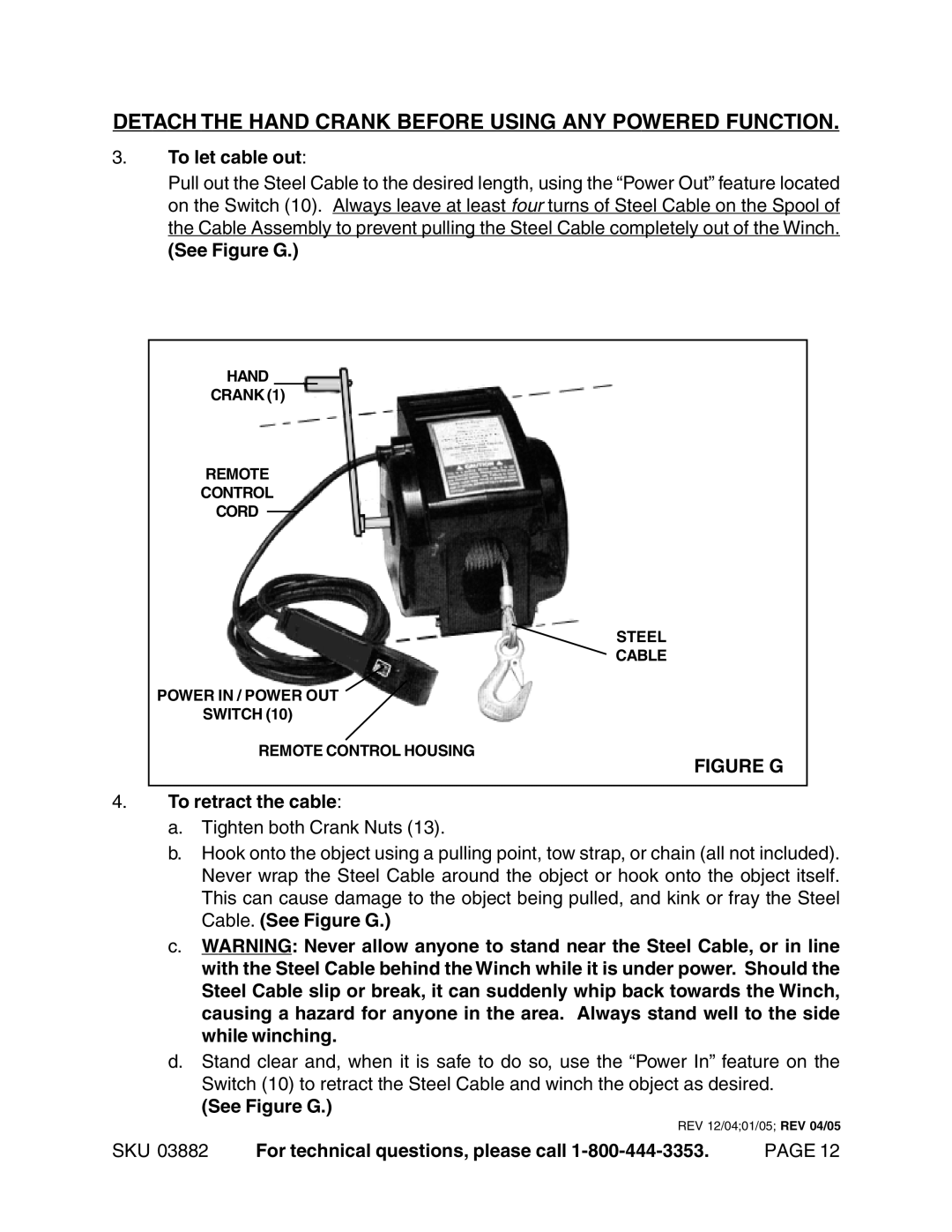3882 specifications
The Chicago Electric 3882 is a versatile and robust tool designed primarily for woodworking enthusiasts and professionals. This well-engineered bandsaw is known for its exceptional cutting capabilities, making it a popular choice among hobbyists and experienced carpenters alike.One of the standout features of the Chicago Electric 3882 is its powerful motor. Equipped with a 1.5 horsepower motor, it offers ample power to tackle various types of wood, from soft to hardwood. This allows users to make precise cuts with ease, making it an excellent choice for both intricate projects and larger cutting tasks.
The bandsaw boasts a spacious worktable, providing ample space for maneuvering larger pieces of wood. The table is adjustable and can be tilted up to 45 degrees, which facilitates angled cuts. This feature is particularly useful for users who need to create beveled edges or intricate joints, enhancing the machine's versatility in different woodworking applications.
In terms of technology, the Chicago Electric 3882 incorporates a tensioning system that allows for easy blade adjustments. This system ensures that the blade remains taut, which is crucial for maintaining accuracy during cutting operations. The bandsaw also features a quick-release blade mechanism, simplifying blade changes for the user.
Safety is a top priority for the Chicago Electric 3882, as evidenced by its built-in safety features. The tool comes equipped with a blade guard, reducing the risk of accidents during operation. Additionally, the saw's sturdy construction minimizes vibrations, providing a stable cutting platform that enhances precision while ensuring operator safety.
Another notable characteristic of the Chicago Electric 3882 is its relatively compact design. This makes it suitable for use in smaller workshops or garages without compromising performance. Despite its size, it still maintains a strong cutting capacity, ensuring it can handle various woodworking tasks efficiently.
Overall, the Chicago Electric 3882 bandsaw combines power, versatility, and safety features, making it an excellent investment for anyone passionate about woodworking. With its ease of use, robust construction, and ability to tackle a wide range of cutting tasks, the Chicago Electric 3882 stands out as a reliable choice in the woodworking tool market. Whether you are a novice looking to start your woodworking journey or a seasoned professional seeking a dependable tool, the Chicago Electric 3882 delivers performance and reliability.