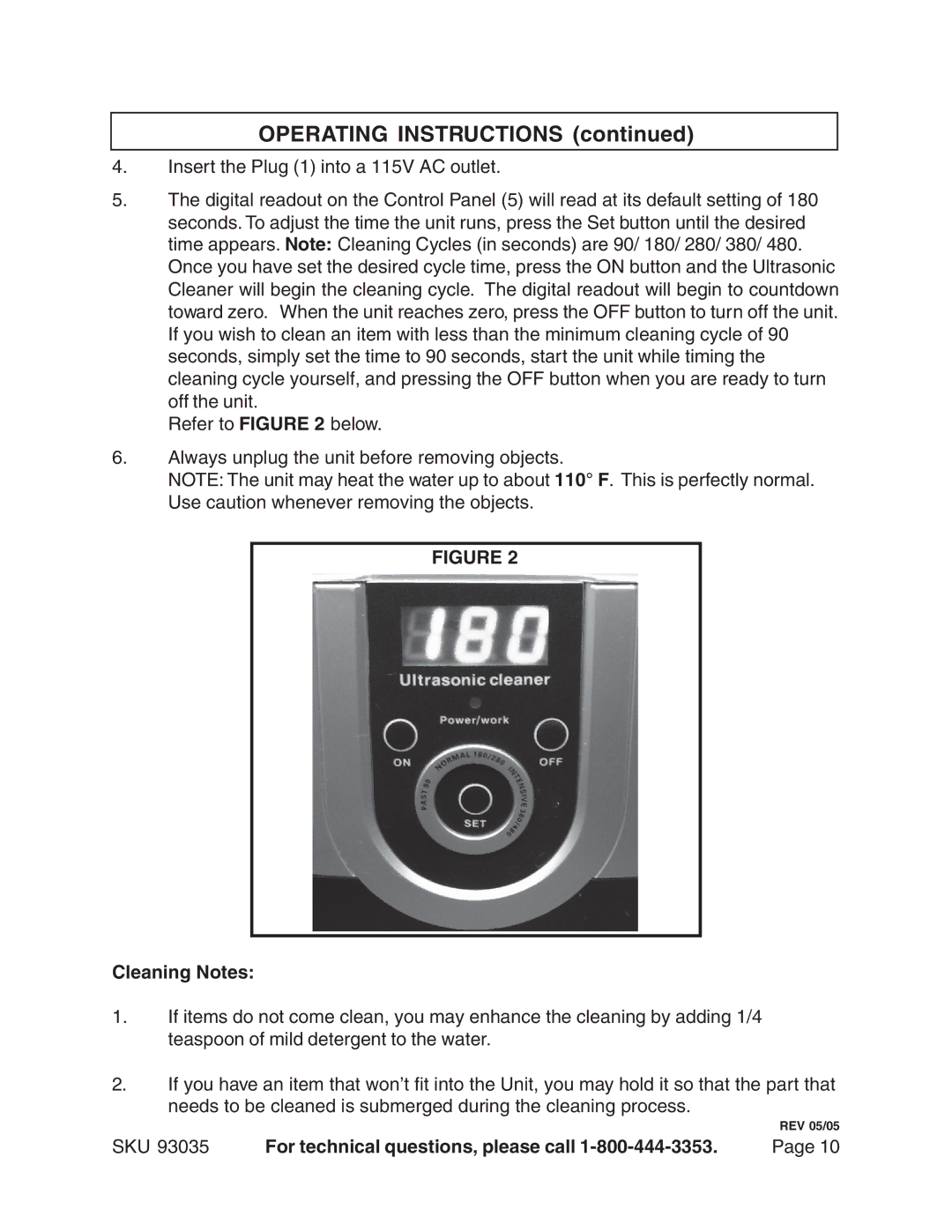OPERATING INSTRUCTIONS (continued)
4.Insert the Plug (1) into a 115V AC outlet.
5.The digital readout on the Control Panel (5) will read at its default setting of 180 seconds. To adjust the time the unit runs, press the Set button until the desired time appears. Note: Cleaning Cycles (in seconds) are 90/ 180/ 280/ 380/ 480. Once you have set the desired cycle time, press the ON button and the Ultrasonic Cleaner will begin the cleaning cycle. The digital readout will begin to countdown toward zero. When the unit reaches zero, press the OFF button to turn off the unit. If you wish to clean an item with less than the minimum cleaning cycle of 90 seconds, simply set the time to 90 seconds, start the unit while timing the cleaning cycle yourself, and pressing the OFF button when you are ready to turn off the unit.
Refer to FIGURE 2 below.
6.Always unplug the unit before removing objects.
NOTE: The unit may heat the water up to about 110° F. This is perfectly normal. Use caution whenever removing the objects.
FIGURE 2
Cleaning Notes:
1.If items do not come clean, you may enhance the cleaning by adding 1/4 teaspoon of mild detergent to the water.
2.If you have an item that won’t fit into the Unit, you may hold it so that the part that needs to be cleaned is submerged during the cleaning process.
REV 05/05
SKU 93035 | For technical questions, please call | Page 10 |