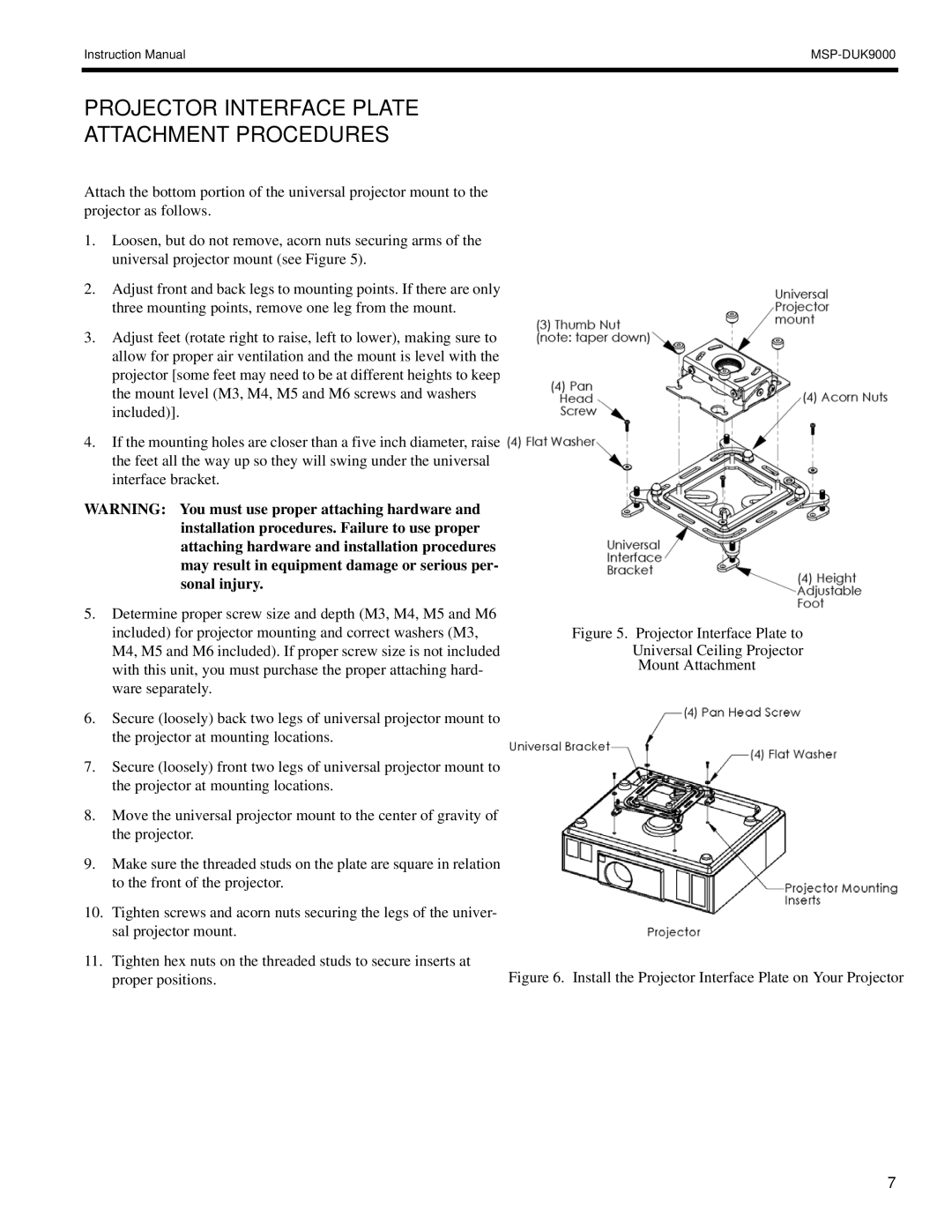MSP-DUK9000 specifications
The Chief Manufacturing MSP-DUK9000 is an advanced display mount designed for the modern workspace, combining exceptional modularity with cutting-edge technology. Ideal for professional environments such as control rooms, broadcast studios, and corporate offices, this mount stands out for its versatility and ease of use.One of the main features of the MSP-DUK9000 is its ability to accommodate large displays and video walls. With a robust load capacity, it supports screens ranging from 37 to 75 inches, making it a perfect solution for various applications including presentations, collaborative workspaces, and digital signage. The mount is designed with a flexible architecture that allows for both landscape and portrait orientations, making it highly adaptable to different configurations.
The MSP-DUK9000 boasts an innovative quick-release mechanism that simplifies the installation and maintenance processes. This feature enables technicians to swiftly mount and dismount displays without the need for special tools, reducing downtime and ensuring that setups can be modified as needed. Moreover, the mount's integrated cable management system keeps cables organized and hidden, resulting in a clean aesthetic that enhances the overall look of any space.
In terms of technology, the Chief Manufacturing MSP-DUK9000 incorporates alignment features that ensure displays are perfectly aligned, even in multi-screen arrays. These alignment adjustments are intuitive, allowing for precise positioning without cumbersome setup. The mount also supports VESA compliance, making it compatible with a wide range of display brands and models.
Durability is another characteristic of the MSP-DUK9000. Constructed from high-quality materials, it is built to withstand the rigors of daily use. The powder-coated finish not only enhances its durability but also provides a sleek, professional appearance. The mount is designed to endure frequent adjustments, ensuring that it remains stable and secure over time.
With its combination of flexibility, ease of installation, and durability, the Chief Manufacturing MSP-DUK9000 is an exceptional choice for anyone looking to create a dynamic display environment. Whether for corporate communication, educational presentations, or entertainment venues, this mount fully supports the needs of modern multimedia applications.